[display-name-category]
[post_author]
It’s a shame that most businesses have lost out on potential online sales from visitors who were close to clicking on the checkout button, but due to external factors, were not able to.
These factors can range from a computer going haywire, to suddenly having to abandon their online activity due to an emergency.
Luckily, there is a way to get these would-be customers back and it’s called remarketing. Remarketing is not something new or unheard of, but it’s amazing how many advertisers who have been working with AdWords are completely unaware of its existence and how many benefits stem from it.
What is AdWords Display Remarketing?
Remarketing is a wonderful way of being able to re-market your brand back to users who have visited your website before. There is no better prospective customer than the one who has already actually engaged with your brand and has shown interest in purchasing your product.
With remarketing, you will be able to target your ads specifically to these users after they leave your site, reminding them to come back and complete their action.
The channel used for targeting these users is the AdWords Display Network. The Display Network consists of websites that have AdSense ad blocks on their website. Google AdWords uses a small cookie in users’ browsers in order to identify that they have visited your site previously and thereby enables you to target these users specifically.
You can even target users based on which parts of your website they have visited prior to leaving your site.
Why Should You Use AdWords Remarketing?
Unless you have a big branding budget or have been in business for a long time, your initial marketing efforts will often be the first interaction potential customers have with your brand. When using remarketing however, you are marketing to potential customers, who have already been on your site.
You shouldn’t miss out on the opportunity to advertise to this audience! Remarketing has shown time and time again, that it has the possibility to provide high conversion rates and ROI when implemented correctly.
How Does Remarketing Work?
The process to initiate remarketing efforts has been simplified and updated by AdWords in July 2012. Here are the steps to create a remarketing campaign:
1) Create the Remarketing Tag
The first step is to generate a remarketing tag within Google AdWords. You can do this by clicking on Shared Library on the left sidebar of this screen. If this is your first time creating a remarketing campaign, you will see the following screen that will briefly explain the process:
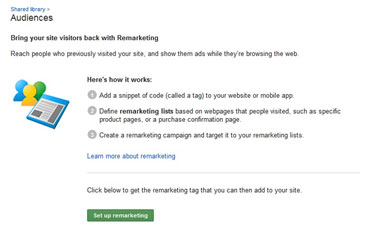
After clicking on Set Up Remarketing, you will be provided the remarketing tag that you will be using to tag every page on your website:
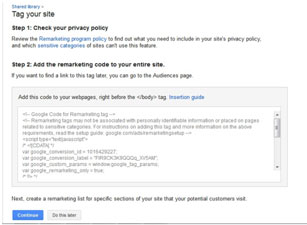
This remarketing tag is a small piece of JavaScript code, very much similar to the Google Analytics code, which you implement in the footer within your site. The remarketing tag goes on every single page of your website.
2) Create Remarketing Lists. Use URLs to Laser-Target your Remarketing Efforts
You will then create lists based on sections of your site that people visit. For example, you can create a list for users that have visited the Women’s Eyeglasses product page:
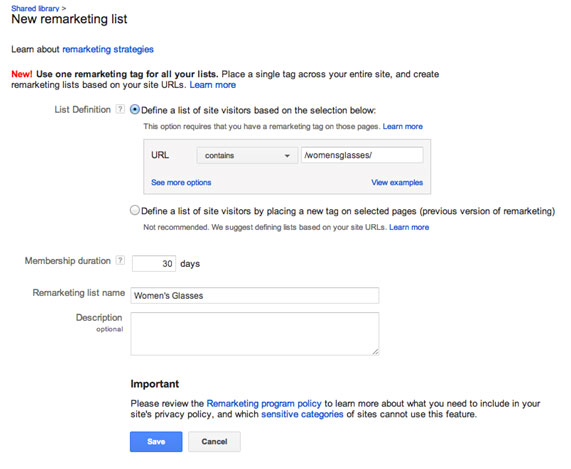
These lists will be built upon pages that contain the word in the URL, therefore, you can create lists like “URL Contains womensglasses”, if you wish to target people who had reached your Women’s Eyeglasses category. You will later name your remarketing list, and write in an appropriate description for the code, if you wish.
This will track pages such as: www.myfictionalwebsite.com/womensglasses/cateye, www.myfictionalwebsite.com/womensglasses/wayfarer, etc. Here is an example from Google on Remarketing Lists:

You can create lists for product categories, specific pages, custom combination categories, and for the most used in remarketing… for abandoned shopping cart users.
You can visit: https://support.google.com/adwords/bin/answer.py?hl=en&answer=2476664, for more information on creating these specific lists.
Is Remarketing “Stalking”, or Simply Just Persistency?
Some would say there is a fine line between stalking and remarketing. I like to think of it as a friendly reminder of what my users were originally planning to do in the first place. However, I can understand the “stalker” connotation, which it’s why it’s important to be careful to whom you are remarketing to and your ads’ exact content.
A tip on how to avoid the stalker image is to have your ads be friendly, inviting and appealing. Offering a special promo code if they finish their purchase, or a “come back to visit” message in the ad would be something that could help finalize the sale. This is why it’s important to tailor your ads accordingly to who you want to remarket to, exactly.
Limited the Frequency of Your Ads for a Smaller Stalking Effect
I would also highly recommend that you limit the amount of times an ad can be shown to the same user on a daily basis. If you care about your brand, then this is crucial for not letting your customers feel stalked.. We recommend a frequency cap of between 5 and 20 per day.
All in all, remarketing is definitely something you should explore if you are already seeing good results from your regular AdWords campaign. Its low cost-per-conversion and ease of use makes this something that you definitely want to include in your PPC arsenal.






