[display-name-category]
[post_author]
[wtr-time]
The advantage of Facebook Ads is found within the targeting. One of the best options you can consider is targeting those who are closest to your business by using Facebook website custom audiences.
Facebook custom audiences are groups of people who have interacted with your business either on your Facebook/Instagram page, customer list, or website. Most of them work as retargeting for your campaigns, but also these audiences work as a base to create lookalike audiences for the future.
Getting Started With Custom Audiences
Custom audiences can be a great tool, and you can use it in different ways. As you know, you can drive different visitors from different sources as well as different events that can occur on your website. This is why it’s important to take those with more engagement to the next step and complete the desired action.
Before creating any custom audience, you need to make sure you have already installed the Facebook pixel; this is the code that will help you measure, optimize and create audiences. Once your pixel is installed, you can start creating your audiences.
So, in the business manager menu, go to audiences.
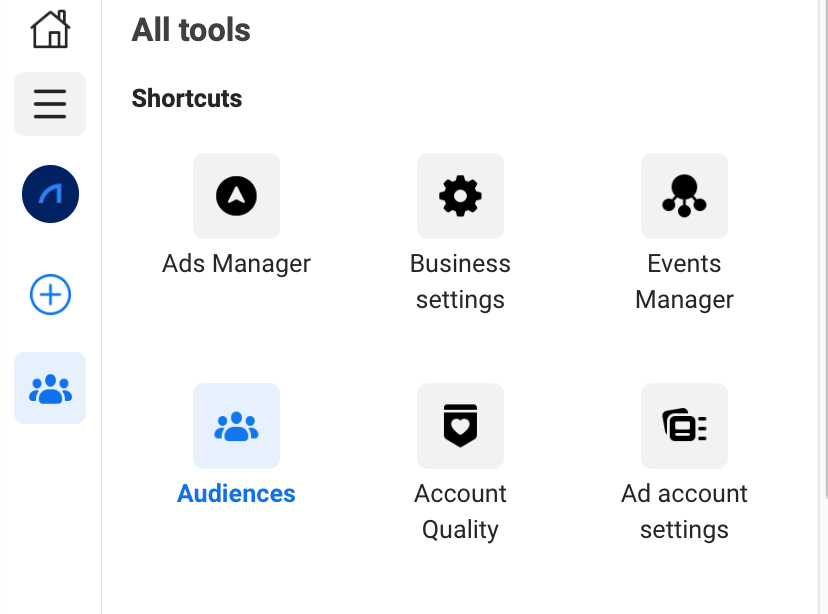
Click “create audience” and select “custom audience.”
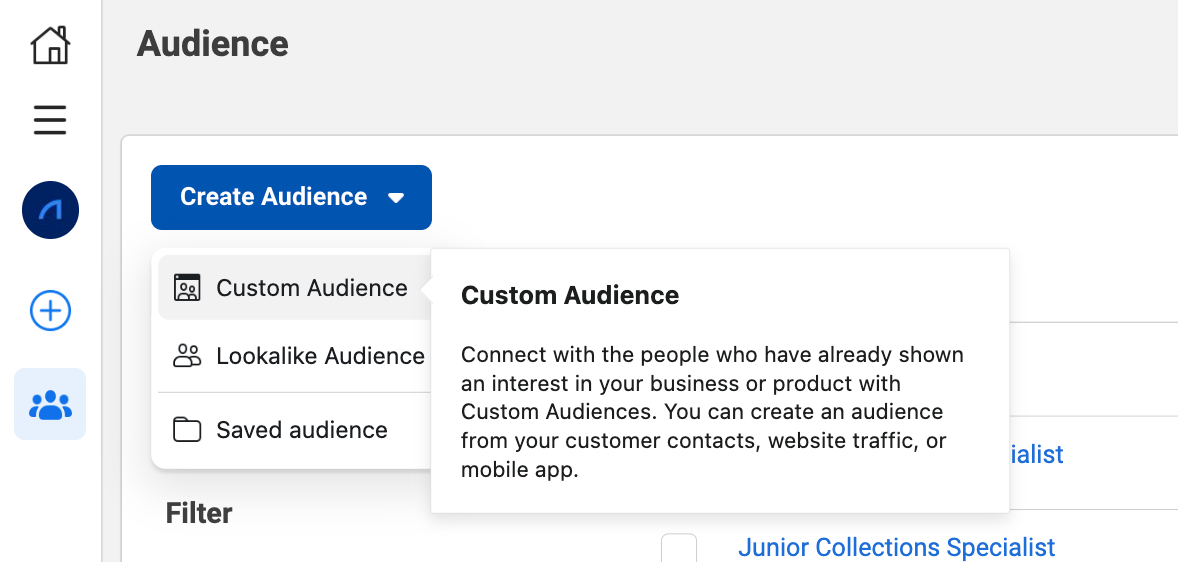
You can select the source you’re looking for. In this case, we’ll choose “website.” Here you can include people who meet “ANY” or “ALL” the criteria you set up.
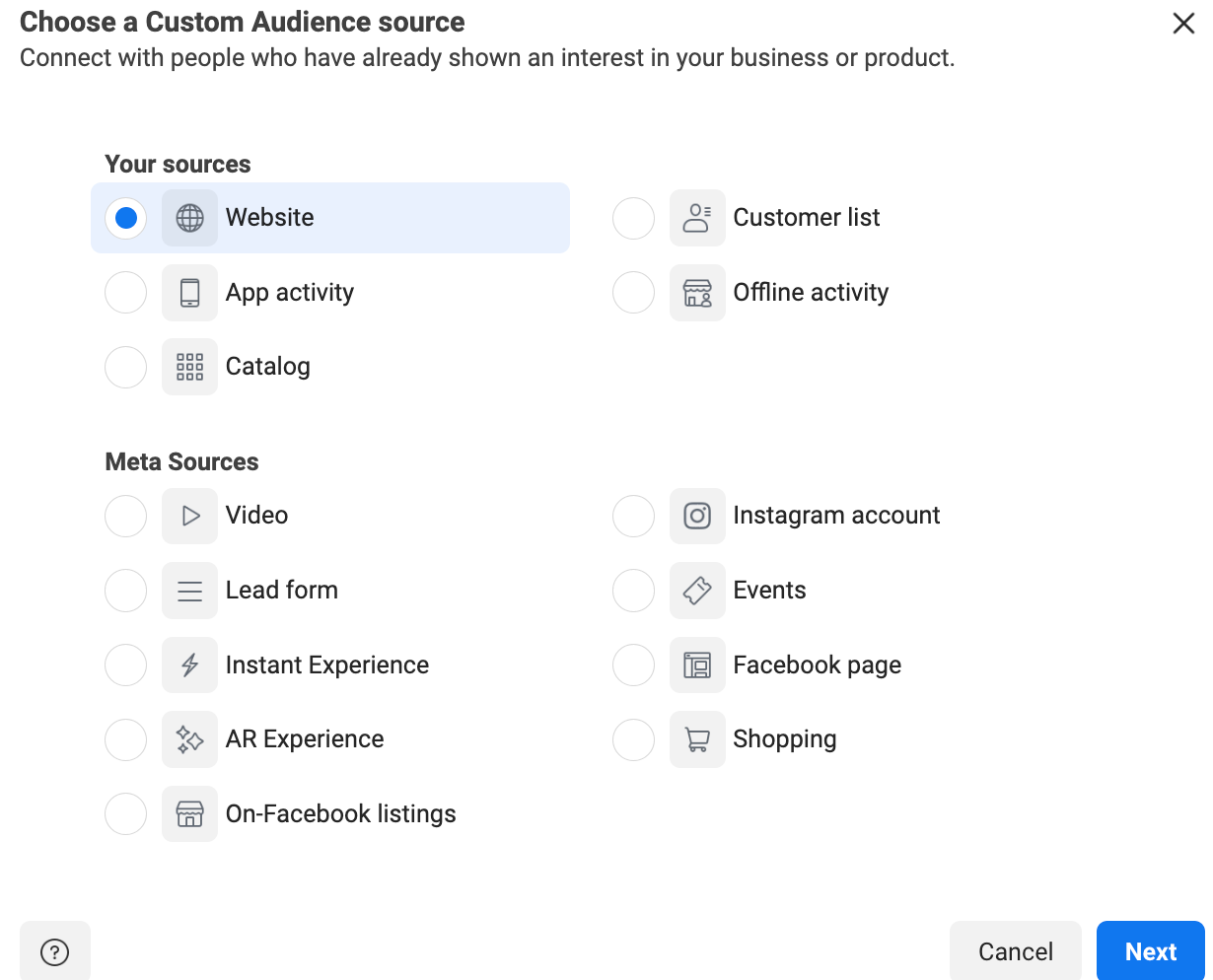
Make sure you select the correct pixel (in case you have more than one). You’ll be able to create an audience for website visitors, visitors by time spent, and visitors to specific website pages or from your standard events. Let’s take a look at the options here:
All Website Visitors
This is the broadest audience you can create of website visitors and the easiest way to reengage with people who already know your brand.
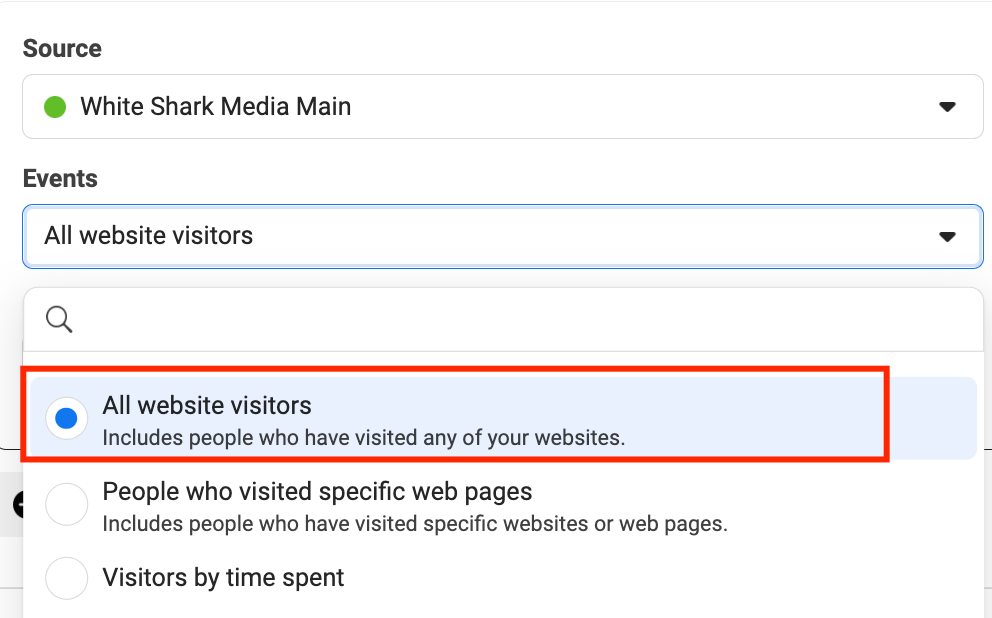
This is also a great opportunity to know the level of interest that people might have in your business. Of course, this audience includes everyone: someone who spent 1 minute or those who spent hours, those who saw one page, those who saw 100, and those who completed a purchase or just added to the cart.
Visitors by Time Spent
Targeting your top 5% will be very relevant, but it will only represent a small portion of all page visitors. Size can cause problems with deliverability once you create a campaign with this audience. When building your ad set, you can target or exclude this audience.
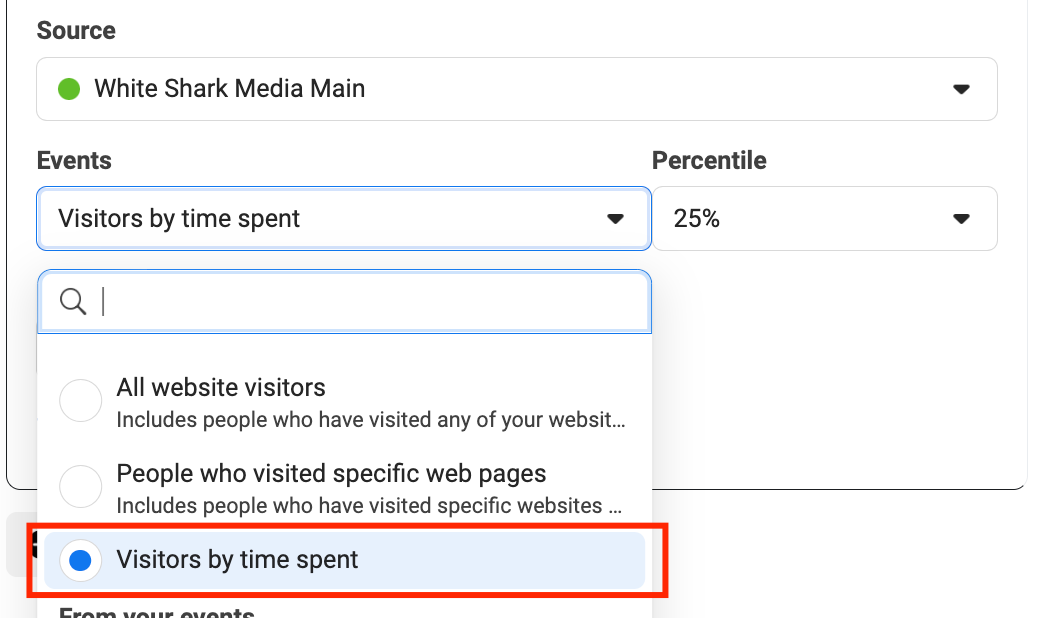
People Who Visited Specific Web Pages
This is an audience with multiple purposes, and it is used for several situations. Specifically, this can help you know the traffic for each section of your site or even if someone completes one of the actions/registrations you might have on your website. You can select any of the three options: “contains,” “doesn’t contain,” or “equal.”
So, here are some of the strategies that you can implement for this option.
Personas by Segment or Website
One of the options you have is to segment people by website or section; this one can be modified by the number of days you want Facebook to go back to add visitors (up to 180 days). There is a couple of examples of this:
- Let’s say you have a website, and once someone registers and creates an account, it changes to a subdomain, or maybe you use the same Facebook pixel in 2 different domains. So, this option can help you isolate the traffic from one specific domain when creating the audience.
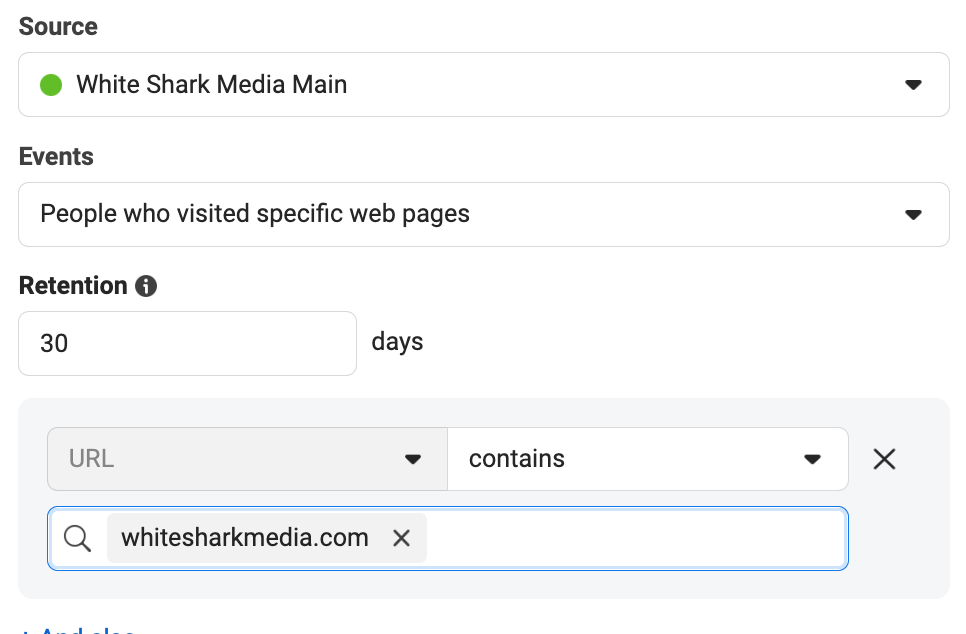
- Another example of a section would be if you have a specific landing page or section under your website and you want to target only people who have visited it. For this, you can select a specific word included in your URL.
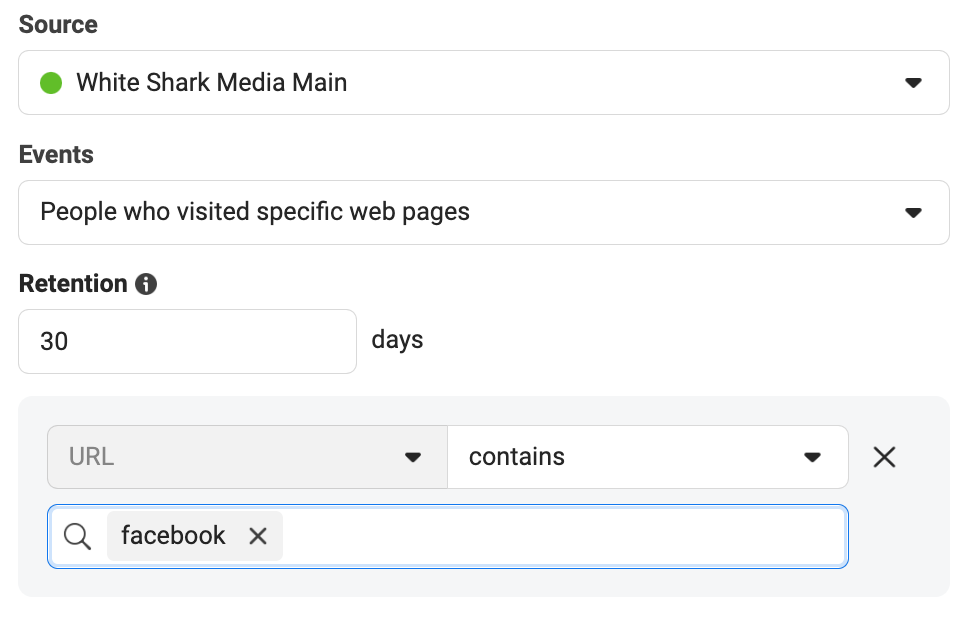
Thank You Pages
This can help you know the audience who has already completed registration. You can use it to target these people or to exclude them from your campaigns. Here you have the option to use an exact URL where you can add a thank you page.
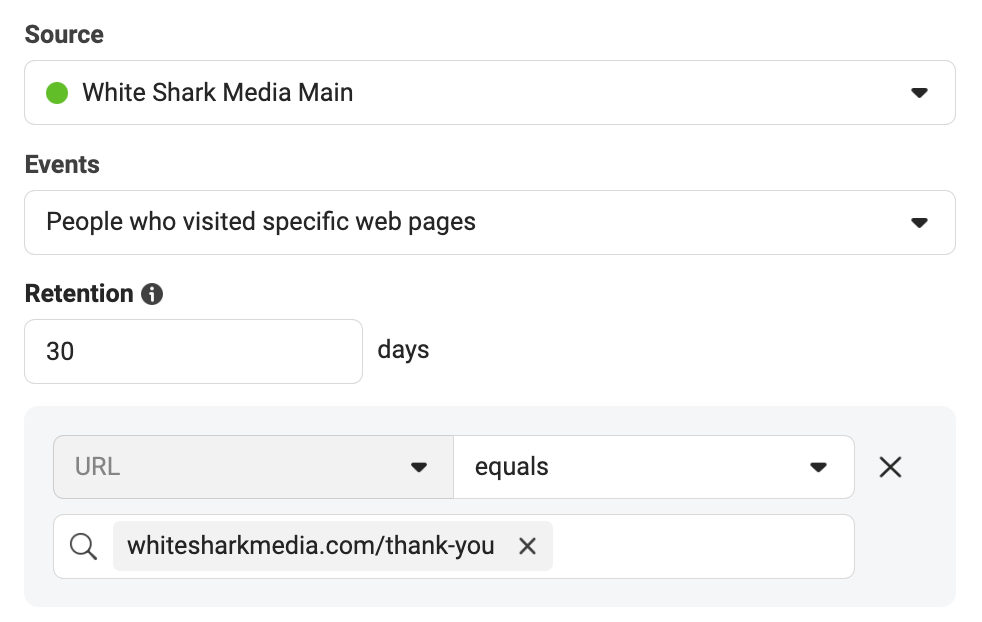
Blog Posts
This one can help you create an audience for those who have been interested in your blog. Let’s say you have a blog where you share more information about your product/service, and you want to target more interested people. In this case, you can use this option to retarget them using a promotion and persuade them to buy your services/products.
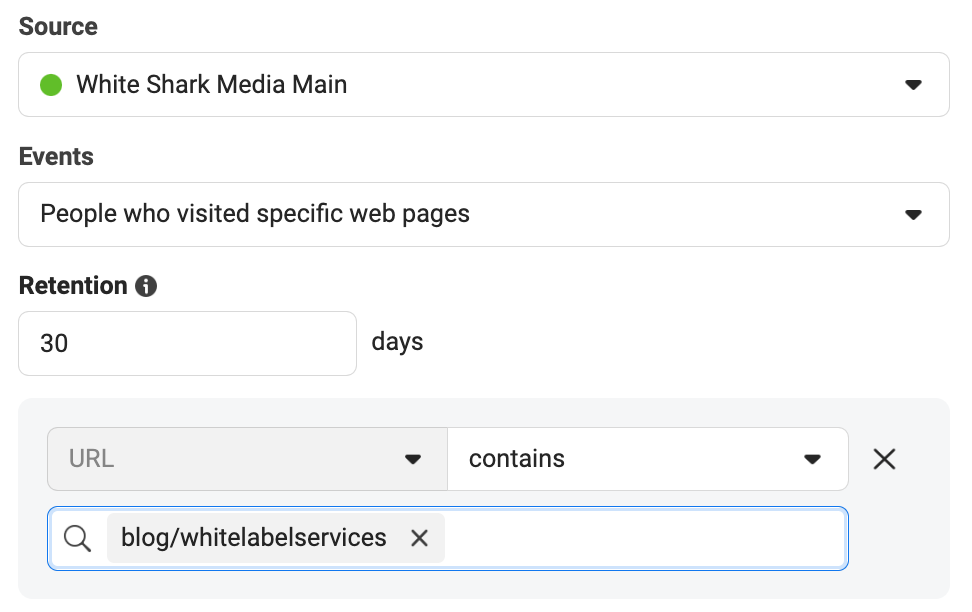
Standard Events
Let’s say you already have campaigns with new audiences, and now you want to target people who visited your website and added to the cart but didn’t purchase. In this case, you can create 2 audiences: one based on the “add to cart” event and another one based on the “purchase” event. Then, in your campaign, you can target the add-to-cart audience and exclude the purchase audience.
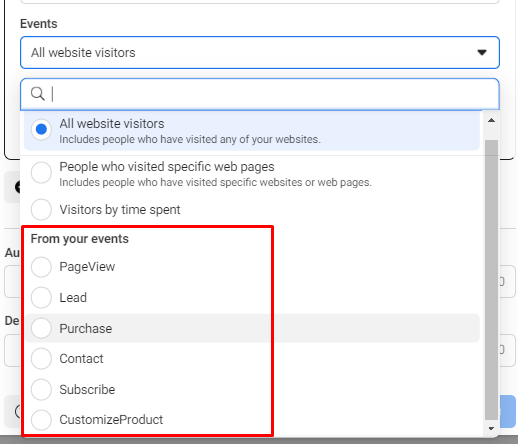
Takeaways
These are some of the ideas you can use to test new audiences and strategies within your campaigns, and the best part is that you can create up to 500 custom audiences per ad account. Moreover, once you’re ready to grow your business, these tips can help you as a guide to create lookalike audiences and reach new potential clients.
Keep in mind that Facebook is the largest social media platform, and there is a huge variety of audiences for your ads. Learn more about new ways to grow your business with Facebook Ads by subscribing to our online blog.





