[display-name-category]
[post_author]
We all know that not every single click on your Google AdWords ads will result in someone contacting you. It’s one of the main challenges of advertising in AdWords and is the main reason why small business owners solicit our help:
How do you get potential customers to call after they have clicked on your ad and visited your website?
Last week, Google introduced Call-only Campaigns, in an attempt to eliminate a step in the client acquisition funnel. With this new option, you can create campaigns that only run click-to-call ads, which connect potential clients directly to your business, rather than them visiting your website first.
The Rebirth Of Mobile Only Campaigns?
The launch of Call-only campaigns is an interesting move by Google considering that they took away “mobile only” campaigns back in 2013. Now, this isn’t a complete retraction on Google’s end, but it is a welcome addition for advertisers who rely heavily on calls.
In 2013, Google performed a study along with Ipsos that concluded that 70% of the mobile searches surveyed reported that they click to call directly to connect with a business.
Two years later that statement not only rings true, but it is expected that this year mobile search volumes will exceed desktop search.
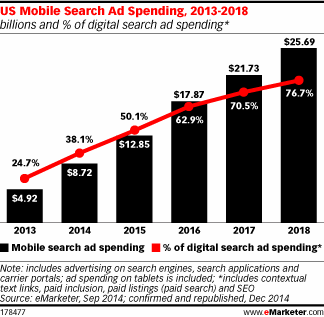
It is a bold move by Google to introduce this new campaign type clearly fine-tuned for mobile devices at this time. Having the focus of the campaign be to connect leads directly with the business of their choosing makes it only more appealing.
So How Does it Work?
You can now have a campaign dedicated to only receiving phone calls, thus paying for an actual phone call, rather than just a click. At the moment, Call-only Campaigns are exclusively available for ads targeting the Search Network.
Here’s a quick guide on how to set it up:
- Create a new campaign
- Opt for “Search Network Only” and then select the “Call-only” option
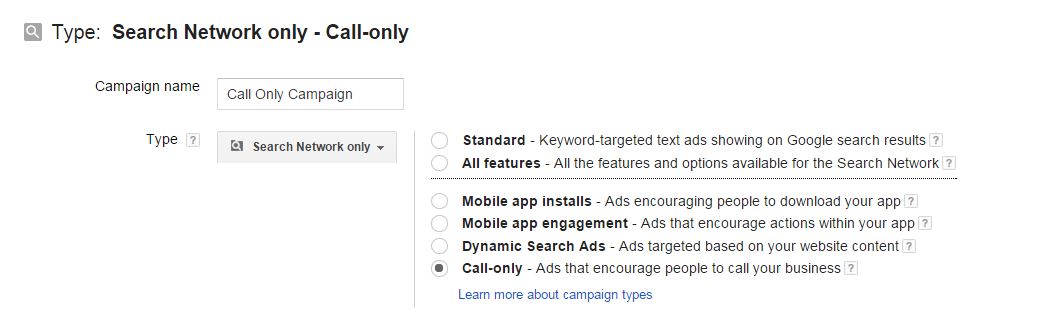
3. You can move forward with creating your ad group like you would on a regular campaign, and then write your first ad. Call-only ads are created a bit differently than regular text ads because they have three new fields:
Business Name: Pretty self-explanatory. You should type in the name of your business. Keep in mind that there is a 25 character limit.
Phone number: Type in the phone number you want your potential customers to dial in order to reach you.
Verification URL: Type in the web address that contains the phone number you entered in the ‘phone number’ field. This URL is used to verify the number you entered matches the one in your websites. Make sure that the domain you entered here matches the domain of your Display URL.
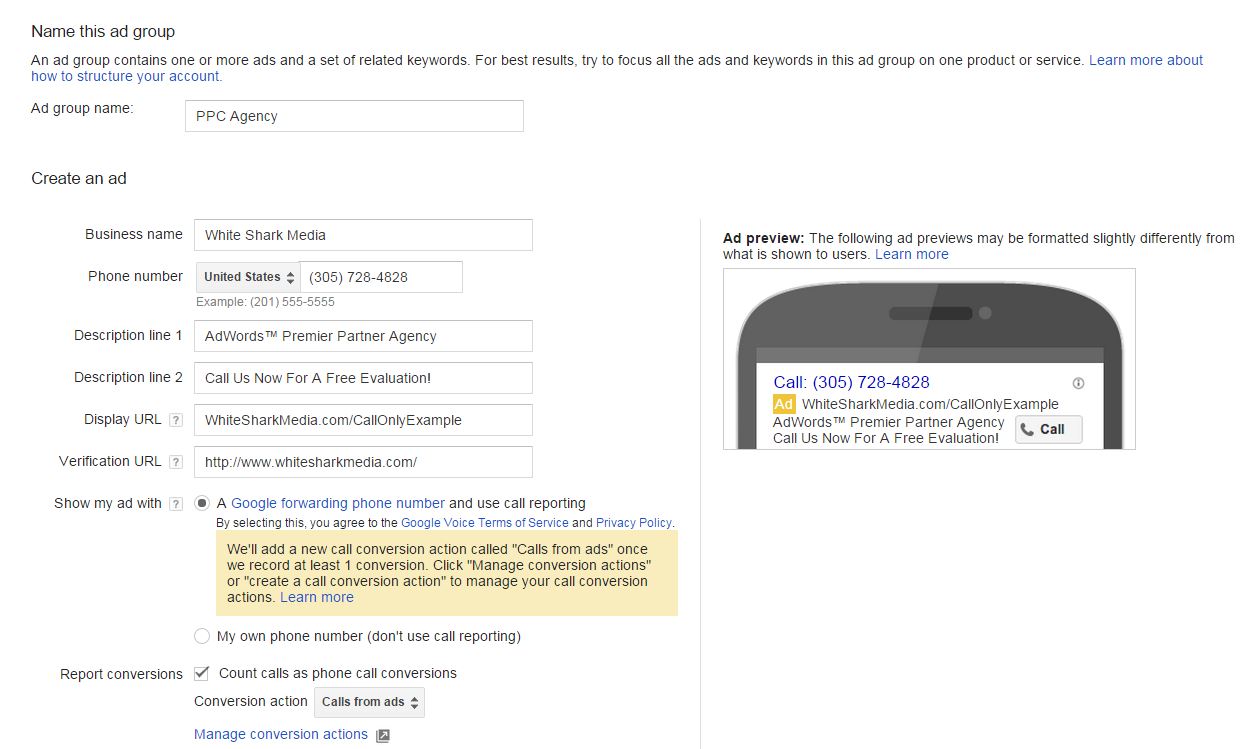
You will notice that you no longer have the option to enter a Destination URL. You don’t need it anymore because your ads are going to lead directly to a dialing screen, not a landing page.
It is safe to say that the ads will be able to show in any high-end mobile device that can surely place a call directly. It will take two clicks from the user to get a phone call connected. The first click will take them to a dialing screen and the second one will place the call. Google will only charge for one click, the one that leads you to the dialing screen.
In addition, you have two options for tracking the results of your Call-only campaign:
- Add a Google forwarding number
- Count calls as conversions
Will this Campaign be More Expensive?
Call-only campaigns should have the same cost-per-click as a standard search campaign. However, it’s up to you to assign a value to your click since you know it will result in a call from a person who will be legitimately interested in your business.
What Type of Bidding Should you Use?
You are probably wondering what type of bidding strategy you should apply to a Call-only Campaign. The answer is, treat your bids as you would on a regular campaign. I also recommend you choose the option the “Maximize clicks” bidding strategy because it will allow you the most clicks possible with the set amount you choose to spend.
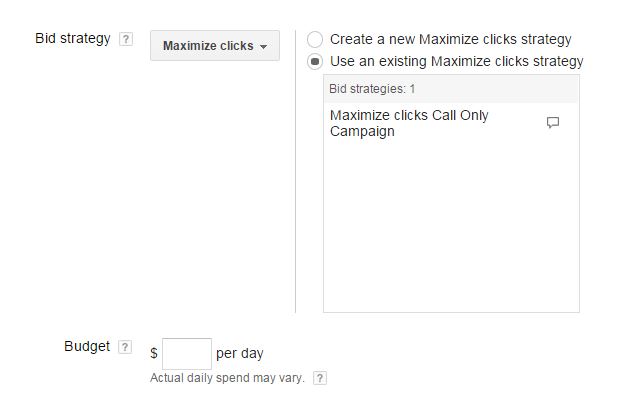
Pro Tip: Pay special attention to the Call To Actions used in your Call-only ads. They are the only deciding point that sits between you and your potential customer. You should also make sure you keep in mind the keywords you want to use and their relevance to the ad you write.
Call-only Ads and Call Extensions
Call-Only Ads
It is also possible to add Call-only ads in your existing search network campaigns. You can opt to report the calls received from said ads as a phone call conversion.
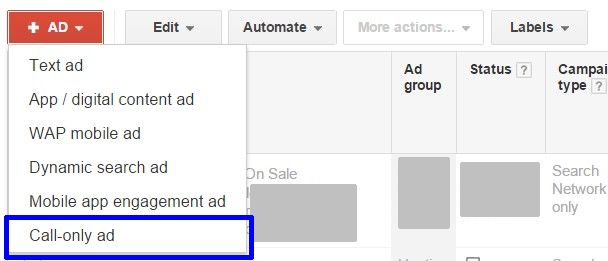
Call Extensions
Before Call-only campaigns, setting up mobile click to calls had been possible through call extensions. However, with Call-only extensions your ads are still eligible to appear on other devices, while Call-only campaigns will only show your ads to devices that can place a call.
If you want to upgrade your existing campaigns to a Call-only campaign, you can either duplicate the campaign or simply change the campaign type in your settings. No matter which option you choose, you will have to update your ads to fit the Call-only campaign format explained above.
What I recommend is that you create a brand new Call-only campaign to run along with your existing ones.
In Conclusion
Not every business can convert their leads instantly. In fact, most small businesses rely heavily on customers calling them in order get their business. Dentists, taxi drivers, lawyers just to name a few. Local small businesses are also usually dependent in Google AdWords as a way to attract potential clients. This is why Google’s latest addition to AdWords is crucial to the success of local small businesses PPC campaigns.





