[display-name-category]
[post_author]
Do you get frustrated every time you look at your AdWords campaign, because Google keeps charging you for clicks, but you don’t see anything in return?
It happens to many of the advertisers out there. And that’s why many of them quit and stop using AdWords.
Before doing that suicidal mistake, take a deep breath and take a look at a few easy options that you have.
If you’re looking to advertise with Google, or if you’re an existing customer trying to figure out if your calls are coming from AdWords or from your offline Marketing efforts, then it’s time to get conversion tracking installed!
Optimize Wisely with Conversion Tracking
If you’d like to know which of your keywords are leading to sales, conversion tracking will help you. This is a free tool in AdWords that can show you what happens after customers click on your ad. By knowing this, you’ll be able to know which keywords are good for your business allowing you to optimize judiciously.
If you do not have this set up on your campaign, make sure you go to the account-level and click on Tools> Conversions.
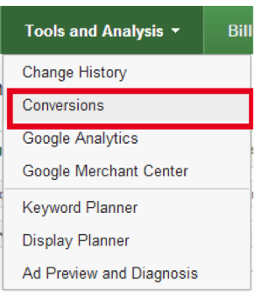
You might also want to have e-commerce tracking set up in your Google Analytics campaign. This is just another wonderful tool that integrates your PPC data. It allows to track the exact amount of revenue made on your site and look at a keyword level to figure where that revenue came from. Additionally, you are able to see other sources that you may be working with such as Bing, Facebook, blogs and even direct traffic.
Please refer to Google Developers for a more thorough guideline on Ecommerce Tracking.
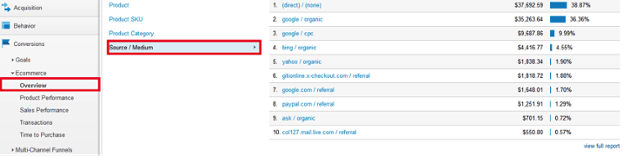
Once you’ve start gathering data, you will go to your Analytics Dashboard and click on E-Commerce> Overview and then click on Source/Medium, this is exactly where you’ll take a look at all of the sources providing revenue.
Believe me, if you do not have these tracking methods installed, you, e-commerce business is missing out big time.
If you already have it setup, the following topics will help you get the most out of it.
1. Optimize Your Ads to Bring More Conversions
Look at the following example: We have Ad #1 and Ad #2. By looking at the last 14 days of data, I can certainly decide to pause Ad #2.
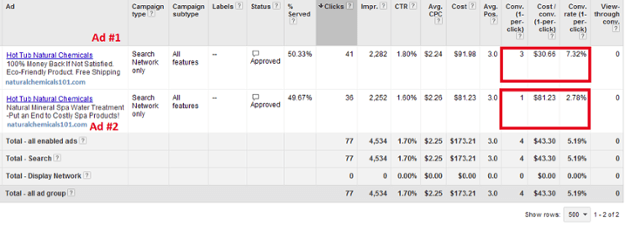
I would pause Ad #2 because it is accruing costs, the conversion rate is significantly lower and cost per click is a little bit higher in comparison with Ad #1.
On another note, what happens when both of your ads are converting at a good pace like in the image below?
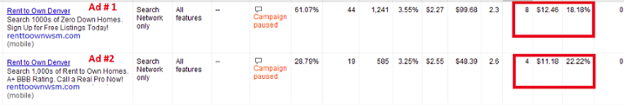
Even though, Ad #1 has more conversions than Ad #2, I would pause Ad # 1, due to the fact that the second ad has a higher conversion rate of 22.22%. Remember that what we want is a higher conversion rate and this ad seems to be popular, so you would want to keep it.
2. Use Enhanced Bidding
This bidding feature increases your bid for clicks that seem more likely to lead to a conversion. Enhanced CPC will increase your MAX CPC bid by a 30% if Google deems it beneficial for your campaign. Google uses your historical conversion data as well as the searcher’s location, time of day and other factors.
It could be a nice connection between manual bidding and conversion optimizer. Now, don’t get me wrong, I’m not telling you to leave the campaign in auto-pilot, but it is a very nice setting that could help you outperform your keywords.
3. When Should You Use Conversion Optimizer?
With conversion optimizer, you can either set a maximum cost per acquisition (CPA), which is the most you’re willing to pay for each conversion, or a target cost per acquisition, which is the average amount you would like to pay for each conversion.
Conversion optimizer will focus either on Conversions (one-per-click) or conversions (many per-click), depending on what you choose on your campaign settings.
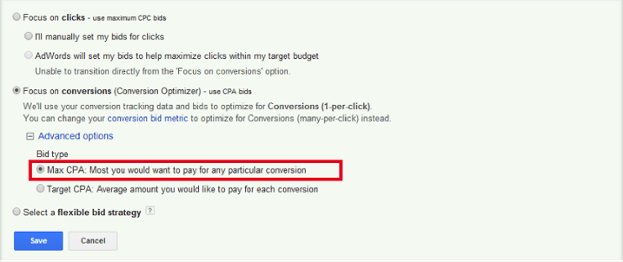
Conversion optimizer will overlap all other bidding strategies. This will automatically optimize your bids across the search network, except for mobile devices.
In order to meet these criteria, the campaign needs to be receiving at least 15 conversions in the last 30 days. This history enables the system to make accurate predictions about your future conversion rate.
When to Use It
Have you reached your targeted cost-per-conversion? Then, it’s time for you to set it up. Some people have some issues trying to understand what the right cost per conversion to achieve is.
It’s simple, let’s say you are in the clothes industry, and you’re selling a t-shirt for $19.99; however, the cost of making it is $5, the advertising cost is another $5, and your return on investment would be the remaining $9.99. In this case, your cost per conversion needs to be under $10 to at least break even!
When Not to Use It
If you haven’t reached your targeted cost per conversion, then you’re not ready to use this feature. Remember that by choosing CPA bidding, you’re telling Google that you will not pay more than $15 for a specific product.
Tip:
Once you have this enabled, try not to make drastic changes, as it will ruin your data.
4. Use E-Commerce Tracking to Add Converting Keywords
Go to Acquisition > Keywords > Organic
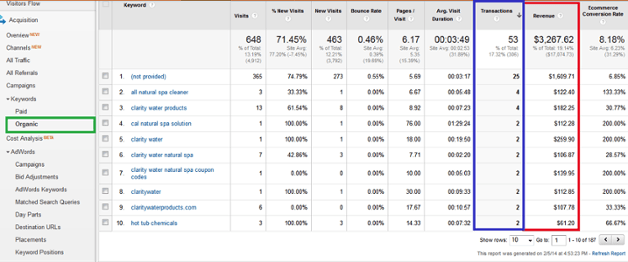
When you’re there, just filter by revenue and start including organic keywords that have converted into your Google AdWords campaign! You can filter by transactions, use other variations and use different match types to see what converts best.
Depending on the volume of your website traffic, you will be able to find a good amount of organic keywords. However, you might want to implement Google Webmaster Tools into your Analytics account to be more specific about the performance of your keywords.
First, go to Search Engine Optimization > Queries. Then you will have to enable the Webmaster Tools in order to start sharing the data. You’ll be able to see a very detailed report of the search queries.
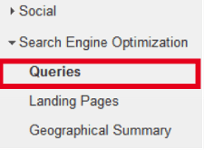
5. Change Your Converting Keywords to Other Match Types
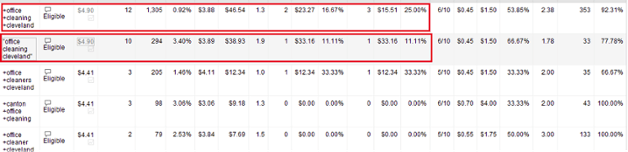
As you can see, I have both keywords in the same ad group in broad match modifier and in phrase match. I could need a little bit more time to see which keyword is bringing more traffic to the campaign, and consequently decide which one to pause, or if I should keep both.
6. Raise Bids to Assisted Conversions
It sounds crazy, but they really do help other keywords turn into a sale or lead. If you pause these keywords, it could turn into a very bad month for you. So be very careful with these keywords and try using labels in case someone else decides to take a look at your account.
For this, I like using the Search Funnel in Google AdWords > Top Path
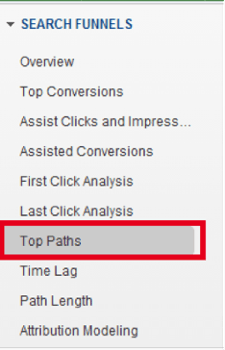
After this, just start selecting the keywords that are necessary to keep and remember do not pause them. Go back to your AdWords and if they are in a low position, you could try bidding higher in order to attract those conversions.

There’s also a new interface that Google just rolled out called Attribution Modeling. As you can see in the screenshot below, it’s the last one in the Search Funnel. It helps advertisers understand all parts of the sales funnel.
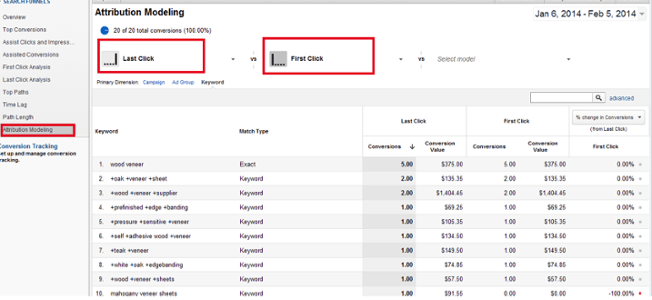
There are five different attribute models:
- Last click
- First click
- Linear
- Time decay
- Position-abased
You can compare up to three attribution models and analyze keywords, ad groups, campaigns and more.
Following these proven AdWords techniques will certainly improve your campaign’s current conversion rate, which will help you to achieve your overall advertising goals. Nevertheless, be careful what method you are using!
Share what other techniques you use to increase your AdWords conversions.






