[display-name-category]
[post_author]
Websites are no longer simply digital brochures; they’re marketing machines that work around the clock to help business owners grow. So, it follows that as a small business owner, one of the most important decisions to make is the choice of Content Management System (CMS) you’re going to use to manage your website.
But, choosing a content management system can be tricky, unless you clearly define a list of your requirements prior to evaluating your options and making a selection. By carefully considering your feature requirements before choosing a CMS system you can avoid buying an overly costly enterprise-level system or choosing a blogging tool that doesn’t get the job done.
What to look for in a small business CMS system
How you establish your list of requirements when selecting a CMS will vary depending on your specific situation, but here are a few aspects that I consider particularly important when considering a small business CMS system.
1) Core Functionality
When you mention the term content management, people tend to think of adding, editing, deleting or organizing website pages. It’s almost taken as a given that all content management systems include this functionality. However, that’s not always the case, so be sure that when you select a content management system the core functionality it provides is what you’re looking for.The main thing to clarify is whether you need a CMS or a blogging platform. If you’re not going to be adding daily articles or engaging in serious inbound marketing, a blogging platform like WordPress may not be the right choice of tool for managing your website. You’ll be better off with a traditional CMS or something like Magento if you’re planning to run an online store.
2) Editors
Another important aspect of core functionality to consider when it comes to CMS systems is the editor, especially if your users are not familiar with HTML. Pay special attention to this when defining your requirements list. The majority of CMS systems do provide a ‘what you see is what you get’ editor for manipulating content but beware, because not all editors are created equally. The trick to selecting the right editor lies in choosing something that allows users the freedom to create content, but does not allow them the power to undermine the visual style and branding of your website.
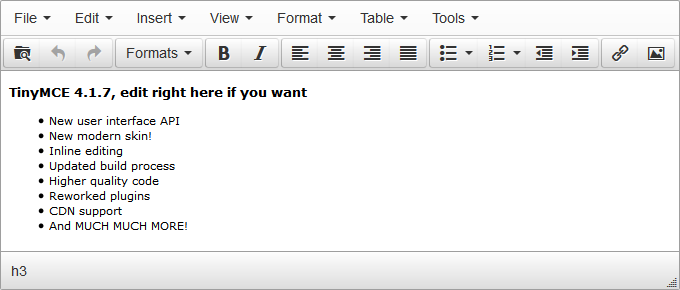
A quality editor like TinyMCE has powerful features that allow almost anyone to perform common content editing tasks and even upload and edit images. This is because it functions in a similar way to document editors found in desktop applications such as Microsoft Word or OpenOffice.
3) Customization
I have had the misfortune of working with some pretty rigid content management systems that were tedious to use. Your ability to present information should not be dictated by the technology you’re using. Make sure that your prospective CMS separates design and content but employs best practices when doing so.
4) Flexibility
A good CMS allows flexibility and creates opportunities to present content in unique and interesting ways. A CMS system should be flexible enough allow your designers and developers to dictate the look and feel of your site while allowing users that are less skilled to edit, manage and create content easily. However, be sure that your CMS doesn’t offer flexibility at the cost of simplicity. Where most CMS systems disappoint is that in order to offer flexibility, they have complicated back end administration functions that are not always user-friendly.
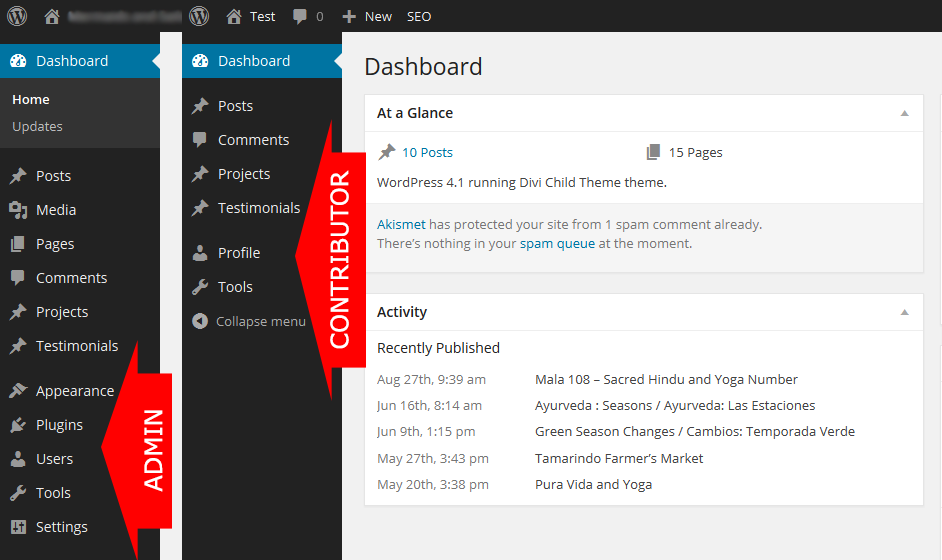
A great example of this is the WordPress CMS, which can custom dashboards that are dependant on the type of user logged in. Administrators have access to everything while a contributor would only be granted access to and shown the features and options relevant to their function that requires creating and editing content and moderating comments.
5) Simplicity
When selecting a small business CMS it’s important to remember the end user. While your developers and designers can handle more complex tasks of designing the look and feel of your website, it is most likely the less technical people who will be asked to make updates and changes to the content. So your end users should be able to make changes to content and copy, easily. The back-end of the CMS you choose should be intuitive and easy to use so that the average user would be able to perform the most routine tasks such as editing content, adding new pages or inserting media without requiring any extensive training or instruction.
6) Clean, Fast and SEO-Friendly Code
To ensure that your website will perform optimally, a potential CMS should produce clean, simple and valid code that is search engine friendly. Page loading times can make or break a website and bloated, and overly complicated code not only slows download times but increases the likelihood of website errors. Good, clean code is crucial to optimal website performance and ensures that search engine spiders can successfully move through your website to index your content and make it available to the search engine result pages. Choosing a CMS that generates clean and validated code is critical and should always be on your list of requirements when reviewing your small business CMS options.
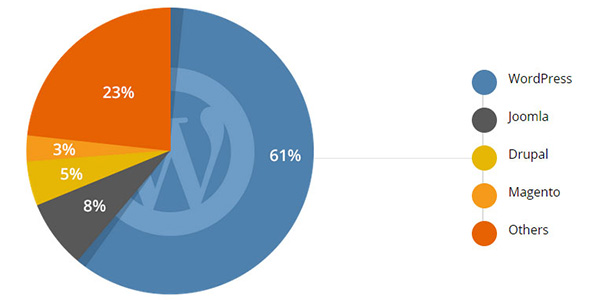
CMS Market Share Numbers – With WordPress Far Out in the Lead
It’s interesting to note that by default, the most popular CMS, WordPress, does not support the creation and management of post and page specific metadata elements. But thanks to many plugins available, this functionality can be added.
7) Microdata Support
Microdata, Rich Snippets, or Structured Data is becoming an increasingly important aspect of any Small Businesses SEO strategy, and any good CMS for Small Business should offer the ability to integrate Schema.org microdata tags.
Microdata is a unique kind of HTML which helps search engines interpret certain snippets of information on your website and use them to create more informative search engine snippets. It does it by including items such as contact details, addresses, phone numbers and business hours in search engine results pages. A good CMS system allows small businesses to enjoy all the benefits of microdata without having to code and insert these important pieces of information themselves.
8) Maintenance
Time is money, not just for small business, but for all business, so ease of maintenance is also an important consideration when selecting a small business CMS system. The right CMS system, when implemented correctly, represents an opportunity not only to streamline and optimize production but also reduce operating costs. A simple, secure CMS system requires less maintenance and reduces the costs associated with ownership. By selecting a CMS system that requires fewer frequent updates and is more secure, things are more likely to run smoothly and reduce the need for a dedicated in-house staff, which can represent significant cost savings in the long-run.
9) Security
If security is not on your list of requirements when searching for a small business cms, it should be. With the increasing frequency of DDoS attacks, hacking attempts and the changing landscape of cyber security, it’s no longer optional to have security; it’s a pre-requisite. Don’t risk losing your data, credibility and revenues by choosing a CMS system that doesn’t offer comprehensive security features that are manageable by non-technical users.
When selecting your CMS and web hosting, look for companies which take their security seriously. Companies such as Sucuri can be a valuable source of information for web hosting and CMS security ratings and news.
10) Support
The final item that should be on every SMB’s requirements list when searching for a CMS should be support. A good CMS system will offer multiple levels of support, ranging from the basics such as extensive user manuals and documentation, to more advanced support options such as video training, certification, and live support staff.
As a small business owner, it’s important to spend your money wisely by investing in assets that will contribute positively to the growth of your business. One such asset is the company website, and the CMS system that is used to manage it.
Always remember to allocate sufficient time and resources to the selection of a secure CMS system that makes the creation, editing and management of content simple and easy. Never sacrifice your user’s experience for functionality or functionality. By including the above aspects in your list of requirements when seeking out a CMS, you’ll drastically improve your overall experience.





