[display-name-category]
[post_author]
The magic of the holidays is sprung on us at the end of the year. Somewhere between Halloween and Thanksgiving, almost overnight, our cafes, streets, and offices are dressed up and ready. But the planning for this has been in the works for much longer than you can imagine. Much like your holiday travel, preparing your business for the holiday shopping requires organization months in advance, which is why your Microsoft campaigns should align.
So, where does one begin? That’s easy!
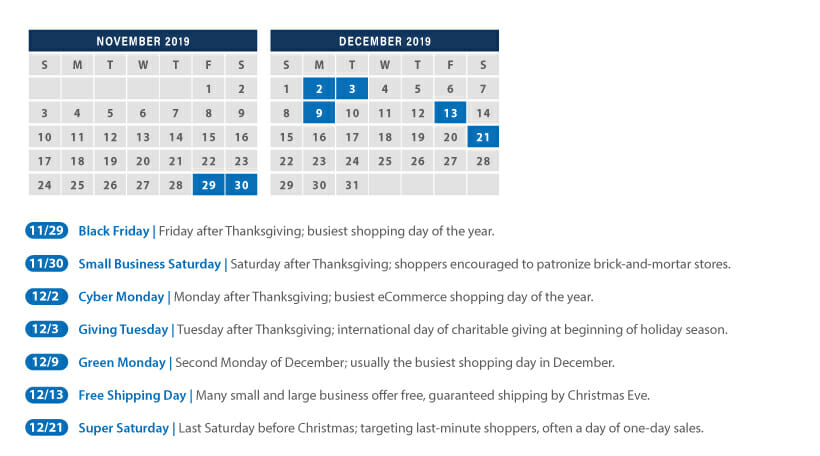
Did you know that 60% of consumers plan to begin shopping in or before October? The reason for this is that Black Friday offers to enter the market in early November. From October to November 25, CPCs are 20% lower than Cyber Week, and the most efficient of the season.
If you’re looking to benefit from some online holiday shopping, your Pre-Cyber Week (October 1- November 25) Checklist should look like the one below:
- Setup Conversion Tracking to build remarketing pools and measure your impact online and offline
- Extend reach beyond search with Microsoft Audience Ads to build awareness before Cyber Week sales start
- Align your strategies to mobile audiences through Microsoft’s Partner Network to get performance insights with website reports
- Set-up automated rules and bids early in the season to allow the algorithm to build in advance of Cyber Week. Such rules include:
- Conditioning ad schedules
- Pausing low performing ads or keywords
- Adjusting bids and bid scheduling
- Controlling budgets
Each of the exercises mentioned above will help you build an audience of your best customers.
Other things to consider:
- Use responsive search ads. Responsive search ads in the Search network allow you to set between 3-15 unique ad headlines and 2-4 ad descriptions within a single ad. From there, Microsoft Advertising will select the most relevant headline and description combination for each given query and corresponding search user. You will learn how headlines and descriptions perform for your business objectives.
- Increase your search terms coverage using customized ad experiences with Dynamic Search Ads. Dynamic search ads (DSA) automatically target relevant search queries based on the content of your website and are dynamically created to respond to these search queries. You’ll uncover new business opportunities by influencing decision-making among those who are choosing brands without draining your budget and team resources with broad match.
- Use broad keyword targeting (e.g., category keywords, brand keywords) with In-market Audiences or remarketing layered to reach relevant audiences who may be searching in a variety of ways.
- Check out the Recommendations Tab for bid adjustment recommendations. This feature will help your ads be more visible with a mainline building.
- Enhance existing Expanded Text Ads with eye-catching countdown customizers to give potential customers a more significant incentive to click your ads. These ads will help you create buzz for upcoming sales and events.
As you watch your new campaigns strategies bloom, you can begin to plan your strategies for Cyber Week (November 25-December 2). Most businesses are relatively dependent this time of the year as 37% of total holiday revenue is generated during Cyber Week.
That said, CPCs are most competitive of the season and click activity accounts for 12% of the seasonal click share so you’ll want to work smarter to be more efficient. Check out some of the strategies that will help your Microsoft campaigns benefit:
- Create an automatic rule to optimize your campaigns, ad groups, ads, and keywords. This change will provide you with more control and flexibility when enabling campaigns, adjusting budgets, and sending email alerts with automated rules and bids or scripts.
- Focus on downstream conversions when CPCs are most competitive with Target CPA, Enhanced CPC, and Maximize Conversions. Let Microsoft Advertising adjust your keyword bids in real-time to reach the CPA you want.
- Hone efforts to expand coverage on highly profitable products on priority categories, and bid differently based on custom labels you create, with page feed Dynamic Search Ads.
- Sharpen audience targeting using your first-party customer data with Custom Audience, which can be built based on segments like purchase history, lifetime value, and time since last purchase.
- Automatically redistribute unused budgets to top performers with Shared Budgets. This reallocation will reduce the risk of campaign pausing during peak shopping.
- Save time and target customers ready to buy across the Microsoft Audience Network with in-market Audience.
Compete by leading with offer-focused messaging
- Display special offers on specific products or site-wide sales with Merchant Promotions, via Microsoft Shopping campaign Product Ads.
- Highlight competitive offers, top features of your business, and value propositions with Callout Extensions; expanding your ads could increase the click-through rate.
- Improve ad effectiveness with ad customizers and Target audience ID to provide better deals to audiences built pre-Cyber Week, and those already looking for your products and services.
- Reconnect with visitors that leave your website with remarketing. Provide a compelling offer to drive conversions.
Finally, once the hype has passed, there will be two things to focus on with your Microsoft campaigns. The first is that there will continue to be opportunities as 64% of people plan to finish their shopping. It’s a time when 42% use gift cards right away, and CPCs become 12% less competitive. This means that 44% of clicks are still up for grabs, so you’re still in business!
Your Post-Cyber Week (December 3-January 5) Checklist should include the points below:
- Use Local Inventory Ads to reach those who prefer to buy online and pick up in-store by promoting products available in nearby stores. You’ll want to convert last-minute shoppers by making in-store and digital shopping complementary. Provide the exact store location with Location Extensions.
- Use countdown customizers to ensure your customers know when shipping promotions end.
- Encourage engagement through direct messages, such as “Download” or “Reserve.” These terms will drive customers to click through clear calls-to-action with Active Extensions.
- Highlight top features of your business, like free shipping dates, with Callout Experiences.
- Provide one ad copy! Hundreds of customized ad variations will be created to test across audiences as Microsoft will work on identifying which is most beneficial to you.
- Make sure to keep using Shared Budgets to redistribute unused budget to top campaigns, increase your chances of getting more clicks, and ensure high-performing campaigns do not pause.
- Use ad customizers to reduce setup time and improve ad quality.
- Use device and location targeting to target your best customers on any device
Each of these exercises will help you optimize your Microsoft Advertising campaigns based on learnings gleaned from (pre-) Cyber Week performance.
Going through each of these checklists and aligning your ads to the upcoming holiday season will go a long way. To learn more about how to manage your Microsoft or Google Ads campaigns, follow our blogs for more on best practices for your ad campaigns!





