[display-name-category]
[post_author]
[wtr-time]
So let’s say that your campaign has been running for quite some time already, and you are about to take a look at the results. At this point, you’ll probably face multiple reporting functionalities and data that can turn a little confusing to read and understand.
This is why it is so essential to have a clear idea of the right process you should follow to analyze your Facebook Ads campaigns’ success.
In this article, I will share with you our ultimate guide for analyzing the results of a Facebook Ads campaign in the right way.
Tips to Start Analyzing Like a Pro
To begin, I have some pro-tips for you that will make the analysis of your Facebook Ads campaign way smoother.
- Work on a naming convention that allows you to keep campaigns organized and makes it easy for you to recall the objective of each campaign.
- Depending on the objective of your Facebook Ads campaigns, you can create different customized views to focus only on the relevant metrics for the campaigns.
For example: if you are analyzing a Traffic campaign, you must want to oversee the Link Clicks, Landing Page Views, and the cost per result for each one of the events. Exactly the same would apply to the other types of campaigns, or “objectives,” as Facebook calls them.
To create a custom reporting view, you can click on “Columns” > “Customize Columns” > Check the boxes of which metrics you want to display. > Then you can save it by clicking on “Save as preset.” After you have saved your reporting view, you will be able to select it whenever you want to focus your attention on those specific metrics.
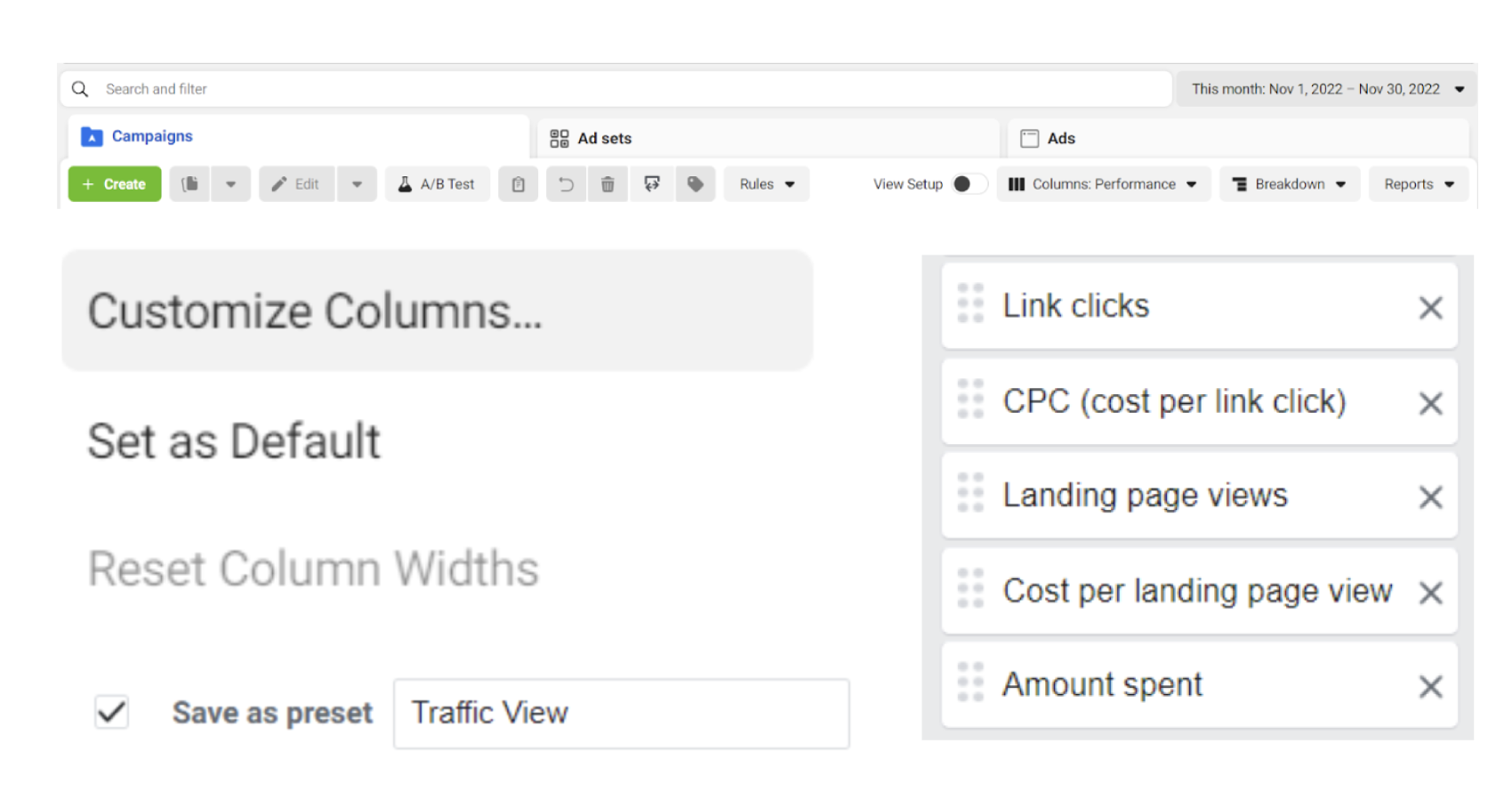
What Metrics Should You Focus On?
You probably have the same question, and for this, there is no “one and only truth.” The metrics that you should include are the ones closely related to the objective of each campaign.
Remember that Facebook Ads has a variety of objectives that you can use.
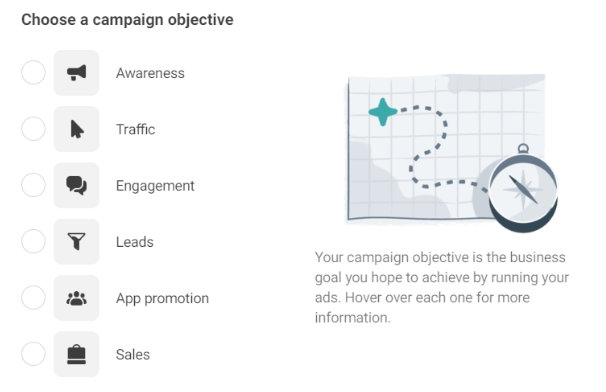
I have prepared the following list of metrics for each specific goal. Let’s review!
For Engagement
- Page Likes: This is the number of new page likes or followers attributed to the campaign’s efforts; in other words, this will represent the growth of your Facebook community.
- Page Engagement: This is the number of actions that people take on your Facebook page and its posts.
For Traffic
- Link Clicks: The number of clicks on links within the ad that led to advertiser-specified destinations, on or off Meta technologies.
- Landing Page Views: This is the number of times that a person clicks on an ad link and successfully loads the destination web page. In order to see reporting on landing page views for destination web pages, you need to have a Meta pixel installed.
For Conversions
- Leads: The number of leads attributed to your ads from Meta technologies (including forms, Instagram, and Messenger) tracked by your Meta pixel.
- Purchases: This data counts the number of purchase events attributed to your ads.
- Purchases conversion value: The total value of purchases. With this metric, you can see how much money from sales is attributed to your ads.
- ROAS: This represents the total return on ad spend (ROAS) from purchases. According to Social Media Examiner, it’s the cornerstone metric that measures your Facebook advertising success and whether your marketing dollars are producing positive results for your business or just burning a hole in your bank account.
If increasing the visibility of your content and, consequently, the sales of your e-commerce business is something on your plans, we recommend you this video, where we go over some crucial tips to help you set up your e-commerce business for Facebook Sales.
Metrics That Apply for All Facebook Ads Campaigns
- Reach: The number of people who saw your ads at least once.
- Impressions: The number of times your ads were on screen. This metric is different from Reach since it can include multiple views of your ad by the same people.
- Cost-Per-Result: Depending on the conversion that you selected for the campaign, the cost per result will tell you how much you spent on each event.
- CTR: The percentage of times people saw your ad and clicked on it.
- Frequency: This is the average number of times each person saw your ad. A healthy campaign is no higher than 5 when it comes to a prospecting strategy and no more than 12 when you are working a remarketing approach.
- And last but not least, include custom conversions if applicable.
Remember!
For each campaign that you are working on, there is a set of metrics that will guide you to understand and analyze your Facebook Ads campaigns’ success. Is it also really important to know how to interpret these results in order to improve and optimize your current and future strategies.
Additionally, It is always a good idea to contact a specialist in the field who can guide you through every step of the social media management process.






