[display-name-category]
[post_author]
When it comes to the world of online advertising, a successful campaign is all about providing a positive Return on Investment.
Unfortunately, this is not always the case, as some campaigns don’t perform at optimal levels.
There could be several different reasons for a campaign to underperform. The good news is that there’s always a way to turn things around and improve your campaign.
1. Take a Look at Google Search Partner Performance
If you have your campaign settings to include Google Search Partners, then you should evaluate how it’s affecting the overall performance of your campaign.
To check how you have your campaign set up, just go to Settings and then Networks, and there you’ll be able to see if you’ve opted in for Search Partners.
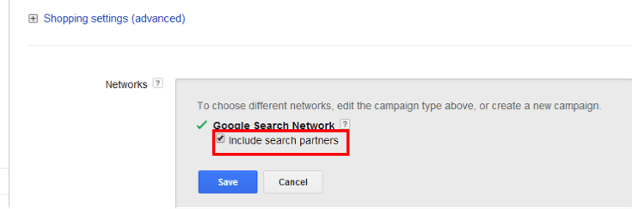
To find out how the performance of each network is doing, you can go to Segments and select Network (with Search Partners).
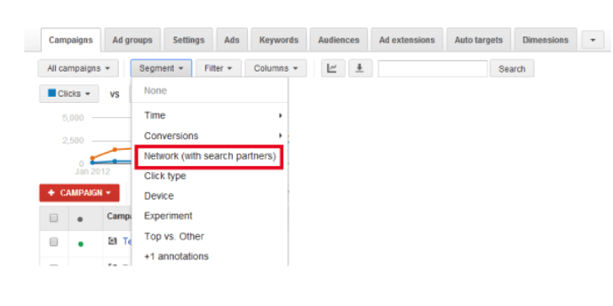
Here you could see if the Cost per Conversion from the Search Partners is within the targeted CPA for your campaign. If you notice that it is affecting your campaign’s performance with higher cost and lower conversion rates, you should consider removing it from your campaign settings.
By removing search partners you could lower your campaign’s total costs and therefore lower your CPA.
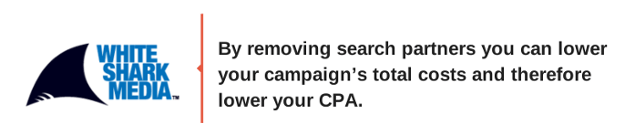
Tweet this quote: http://ctt.ec/aA94w
2. Review Mobile Performance at Both Campaign and Ad Group Levels
If your campaign is currently suffering and your Cost per Conversion is not where it should be, you should also take a look at the different devices and how they are performing.
The Segment tab provides an easy way to get an overall view as to how the campaign is performing on different devices.
Here you could select Device and you will see the big picture and how the campaign is performing.
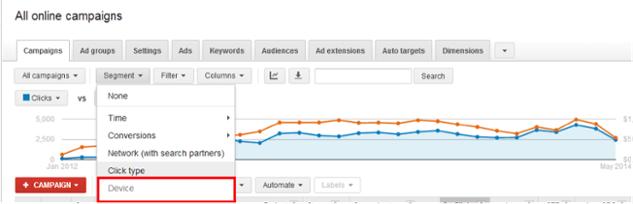
If you notice that computers have an acceptable CPA but mobile devices are only increasing your costs, you have a couple of important decisions to make.
Perhaps, your website is not mobile-friendly and people find it hard to navigate so they’re bouncing off. There are some free tools that can help you gauge how your website performs on mobile devices; these will help you identify if that’s the problem.
Once you improve your webpage and make it mobile-friendly, you should allow the campaign to run for a while before re-evaluating its performance.
Now, if the webpage is not the issue and you’re still not getting good results from mobile devices, you should take a look at your ads to make sure they’re relevant and ideal for mobile users.
In the case your ads are fine but you don’t see an improvement, depending on your industry, you should consider if having a mobile presence is a must or not. If you don’t need to target mobile users, then you have the option to lower mobile bids up to 100% to take mobiles out of the equation.
This is an extreme case and you need to be careful before taking mobile out, as they are the future when it comes to usage percentages and search volume.
At a more granular level, you should also take a look at your ad groups to identify if some themes of keywords are performing better than others and take action to improve performance.
3. Avoid Making Mistakes with Your Negative Keywords
If your campaign has a very low CTR, there is a high probability that an ineffective negative keyword list could be one of the main culprits.
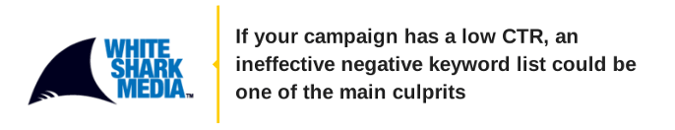
Tweet this quote: http://ctt.ec/eAEFq
One of Google’s unfortunate deficiencies is that it doesn’t show you the search terms that generated impressions but no clicks.
This is a problem as you’re not able to see what irrelevant search terms are destroying your campaign’s CTR.
A good way to avoid this problem is to follow some general guidelines outlined in this post by Andrew Lolk: Typical Negative Keyword Mistakes.
4. Evaluate the Relevancy Between Your Ads and the Search Terms They’re Triggering
In this case, it would be a good idea to focus on the ad groups that are not performing well and evaluate the relevancy between your ads and the search terms they’re getting.
The easiest way to do this is to go into the particular ad group in question, check the keywords and then go into Details, Search Terms and select All.
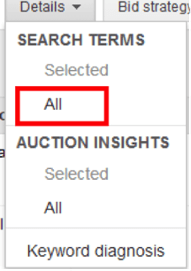
Here you will be able to see the search terms that have accrued clicks on your campaign ads.
If you notice a lack of relevance between your ads and the search terms, this is a problem, as your ads are showing for less than ideal search queries.
A good way to fix this is to make your ads more relevant to your keywords and search terms to improve relevancy, Quality Score and potential Conversion Rate.
In case you notice locations in the search terms, then creating new ad groups including location names, such as cities, counties, etc., would be a great way to expand your campaign and to create more relevant ads.
In case the search terms are not relevant, this is another opportunity to improve your existing negative keyword list as mentioned previously.
5. Evaluate the Performance of Your Remarketing Campaigns
The important issue here is to determine how effective the Remarketing campaign really is in terms of conversions.
To see the webpages that are bringing in traffic to your remarketing campaign, you could go to Display Network and then click on the Placements tab.
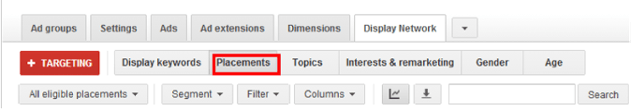
Here you would be able to see how each individual placement is doing in terms of cost and conversions.
With this information, you could perform a couple of filters to weed out placements with high amounts of cost and no conversions. Once you identify these underperforming places, you should exclude them if they’re automatic or pause them if they’re managed.
This will allow you to optimize your campaign based on actual ROI, as your ads are best only showing on websites that are driving traffic with higher conversion potential.
6. Take Advantage of Ad Extensions
When creating new or optimizing existing campaigns, most people tend to neglect or underestimate the importance of proper Ad Extensions.
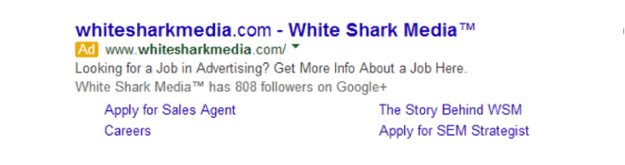
Ad Extensions should be an inherent part of any successful campaign, as they can improve the Quality Score of your campaign, make webpage navigation easier, and allow people to see your phone number or business location very easily.
Sitelinks can improve the overall appearance of your text ads, making them more appealing and relevant. They also make it easier for people who click on them to immediately go to the content of their interest, instead of landing on the home page and then having to find the section they’re really interested in seeing.
This could improve their experience and thus your campaign’s Conversion Rate.
Call Extensions are also vital for mobile phone users, as it makes calling the business as simple as clicking on a link to dial out.
In the case of local businesses or national businesses with branch offices, location extensions are a great way to show users searching on Google the nearest store or office within their location.
This improves your campaign because most people like to see the location on the ads. Searchers are interested in knowing if the ad they are clicking on is a local business, as this will mean they could be served faster.
By using all the types of Ad Extensions that can apply to your business or industry, you’re certainly going to greatly improve the performance of your campaign.
7. Avoid Using Keywords that Are Too Narrow in Focus
A very common mistake when setting up a campaign is to focus on very relevant, yet narrow keywords.
Let’s say you’re running a campaign for a fishing charter business.
You probably have main keywords such as:
- Fishing charters
- Fishing charter trips
- Fishing charter adventures
- Fishing charters Florida
That doesn’t sound too bad, does it?
If you noticed, most of those keyword variations have the same root keyword, which is fishing charters.
The problem here is the focus is very narrow and you’re limiting your exposure to the max amount of potential searches for that particular keyword within your targeted location.
Now, if your whole campaign is structured like that, this could seriously limit your campaign’s performance.
In this case, we need to be less conventional and try to think a bit outside the box.
Perhaps you could create two separate campaigns, one for tightly themed narrow keywords and another one for wider “out of the box” keywords.
In this case, you could try keyword variations such as:
- Off shore fishing
- Deep sea charters
- Red Snapper fishing trips
- Florida ocean fishing
- Fun marling charters
These keywords would expand the reach of your campaign and provide you with more exposure.
One very important thing to remember is that you should keep a close eye on these wide keywords, as in AdWords there are no guarantees. Therefore, you must continuously check on the search terms your keywords are bringing in to make sure they’re relevant to your business.
Again, be careful not to create a keyword list that is too wide, as you would have to spend hours developing hundreds if not thousands of negative keywords to block irrelevant traffic.
Here is a good read about using narrow vs. wide keywords from our own CMO, Andrew Lolk: Using Keyword Silos.
Implement These Tips to Reach a Desirable ROI
As you can see, there is hope to improve the performance of your campaigns. If you follow these tips and implement the best practices, it is very likely that you’ll be able to turn around an underperforming campaign in a relatively short period of time.
Depending on your line of business and your industry, try implementing these tips. Always remember to re-evaluate your results to make sure you’re on the right track to achieve optimum performance and a positive ROI from your online marketing efforts.






