[display-name-category]
[post_author]
There aren’t too many instances in American life when you negotiate the price.
Unlike other countries throughout the world, there isn’t much of a “bargaining culture” in the United States. Prices, with the exception of automobiles and homes, are set and usually non-negotiable.
Even less, do we ever engage in auctioning practices so when we first start familiarizing ourselves with the AdWords auctioning system, it may feel like a daunting task.
We wanted to offer you some good tips on how you could overcome your bidding fears, so we compiled 6 of our Account Executives’ most valuable power tips for effectively overcoming your bidding fears!
Tip #1 – Educate Yourself on the Auctioning System
When trying to get a better handle on the AdWords auctioning system, it’s important to remember that it is a system with numerous complexities that require advertisers to understand it in depth in order to best use it. So, to better understand how the system works, it’s best practices to read up on the fundamentals of the actual auctioning process.
Many users get frustrated with the entire bidding system and write off AdWords as a scam, etc. The truth is it is an entirely legitimate/highly-sophisticated system which requires to be studied and understood first before trying to effectively interact and yield positive results for you.
To this end, here is a phenomenal video by Google’s Chief Economist Hal Varian, explaining the AdWords ad auction and how your max. CPC bid and Quality Score determine how much you pay for a click on Google.com.
https://whitesharkmedia.com/adwords-quality-score/
Tip #2 – First Page vs. Top Page Bid Estimates
Our second tip is to make sure you take advantage of AdWords graphical/organizational tools to better visualize, appreciate and understand the system’s numerous bidding nuances. AdWords allows you to customize your screen view with various adjustable options, so it is imperative you know your way around the interface.
Furthermore, when gauging what price to bid within the auction system, using the first page, and top-page bid estimate function can be very helpful for novice advertisers.
These estimates provide an easy CPC range to visually scale so as to best determine what the estimated CPC-bid should be in order to appear on the 1st page vs. the top page of a search results page. This is easily done by simply selecting “first and top page bid estimates”.
1. Select – Keywords / Columns / Customize Columns / Attributes
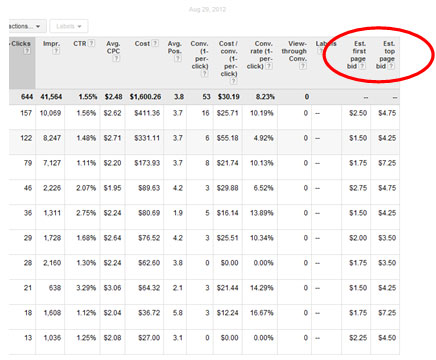
2. Select – Est. first page bid and Est. top page bid
Once done, you’ll have the enormous benefit of being to consider these two parameters when appropriately tweaking your bidding strategy moving forward.
For you formula buffs out there, the relationship would be best illustrated by the following equation:
First Page Bid Estimate < Appropriate Bid Amount < Top-Page Bid Estimate
Here is a snapshot of just how convenient it is to have those two important factors in front of you when formulating your bidding strategy.
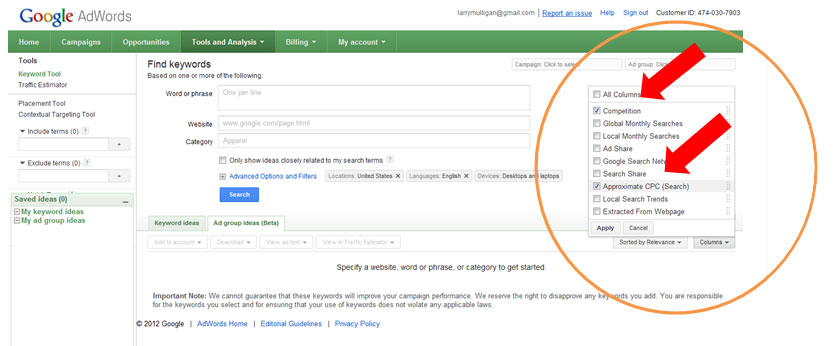
Tip #3 – Conduct Periodic Bid Reviews
Our next tip is to always keep in mind that when creating and first launching your campaign or simply after making a significant bidding adjustment within an already-existing campaign, it’s crucial to conduct the appropriate campaign bid review shortly after activation.
Once you launch your campaign, there’s no telling how the bid amounts you submitted will fare with the market exactly so it is imperative to set a specific bid review precisely 24 hours after making weighty bid adjustments. Otherwise, you greatly run the risk of bidding too high (or low) for an unnecessarily long period of time and then paying the consequences that come with bidding inappropriately.
Please note that bid reviews don’t just stop after the first 24 hours. Next to ads, your bidding adjustments will need to be carried out constantly since keywords tend to often flux with their respective conversion rates. Assure you schedule strategic periodic optimizations whereby bidding will be one of the top things you review, every-single-time. Doing this can make all the difference in the world to the overall effectiveness of your efforts.
Tip #4 – Bid Aggressively
When launching a campaign, remember that there very well could be many other advertisers competing with their bids for the right to have their ad is seen vs. yours. So with this reality in mind, we here at WSM strongly suggest you bid aggressively from the beginning and readjust your bidding to suit your ROI-goals after a couple of weeks.
When you do this, you are better positioning yourself to possibly lower your CPCs when you feel you’ve achieved some wiggle room with your bids.
This is especially true of Mobile-based campaigns since there are only two ad position spaces available for advertisers to work with on such small screens. So, with the increase in demand for those limited ad slots, competition is high, and therefore bid amounts are even higher.
Tip #5 – Check Your Past Campaign History
The great thing about AdWords is the level of intelligent/usable data you have access to via your account.
If and when for example, you’ve run past campaigns for your company, then you’ve accrued data that can prove valuable in future bidding optimizations.
Furthermore, you’d be better able to understand how well your keywords performed in the past under certain bid amounts. This will help you a lot in moving forward in making key strategic bidding decisions for your campaign.
Tip #6 – Research Competition
Researching your competition is key in any business practice.
AdWords has a wide assortment of tools for varying situations and purposes. In this instance, the Keyword Tool can provide valuable insights into competitors’ bidding amounts.
Once in the Keyword Tool, select the Columns option on the bottom right hand side of the page and opt for 1- Approximate CPC (Search) and 2- Competition, as the snapshot shows below:
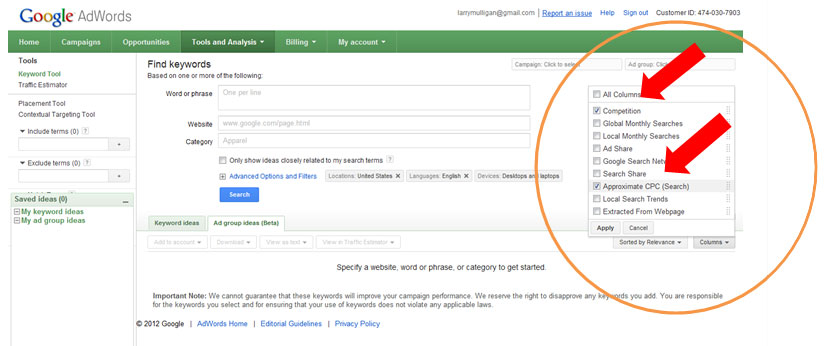
Once you select “Apply”, and then query your desired keyword(s) through the Keyword Tool, it will confirm the following competitor-based bidding information:
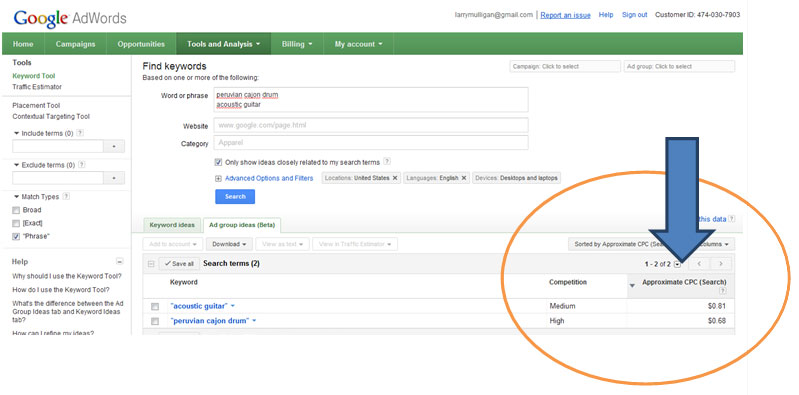
This of course is invaluable data. Best gauging what your competitors are doing will certainly pay dividends for your campaign!
In conclusion, yes… the AdWords auctioning system is definitely not a walk in the park but once understood, it can unquestionably help you have an edge over your competition.
Key takeaways from this post include:
-
- The importance of educating yourself:
- On the AdWords auctioning system
- On your campaigns’ past history
- On your competition
- The importance of educating yourself:
-
- Use the available tools:
- Customize columns to best understand your bidding options
- Use the available tools:
-
- Follow up on your keyword bids:
- Conduct periodic bid reviews
- Follow up on your keyword bids:
-
- Bid aggressively:
- Gain an eventual firm foothold on your CPCs by bidding strong
- Bid aggressively:
Share your top bidding tips with our readers below today!






