[display-name-category]
[post_author]
[wtr-time]
Are you in the real estate business and want to boost brand awareness with Facebook Advertising? Keep reading because this blog is for you!
Starting On the Right Foot
When kickstarting Facebook for real estate, we know the platform can be overwhelming for new advertisers, but today we’ll guide you through Ads Manager so you can set up your campaign.
Did You Know?
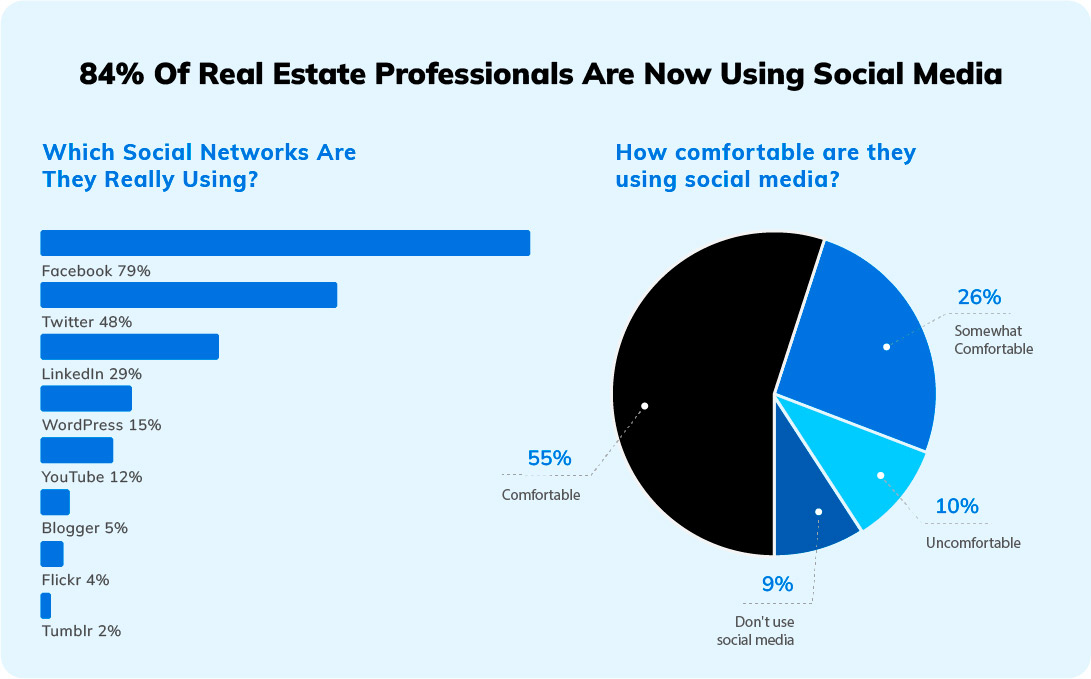
Special Ads Category
First of all, if you’re in the real estate industry and have begun running Facebook Ads, you’ll need to know about the Special Ad Category, as it will allow you to comply easily with Facebook Advertising policies.
You must declare that your campaign is under the Special Ad Category if it’s related to housing, credit, employment, hiring, social issues, elections, or politics. Otherwise, your ads will be disapproved, and you will be unable to advertise your business on Facebook. This category is intended to avoid restricting your ads.
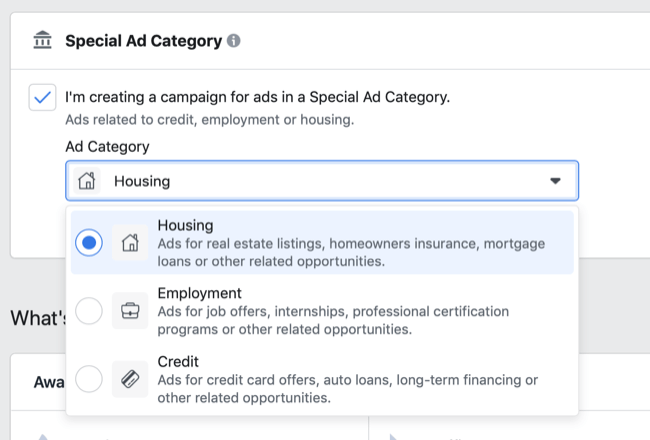
Consider the Limitations
You might be thinking, does the Special Ad Category have any advertising restrictions? The answer is yes.
For campaigns that are under this category, the limitations are the following:
- Age ranges: Limited to 18 -65+ for your ads; you won’t be able to adjust age ranges due to Facebook Advertising Policies.
- Gender: You cannot specify gender for your campaigns; instead, your ads must run for “All Genders.”
- Custom audiences:
- Detailed Targeting: Some detailed targeting options, such as Demographics and Behaviors, are limited when running ads under the Special Ad Category. i.e., Job titles, employers, and many interests won’t be available.
- Lookalike Audiences: If you created lookalike audiences in the past and want to use them for this new campaign, you won’t be able to do so. However, Facebook provides you with an alternative called “Special Ad Audience,” which has the same function as a lookalike audience.
- Saved Audiences: If you try to use any saved audiences, it will be unavailable as an option.
- Locations: Zip codes are not available for Special Ad Category. If you want to select any specific geo-targeting, you must include all areas within a 15-mile radius of any selected city, address, or dropped pin.
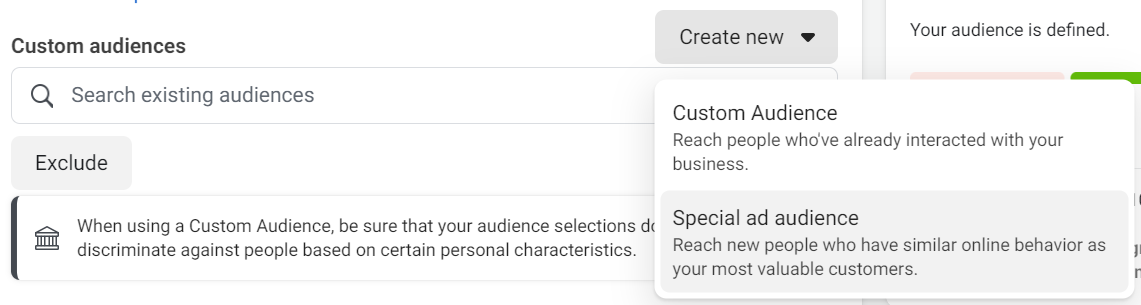
Campaign Setup on Facebook for Real Estate
Now that we know the do’s and don’ts for ads under the Special Ad Category, we can proceed with campaign creation and setup for your real estate PPC strategy. Let’s dive into the step by step:
1. Choose a Campaign Objective
Dependent on your ultimate goal for your Facebook real estate ppc strategy, if you’re a first-timer with Facebook for real estate and want to drive new users to your website, you’ll want to start with a Traffic Campaign.
Pro-tip: Remember to install the Facebook Pixel before creating your campaign. In doing so, you will properly track users’ behavior on your website.
If the “pixel” term doesn’t ring a bell for you, you can check our blog post about the Facebook pixel.
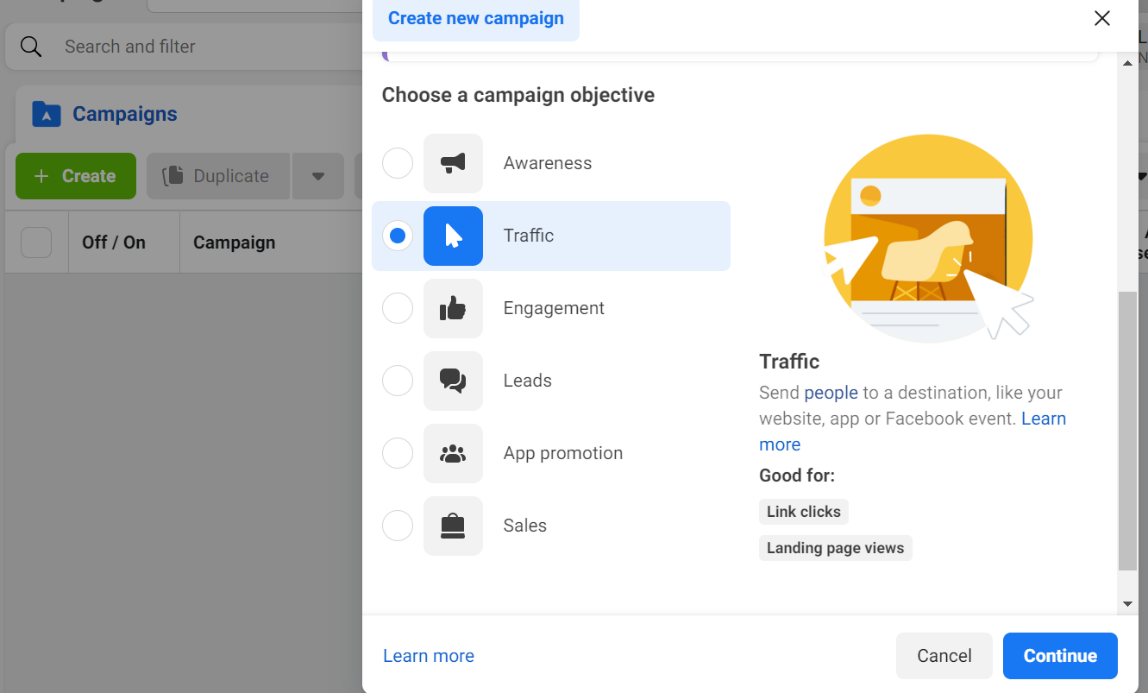
2. Select Your Special Ad Category
Make sure you’re selecting the country where you will advertise.
3. Set Up Your Budget
Select your budget at the Campaign or Ad set level.
Pro-tip: You can also choose between Lifetime Budget or Daily Budget. If you plan to run ads in the long term, we recommend selecting Daily Budget; this way, you’ll be able to optimize campaigns month over month.
Average Daily Budget Formula
Monthly budget / Average number of days per month
i.e. 500/30.4 = $16.45 USD/day
4. Tailor Your Audience
You can refine the group of people you want to show your ads to at the ad set level.
- Optimization delivery: Make sure you select your optimization delivery for Landing Page Views instead of Link Clicks. If you choose Landing Page Views, the Facebook algorithm will look for users more likely to land on a website rather than just clicking the ad.
- Location: Show your ads only in the cities where you offer your service. You can select multiple locations and adjust the radius if needed.
- Detailed targeting: Narrow down your audience to people interested in real estate; this allows you to acquire more qualified traffic to your website.
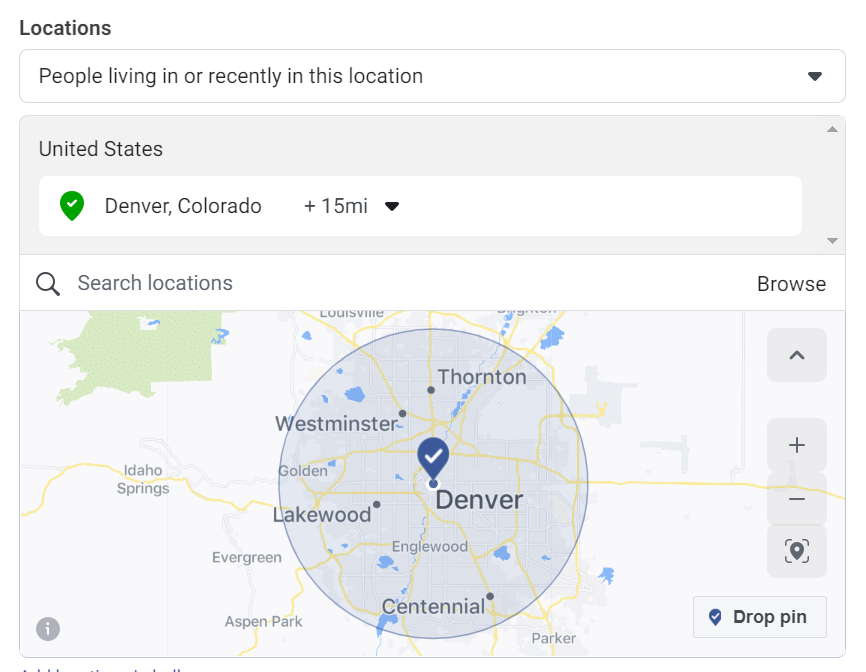
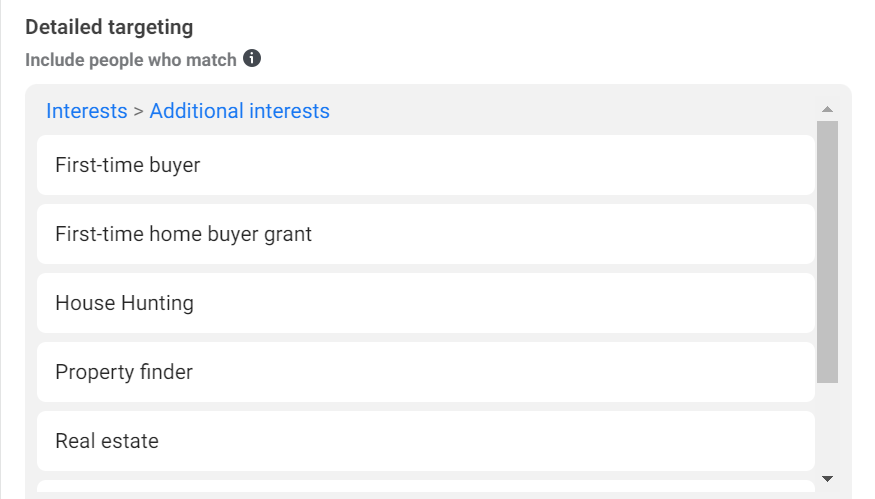
5. Create Your Ads
Make sure your message is an impactful and eye-catching creative for your audience. We recommend running at least two ads and A/B test with different ad copies and images to help you analyze which message or creative performs best with your audience.
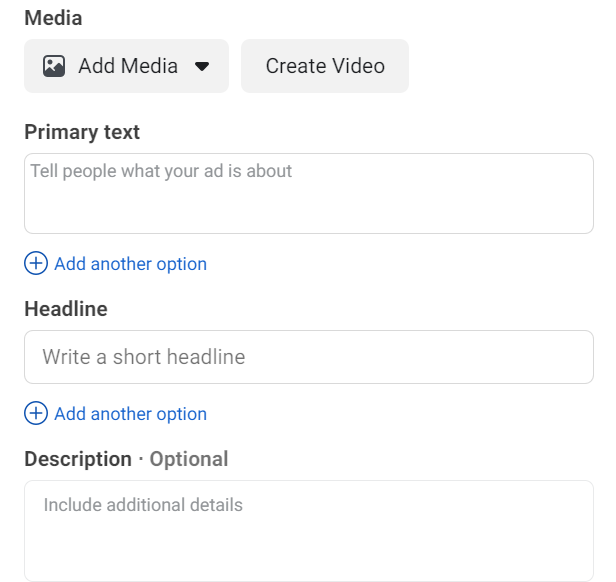
Facebook for Real Estate and Your Business
And just like that, your campaign setup is ready! Stay tuned for more blog posts to learn more about Facebook for real estate and how you can innovate your real estate PPC strategy for success.
If you find that Facebook is too much time to invest in, consider consulting experts to manage your Facebook for real estate and focus on the priorities that will help grow and scale your business!






