[display-name-category]
[post_author]
First of all, you need to understand why the Segments feature in AdWords is one of your biggest allies.
The
This allows you to dig deeper into your campaign’s performance and make informed decisions about how to best optimize your AdWords campaigns.
You can find the Segment feature above the graph on most levels of your AdWords account, as seen below:
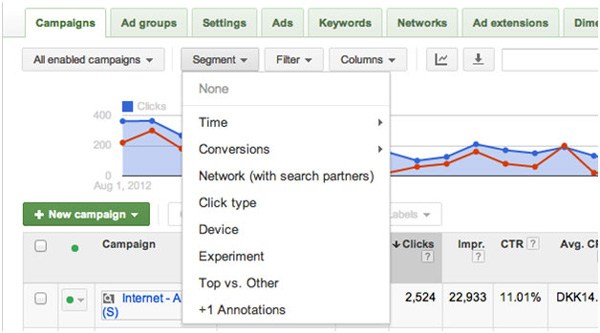
Observing how your campaign perform based on the
- hour of
day - day of
week - Ad position
among others, will help you better break out your campaigns to achieve a higher return on investment.
How to Break Out Your AdWords Campaigns
Breaking out a campaign can essentially mean two things:
1) To split your current campaign into smaller, laser-targeted campaigns
or…
2) To copy out your exact campaign in order to make minor changes and then schedule it to run on opposing times than that of your original campaign.
In this particular article, I will be focusing on making copies of your original campaign and modifying it based on performance.
The copied campaigns should be almost identical to the original, but their targeting details will vary.
Break Out Campaigns to Separate Ad Message (Based on Scheduling Time)
If you for instance can see that your current AdWords campaign for your restaurant is running great up until noon time, then it might be wise to separate your ad message based on the time of day.
Your original campaign can be scheduled to show the first 12 hours of each day, where it has shown great performance so far.
A copy of the original campaign can then be scheduled to run for the remaining 12 hours of the day, in the PM. This would enable you to specialize your ads focused on dinner specials/promos in the PM!
Separate your Message for Weekdays vs Weekends
Another way to break out your campaigns would be to target weekdays in one campaign and weekends in the other. This would again enable you to further target the right audience with the perfect ad and thereby increase ad relevance based on searcher intent.
I will not cover all of the segmentation options, but I will be covering what I consider are the three main segments:
1) Time
Time will allow you to split your metrics and information by different time segments (all within your selected date range). You have the possibility to segment your metrics based on the following main time frames:
Day of the Week compiles all the metrics that have been generated by the campaign on specific weekdays. If you have selected a date range for the last 30 days, you will see the massed performance stats spread out on the days of the week for the last 30 days.

Hour of Day segmentation works in the same manner as the Day of the Week segmentation option. Here, you will be able to see the information compiled for all 24 hours of the day.

2) Device
When you are targeting desktops, tablets and mobile phones in the same campaign, then it is recommendable for you to check how the campaign is performing in each device individually.
By keeping a close eye on your campaign’s performance, you can determine if you should allocate additional focus or funds to specific devices based on those metrics.
By splitting your campaign and making them truly device-targeted, you will often gain a decent boost in performance for that specific device. Just make sure you’re not just creating a brand new campaign you need to manage in order to gain a 1% increase.
By segmenting by device, you can also find out if certain devices are absorbing so much of your budget that you’d rather pause those campaigns.

3) Top vs. Other (Ad Position)
This segmentation will let you see metrics based on positioning. You can only segment based on two different positions:
1) Top positions: These are the top 3 yellow-colored positions
2) Other: These are the ads on the side and at the bottom of the search page
By seeing your metrics segmented by position, you can determine if it’s worth trying to bid for certain keywords to gain top positions. Some ads will convert better if they’re in a top position, which can then make up for the higher cost-per-click that usually accompanies a high position.
You can also uncover if it is better for you to not show ads in top positions, as they may prove to be unprofitable when reviewing the ROI of certain keywords.

When Should I Use Segments to Break Out My Campaigns?
With your newfound information about how you can segment your AdWords metrics, you have an infinite amount of possibilities on how you can break out your campaigns to yield better results.
You can take a very granular approach by dividing your campaign into several versions with each targeted to a specific day of the week. This helps you display different ad messages depending on a certain meal menu special or happy hour promotion you may have on that day.
You can also just do simple breakouts for testing purposes.
You can for instance, try to create a duplicate copy of your current campaign and test different ad messages at the time of day that your current campaign isn’t meeting your goals.
Let me give you some others ideas on how to use Segments to divvy up your campaign for higher performance:
1) Time Segmentation
Day of Week:
When using day of the week to segment your data, you can determine that:
- You should allocate more budget to certain days of the week (perfect for advertisers on a tight ad budget, when Mondays are converting a lot better than other days).
- Days where you shouldn’t be surprised if the day didn’t yield as many conversions as other days
- To find out if it’s worth changing your message on weekends or specific weekdays (not seen often, but can help businesses a lot where certain days always convert significantly less).
You can divide your campaign as needed, to have different campaigns running on specific days of the week. Once you have done the split, you will only need to modify ad scheduling for the campaigns.
By splitting your campaigns based on Day of Week performance, you will be able to:
- Use only converting keywords on certain days.
- Allocate more budget to campaigns running on the days on which you get the most conversions.
- Use higher bids on the days in which you want your ads to prominently show on search result pages.
- Test different landing pages depending on what you are advertising for on specific days.
- Attract searches looking for specific keywords depending on the day, like executive lunches on weekdays and family dinner on weekends, for example.
Hour of Day:
This will work in a similar manner to the previous example, but instead of thinking of a division per day of the week, you will split the campaign by hours of the day.
A great feature of hour of day is that you can typically see your competitors stopping their ads throughout the day. Often, if you run campaigns throughout the day, you will be able to see your ads reach a higher position as the day progresses.
If you’re struggling to compete in the early hours of the day, consider scheduling your ads to only run in the afternoons when some advertisers might have reached their budget limits already.
It’sextremely interesting to see the metrics divided by the hour of day. It’s also fun to see how conversions often decrease tremendously around lunch and then again at dinner time.
Pay close attention to these metrics, and use ad scheduling or separate campaigns to increase your campaigns’ performance at certain hours of the day:
- Costs
- Impressions
- Clicks
- Average Position
- Click-Through-Rate (CTR)
- Conversion Rate
2) Device Segmentation
If you want to reach users on tablets and smartphones, you should definitely consider targeting each device with its own campaign. Even though you are capable of using the same keywords and displaying the same ads on desktops/laptops, tablets and mobile devices with full browsers, you should take into consideration that a search conducted on a mobile device will always be very different than one performed on a desktop computer.
Mobile searchers will be looking to find an answer fast and will be attracted to different messages within ads.
Especially in regards to mobile vs. desktop, you need to use new:
- Keywords
- Ad messages
- Ad extensions
If you simply use the same message for both searchers sitting in front of their home computers and mobile searchers on-the-go, you will be missing out on immediate campaign optimization opportunities.
Suggestion: Differentiate Keywords Based on Profitability
Another approach is when you want to determine if you could get the same positioning, amount of clicks and even conversions for some keywords even if you were to lower their bids.
In this case, it will prove helpful to take the keywords and ads that find a better balance between cost and revenue in other positions, and simply have them on a separate campaign. This way you will avoid over-bidding for them and you can continue testing on the remaining keywords and ad groups to see how they perform.
These are only some suggestions that can help you start using the Segments feature in AdWords and start breaking out your campaigns to achieve better results.
That being said, I will tell you that from this point on, you can take on any ideas that you can come up with. Testing is always key to finding great results. By testing, you will achieve perfection. The difference is that by using options like this one, you will be able to compile a better background of information to know where do you need to take action and what the correct tests need to be done.





