[display-name-category]
[post_author]
The introduction of Enhanced Campaigns is one of the biggest things happening to Google AdWords in the later years. I’ve lately spent a lot of time trying to find out how to best upgrade to Enhanced Campaigns while still maintaining the success of our initial campaigns. The fact that mobile, tablet, and desktop is less manageable nowadays is a big risk for advertisers. The bigger the ad spend is the higher the risk of seeing an increase in CPA will be.
In White Shark Media we’ve therefore spent a lot of time with our Clients figuring out exactly what to do. In the end, we’ve settled on this recipe that has been rolled out in the entire company and that everyone follows. I’d like to share this recipe with you.
Let me start by mentioning two major changes that Enhanced Campaigns have brought with them:
1) You Can’t Exclude or Include Tablet Targeting
It’s no longer possible to target your campaigns towards tablets or to exclude them. This is a big loss for many AdWords experts who have voiced their concerns, but I’m afraid it’s here to stay.
Making sure that your website is completely optimized for tablets has never been more important than when you’re managing Enhanced Campaigns.
The funny thing is that Google lets you know how you’re performing on tablets and mobile devices, but while they give you permission to implement bid adjustments for mobile devices you don’t get any leeway with tablets.
2) No More Mobile-Only Campaigns
Once you’ve upgraded to Enhanced Campaigns you will lose the opportunity to have mobile-only campaigns. Going forward you will only be able to set bid adjustments that will decrease or increase your bidding for mobile devices.
This means that if you’re bidding $5 you’ll be able to set a bid adjustment between -90% and 300%. The -90% decrease will turn your mobile bid into a $0.5 bid, while a 300% bid adjustment will change it to a $15 bid.
You do get the option to opt-out of mobile advertising completely by choosing a -100% bid adjustment. On the other hand, you can’t opt-out of Desktops or Tablets, which essentially makes it impossible to build AdWords campaigns only for mobile.
Seeing that keywords often need to be different for mobile devices then this is a rather severe blow. It’s not always wishful to use the same keywords for mobile and desktop targeting. You could argue that bid adjustments could be used to control this, but seeing that you can’t exclude desktops from your “mobile keywords” and that you can’t set a bid adjustment at the keyword level, then you’re still losing some control.
But let’s try to talk about the positives of Enhanced Campaigns.
Newly Introduced Bid Adjustments for Locations
This is with no doubt one of the most positive sides of Enhanced Campaigns. You now have the option to implement a bid adjustment in a specific geographical location.
If you know that a certain state, region, county, or even city is converting better (or worse) you can set a bid adjustment between -90% and 300%. By analyzing your AdWords campaigns you’ll be able to find locations in which you can benefit from using another bid than your standard one.
To analyze your campaign I recommend you use the Dimensions Tab in Google AdWords. If you set the columns to include the following data you’ll be able to see how your campaign is performing in different states, regions, or cities across the US:

As you can see for this sample we’re getting the majority of our leads from California while the rest of leads are significantly more expensive in the rest of North America.
We will now be able to perform certain bid adjustments that will allow us to benefit from this knowledge:
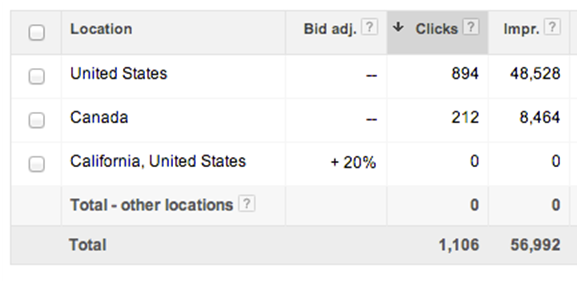
How to Calculate the Bid Adjustments For Your Mobile Targeting
Before you jump on Google’s recommendation of decreasing your bids for mobile devices by 20%, then I’d recommend you to analyze your account.
Your specific audience might not fit the norm that Google is using to find out what bid adjustment they want to recommend. If you set up a bid adjustment that ends up being too low you might be losing out on profitable clicks while on the other hand, you might be paying for clicks that never result in anything profitable.
Below I’ll show you how I personally calculate the bid adjustments that are necessary to keep my Clients in the green.
Danish Case Study About Setting Bid Adjustments
For a Danish Client of mine with over 1,000 sales per month, I needed to figure out the best approach for upgrading to Enhanced Campaigns. Mobile was at the moment 5% of his entire sales volume. If I had simply excluded these we would have lost 600 sales per year, which also means losing resells, upsells, cross-sells, and referrals.
Instead of just following the guidelines from Google I used the differences in CPA and average value per sale in order to calculate the optimal bid adjustment for mobile.
The average value per sale was 13% lower with our mobile traffic. The cost per click was 66% lower.
Our conversion rate on mobile was also significantly lower, – 66% as well.
Even though we were seeing much lower CPCs on mobile, our margins were being eaten up by our much lower conversion rate. We were actually losing substantial money on our mobile ads.
I, therefore, made an adjustment of -80% across all our campaigns. At present, 4 months later, we only receive 3% of our sales from mobile devices, but we don’t lose money on them any longer.
In the meantime, my Client has focused on building a mobile ecommerce store that we can use to further develop our mobile campaigns and hopefully take more advantage of the big mobile market.
Ad Group Sitelinks Are Now Available
Ad Sitelinks have long been very effective for drawing more attention to your ads. So far, you’ve only been able to set Sitelinks at the campaign level, but with Enhanced Campaigns, you’re also able to set them at the ad group level.
Applying this will enable your Ad Sitelinks to be a lot more specific for your users and will hopefully result in more clicks with higher conversion rates due to granularity.
As I’m writing this, it is still not possible to add Ad Group Sitelinks via AdWords Editor, which makes it a rather slow process for bigger accounts.
I recommend my fellow AdWords expert Brad Geddes’ excellent post on Ad Group Sitelinks if you want more information on this topic.






