[display-name-category]
[post_author]
AdInsights is a tool that attributes to your management services and client prospects.
Account Management: Use your audits to uncover opportunities and get a clear objective to know what you are going to focus on before starting the optimization.
Client Acquisition: Get valuable insights tailored to your prospect’s accounts without going through tons of ad groups, skimming through search terms, and playing detective on the change history.
This tool provides a downloadable audit of accounts in a white-labeled PDF format within minutes. Without expert knowledge of Google and Microsoft Ads, you’ll be guided through recommendation optimizations regarding campaign-level performance, bids for your branded terms, and the next steps for your PPC investment.
Areas of Opportunity
Below are some of the scenarios flagged by AdInsights. This will give you a better understanding of how issues on your account are addressed.
Improve Relevance for Keywords with Low CTR
We found 3 keywords that have a lower than usual click-through-rate. We recommend that you review search terms, and/or make your ad copy more relevant to improve the CTR, which then has an impact on Quality and CPC.

Optimize Keywords that are Not Converting
We found 4 keywords that have accrued significant cost but have not resulted in a single conversion in the last 30 days. We recommend lowering bids, excluding search terms, and reviewing ad copy to slowly improve these numbers.

In addition, many of these situations will include suggestions on how to fix the issue. Here are some examples of things you can do to address these opportunities.

One way you can fix this?
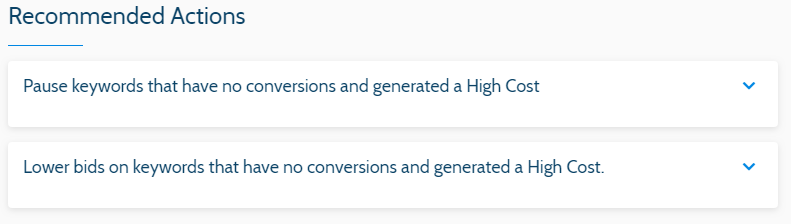
Lower bids on keywords that are generating a high cost and have no conversions.
- Select the keywords from the checkbox section next to them.
- Once keywords have been selected, click on edit from the blue bar and then click Change max. CPC. and set the new bids.
Optimize Keywords With a High CPA
We found 10 keywords that are converting at a CPA that is at least 50% higher than your account average. We recommend lowering bids, excluding search terms, and reviewing ad copy to slowly improve these numbers.
One way you can fix this?
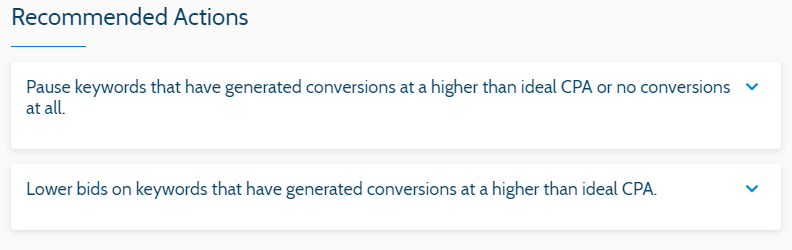
Pause keywords that have generated conversions (or have no conversions at all) at a CPA higher than you’ve estimated.
- Select the keywords from the checkbox section next to them.
- Once keywords have been selected, click on edit from the blue bar and then click on pause.
Conclusion
Optimizing campaigns requires identifying an issue and then knowing how to tackle it. AdInsights guide you in anticipating what changes to apply to get the results you’re aiming for. Click here to learn more about AdInsights and start receiving your own downloadable audits within minutes.






