[display-name-category]
[post_author]
Inspired by our very popular post on ‘Typical Budget and Bidding Mistakes’, today I will take a look at the most common mistakes I see
AdWords managers make when working with AdWords ads.
Your ad copy is like the storefront to your website. Even good stores on the most crowded streets get very little foot traffic if their storefront doesn’t entice anyone to come in. The same applies to your AdWords campaigns.
As I write in my AdWords book, you can choose the best keywords in the world, organize them meticulously and calculate the perfect bidding, but if you don’t write great ads, all your efforts will be for naught.
Make sure you don’t make any of these mistakes with your AdWords ads and you will be a big step closer to having a great performing AdWords campaign.
1) Not Utilizing The Top Ads Format
A lot of advertisers don’t realize that depending on how they format their ads, they can be missing out on significant changes to their ads.
Notice in my example below how a simple period is enough to make my ad “unreadable” if it appears in the top ad position:
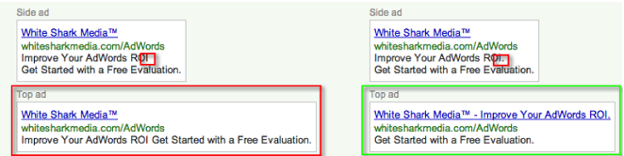
There is clearly something wrong with the ad text. When reading it you don’t know if it’s supposed to be one sentence or two.
Furthermore, you’re missing out on the added headline space when you forget to add a period at the end of the first description line. The added value of having a top ad is, amongst others, that your headline becomes twice as long. Your 1st description line moves up and becomes a part of the headline.
This not only draws extra attention to your ad, but you are able to customize your ad message to fit this new format much better.
2) Not Testing Your Ad Copy
After you first start your ads, you tend to get focused on keywords, search terms, bidding, and overall profitability. You don’t want to start rewriting your already nice-looking ads after all the time you spent writing them the first time around.
Even if you just test minor word changes in your ads, it can have a big impact on your results. I’ve tried on several occasions where I’ve just changed a single word in my AdWords ads and seen my performance increase.
Remember to test your ad copy, but if you don’t have time, just make a small test.
3) Using Overly Specific Ad Text for Generic Keywords
The AdWords auction isn’t a place for “banner mentality”. You get the best results by matching the intent behind a keyword with your ad copy. In the following example, I Googled for Lawyer in Miami:
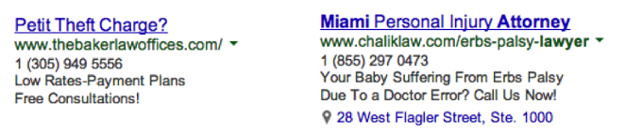
People who are actively looking for a lawyer to help them with their petit theft charge or Baby Erbs Palsy will most likely search those specific phrases.
I’m not saying that a person who is looking for either of the two things could potentially use a general search term like lawyer in Miami, but it’s very uncommon. What you’re actively doing with having such specific ads is alienating all the other people who might have been interested in using your services, but simply didn’t find that your ad resonated with what they were looking for.
Additionally, there is the possibility that better ads in the area are written to appeal to more people, while still specifying their uniqueness.
4) Repeating Yourself In Your Ad Sitelinks
You have very limited ad space in Google. Don’t waste it by saying the same thing two times. With the latest AdWords changes it’s possible to write specific Ad Sitelinks on the Ad Group level. There is no need for having duplicated ad text like in the example below:
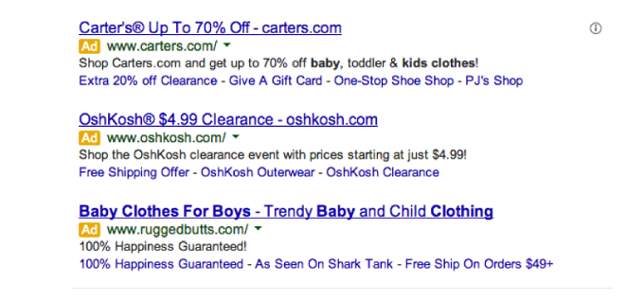
Instead, RuggedButts.com could have used the space to write ‘Same Day Shipping’ or link to their ‘On Sale’ category.
5) Thinking You Can “Skip” a Period, Letter or Space
I often see this with new AdWords managers at White Shark Media. They come up with a very good headline, but they are just missing that last letter, so they think it’s okay to skip a space or congregate a word.
Don’t make the same mistake. Your ads are part of your company’s brand. Do you really want your grammatically incorrect ad to be shown to thousands of people every day?
If you came up with a good ad the first time around, you can definitely do it again. Go grab another cup of coffee and try again with a fresh mind. Don’t settle.
6) Breaking Your Ad Text Where It Doesn’t Make Sense
AdWords ads are written in a specific format. They don’t allow for much playing around. If your ad is shown out on the left (side ads), you will do best by thinking of how your ad breaks up:
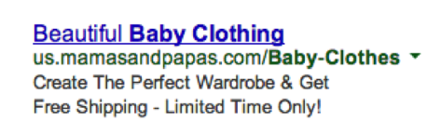
Don’t set a single word at the end of the first description line. Instead of thinking of your AdWords ad as having two connected lines, think of them as two separate lines. Yes, you will not be able to write everything you like, but you learn how to be short, concise, and deliver your message. These traits often outperform the longer, more “creative” AdWords ads.
7) Copying Your Competitors, or Not Noticing You Have Been Copied
We all notice what our competitors are doing. It’s very common for advertisers to Google their own keywords and see what their competitors are doing, which by all means I recommend you to do.
Just don’t try to copy your competitors’ ads. Not only will it be unlikely to work, but also it will make you look bad in the eyes of your competitors.
On the other side, you should always be aware of what your competitors are doing and take special note of whether your ads have been copied. If your ads get copied, they tend to decrease in performance. Sometimes just a little, but at times you’ll see a severe drop in performance.
8) Having Outdated Ad Text
If you choose to include anything holiday or time-specific in your AdWords ads, you’re making a commitment to changing them when they expire:
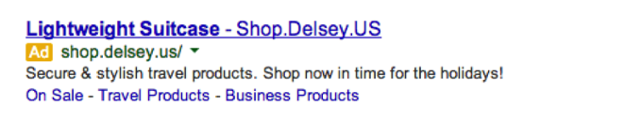
This ad was found on the 7th of January. I’m pretty sure that I will make it in time for the next holidays (Valentines Days, I assume), but otherwise thanks for the heads-up, Delsey.
You can do several things in order to make it easy for you to pause holiday ads. You can be proactive and label all your holiday ads the day you create them.
Another method is that once the holidays are over, you can perform searches for all ads that include any of the following words:
- Xmas
- Christmas
- Holiday
- Present
- Gift
- Special
- December
- January
This will yield all the ads that need to be replaced. It doesn’t get easier than that.
What AdWords Ad Mistakes Do You Often See?
It’s often easy to be the Monday morning quarterback, but if you’ve seen any mistakes in AdWords ads, we’d love to see them. Share them in the comments below or on Social Media.






