[display-name-category]
[post_author]
Google’s automated bid management (conversion optimizer) doesn’t work
However, on the request of a good friend in the PPC space, I have, during the last 6 months, been testing flexible bid strategies and the revamped bid automation tool in Google AdWords.
I have tried a lot of bid management systems over the years:
- Marin
- Acquisio
- DoubleClick
- Automated Rules
- AdWords Scripts
Marin didn’t succeed (granted, this was in 2013, and their platform might have improved by the time you read this) at improving the results for an e-commerce client. Acquisio only allowed bidding at the ad group level, which doesn’t work for me, and DoubleClick was, unfortunately, too advanced (a new conversion pixel was needed for full use of their platform).
I had some success with automated rules, and lately, AdWords scripts. However, it’s never been a good solution.
My results with flexible bid strategies (especially the “return on ad” spend strategy) have been very surprising. The performance is steady, and we’re actually hitting the goals while maximizing performance. Therefore, in this blog post I’ll review all the flexible bid strategies and my experiences with each one.
Before We Start: Word of Caution When Implementing Bid Automation
Don’t set a radically different goal compared to the metrics that you are currently seeing in your Google AdWords campaigns. If you are currently seeing 500% ROAS, but set a 1,000% ROAS goal, then the platform will, in effect, reduce your CPCs with 50% across all your keywords if you’re unlucky.
You aren’t able to set a ROAS target as well as a volume target. So, where you would not manually make changes that could hurt your overall sales volume in an attempt to increase ROI (unless you’re currently losing money), the system will.
You, therefore, have a great risk that you experience a decrease in conversions and general performance as the system tries to optimize your bids to match your goals. Always make sure that your goals are realistic and not just something you would like to see.
Explanation, Best Use-Cases and Important To Know About Each Flexible Bid Strategy
Enhanced Cost-Per-Click (ECPC)
Explanation:
Enhanced cost-per-click is the middle-ground between automated bid management and manual bid management. ECPC looks at historic performance as well as search patterns and determines how likely a search term is to convert. Depending on this, ECPC will raise your bid by 30% or lower it by as much as 100%.
Requirements:
Conversion tracking or Google Analytics goal/transaction import.
No requirement of the number of conversions.
Best Use-Cases:
For advertisers who manage bids manually, but want some degree of automation. Especially if you use AdWords Scripts, Rules, or Excel to manage your bids, you can use Enhanced cost-per-click to get an upper hand.
Admittedly, I have not personally seen any great success with ECPC. It’s one of those features that I think really sounds great, but there is little effect on it.
Important to know
When you turn on ECPC in a Google AdWords campaign, the system will automatically change your ad rotation setting to optimize for clicks.
Target Search Page Location
Explanation:
Let Google manage your bids, so your ads are shown on the top of the page, or just on the first page in general.
Requirements:
None.
Best Use-Cases:
I have found that Target Search Page Location works well for brand terms. I typically want my brand name to be at the top and want to not one day find that it’s dropped down to position 2.0 because of a competitor. I set my upper bid limit and then just let Google manage it.
Other keywords where you have found an intangible value (i.e., a lot of clients say you’re “number 1” or “you’re everywhere”) are also great for the Target search page location.
Important to Know:
I recommend setting an upper limit for this bid strategy, especially if you’re using it for keywords that aren’t your own brand term—then, you might experience cases where you all of a sudden find out you’re paying a ridiculously higher CPC.
I also recommend you double-check that your CPCs don’t spike needlessly after enabling this flexible bid strategy. It’s always good to be on top of any system that manages the bids for you, but in this case, you’re literally giving Google a hall pass to do whatever they want.
Target CPA (Cost-Per-Acquisition)
Explanation:
Google will manage your bids for you and try to reach the cost per conversion goal that you set.
Requirements:
At least 15 conversions in the last 30 days per ad group or campaign that you want to apply the flexible bid strategy
Best Use-Cases:
Lead generation campaigns and flat-fee products. If you can’t or don’t have the option to calculate revenue, then having a steady CPA goal is the best way to manage your Google AdWords campaign.
Important to Know:
Lower Limit bids are good to implement for keywords that have historically been unstable converters.
Don’t use different conversion goals, as Google doesn’t know how to differentiate them. So, if you track both newsletter signups and quote requests on your website, then Google will not be able to use both for managing your bids.
Target Outranking Share
Explanation:
Let Google manage your bid so you’re always outranking a certain competitor. This works by having you choose what domain name you want to rank higher than.
Google will then either automatically manage your bids, or adjust your manually set bids, to better suit your needs. You have the option to decide the percentage of times that you want to outrank the competitor.
Requirements:
None.
Best Use-Cases:
Seeing that I have historically always worked with advertisers who are ROI-oriented and have continued this trend in White Shark Media, I don’t have many examples of this being a great practice.
We have seen cases where clients are very worried about competitors in smaller local markets where a target audience is a small group of people. Every prospect matters, so it’s okay to lose some money when you make it back over time.
Important to Know:
This is not a guarantee to always outrank your competitor. Google looks at historical performance when determining your bid. Explained in simple terms, if your competitor outranked you in the last auction, your bid for the next auction will be slightly higher.
Note that if your competitor is using the same flexible bid strategy, you will automatically bid the equivalent to your maximum bid limit. The advertiser that has the highest Quality Score and maximum bid limit (Ad Rank) will rank highest.
Maximize Clicks
Explanation:
Google will manage your bids so it fits with the times of day that you are advertising and ensure that you get clicks throughout the day from the keywords that you have chosen.
If you’re reaching your daily budget at 2 p.m. and you want to advertise until 5 p.m., Google will lower your bids to enable you to get more clicks.
If you’re not reaching your daily budget at 5 p.m., Google will increase your bids strategically to ensure that you reach your daily budget and get the maximum available clicks.
Requirements:
None.
Best Use-Cases:
If you’re just starting out and have no experience with bid management or enough historical data to enable the Target Return on Ad Spend bid strategy.
Important to Know:
Note that Google doesn’t take conversions into account when adjusting the bids. In my video, I touch upon why keywords that have the lowest CPCs also result in the lowest revenue. I won’t go into a lengthy explanation, but, just like with any auction, the most valuable products cost the most.
You are therefore likely to get a lot of clicks from low-converting keywords when what you should be focusing on is getting fewer clicks from high-converting keywords.
Target Return On Ad Spend
Explanation:
Google will manage your bids so you hit your Return on Ad Spend (ROAS) goals, when possible.
Return on Ad Spend is calculated by taking the total revenue derived from Google AdWords and dividing by the total cost.
Requirements:
At least 15 conversions in the last 30 days per ad group or campaign that you want to apply the flexible bid strategy.
Best Use-Case:
E-commerce stores that have a consistent volume of more than 100-200 conversions from Google AdWords per month.
Important to Know:
Just because you ask Google to hit a certain target, it will not fix other issues with your campaign. It will not add more keywords, optimize your ads, or mine your search term report for negative keywords. All of these activities are key to hitting and exceeding your ROAS goals.

Case Studies on the Use of Target Return on Ad Spend
I tested the Target Return on Ad Spend in select accounts I was running in Denmark last year. After a couple of months of inconsistent results and failures with other bid management tools, I was pleasantly surprised to see that flexible bid strategies actually worked out great:
Store selling designer home and kitchen products
-
650% ROAS goal. 4-month results: 650% ROAS
-
Overall account: 860% ROAS
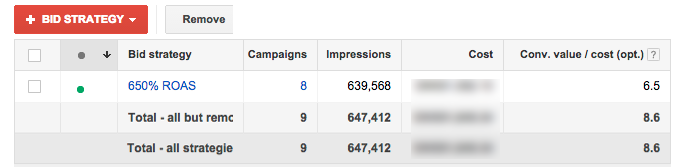
Toy Company
-
1,200% ROAS goal. 4 month results: 1,458% ROAS
-
800% ROAS goal. 4-month results: 864% ROAS
-
Overall account: 1,012% ROAS
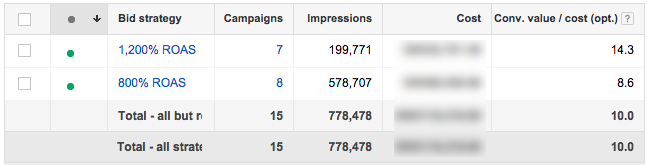
Recommendations
1) Use outrank share for your brand terms:
I use it for brand terms across the board. It saves me time and has, in certain cases, assured me that an annoying competitor is either paying a lot for his clicks on my client’s brand name or that they are not on top.
2) Use Maximize Clicks if you’re just starting out as a local business
If you have no experience with bid management, I recommend just going with the simple solution and maximize your clicks. Get data in the door and then use that data to optimize further.
3) Use Target Return on Ad Spend if you have enough conversions and revenue data
As mentioned in this blog post, this has proven successful in several campaigns that I’ve been running. This is mainly meant for bigger accounts where manual bidding is no longer possible to do effectively without spending a lot of time.
4) Implement and Follow Up On Performance in the Shared Library
My last piece of advice is to keep checking up on your performance for your various bid strategies. The screenshots you see in this post are taken from the Shared Library → Bid Strategies. You can see how your individual bid strategies are performing across all the campaigns they are active in.
Last Word of Advice: Don’t Automate Bid Management Completely
In 2013 I wrote this blog post:
Main takeaways from this article:
-
Downward Spirals Following a Bad Week Might Limit Your Potential
-
Automated Bid Management Can Skew Match Type Bidding
-
It Might Foster A Passive Attitude Towards PPC Management
-
Bid Management Software Can’t Gamble Nor Predict The Future
-
Keywords On The Edge Will Receive Lower Bids
It further outlines why you shouldn’t solely focus on automating your bid management. I stand by this advice today.
Focusing too much on automating your campaign management will take the human aspect and judgment out of the equation. I can’t stress enough how important it is to keep an eye on your campaigns. As late as this morning, I had a client call scheduled. He was worried about why some keywords were all running in top positions but had no conversions. He had noticed they were all the same type of keywords.
I explained that these keywords produced a great amount of assisted conversions, so even though pausing them would result in immediate cost-saving, we would lose conversions in the future.
Even though this entire post is about how you can use flexible bid strategies to your advantage, then be careful. Don’t lose touch with your campaigns and don’t let the machines take over or you’ll end up feeling like you’re running into these guys:






