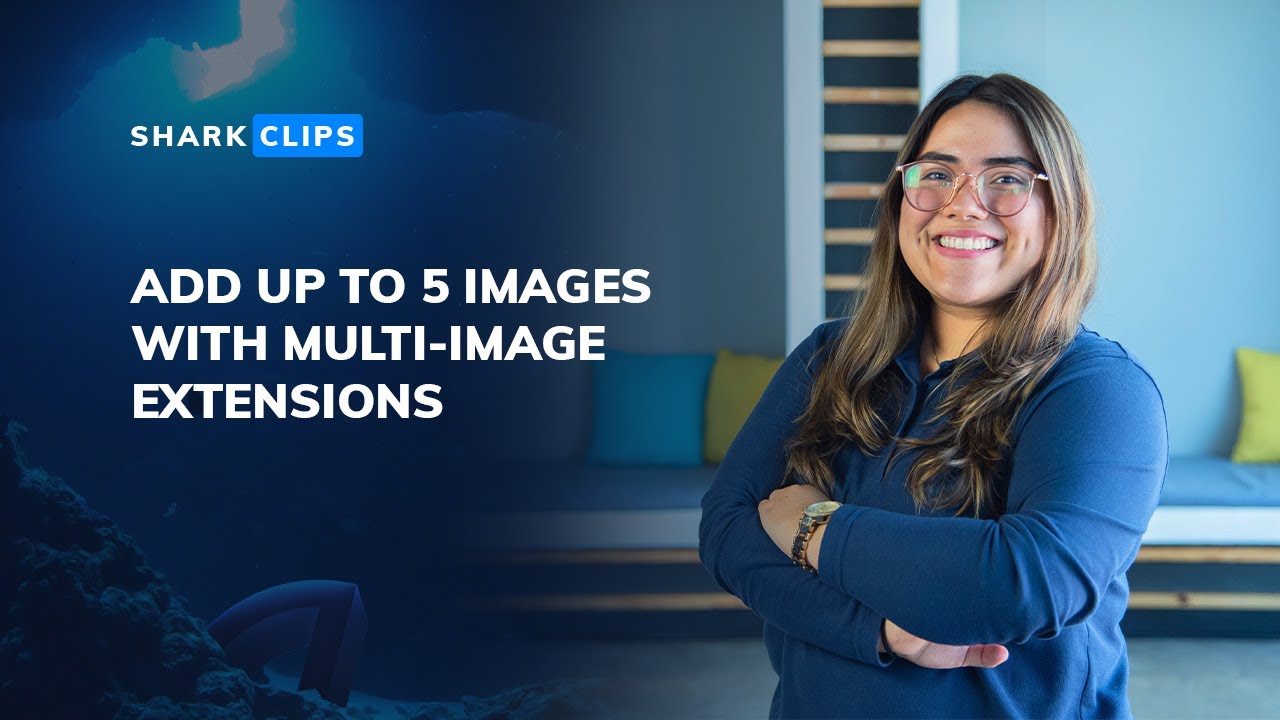[display-name-category]
[post_author]
[wtr-time]
With the end of the year holidays around the corner, you can’t help but want to revisit digital marketing strategies for your clients and give them any boost possible just in time for the high season of shopping.
Providing new ad experiences to audiences and a chance to tap into new traffic streams is crucial to gain sales. Just think of the possibilities you can give Microsoft ads through unique ad extensions such as flyers, reviews, multi-images, and call-to-actions.
What’s So Special About These Ad Extensions?
“We are incredible at remembering pictures. Hear a piece of information, and three days later, you’ll remember 10% of it. Add a picture, and you’ll remember 65%.” –Brain Rules by John Medina.
Flyers
Accentuate ads with visual extensions so that you can display a product’s best deals and promotions. In doing so, you will provide more information to engage potential customers and increase sales growth.
This exclusive Microsoft Advertising feature can be scheduled in advance and displayed as weekly flyers, store circulars, catalogs, or look books.
Flyer Ad Extensions
As an ad extension with your text ads, create prominence through your products’ visual on the Microsoft Bing search network.
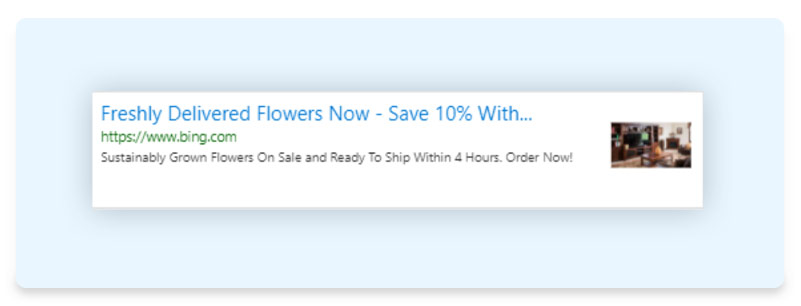
Flyer Product Carousels
Put ads in front of audiences searching for broad queries like “holiday sales” “weekly deals” in the flyer carousel at the top of Microsoft Bing SERP or below the first page.
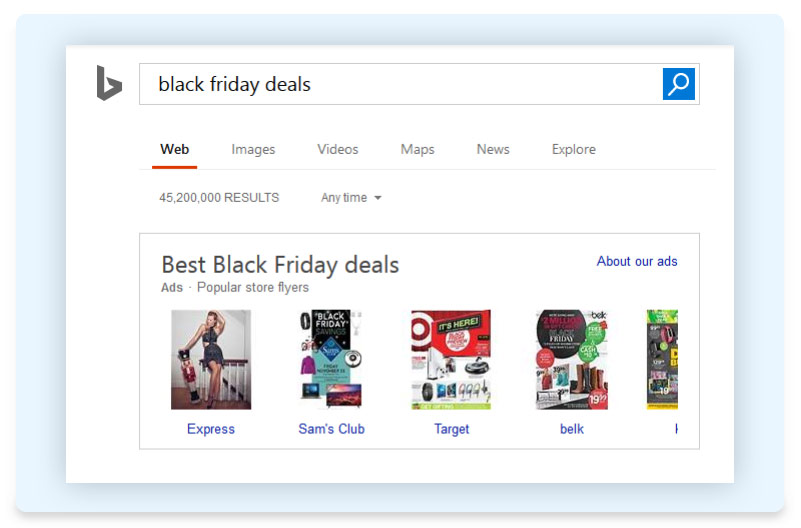
Flyer Product Carousels
Put ads in front of audiences searching for broad queries like “holiday sales” “weekly deals” in the flyer carousel at the top of Microsoft Bing SERP or below the first page.
Review Extensions
Showcase what customers have to say about your clients’ services or products. With review extensions, text ads can display positive reviews, third-party ranking, and awards.
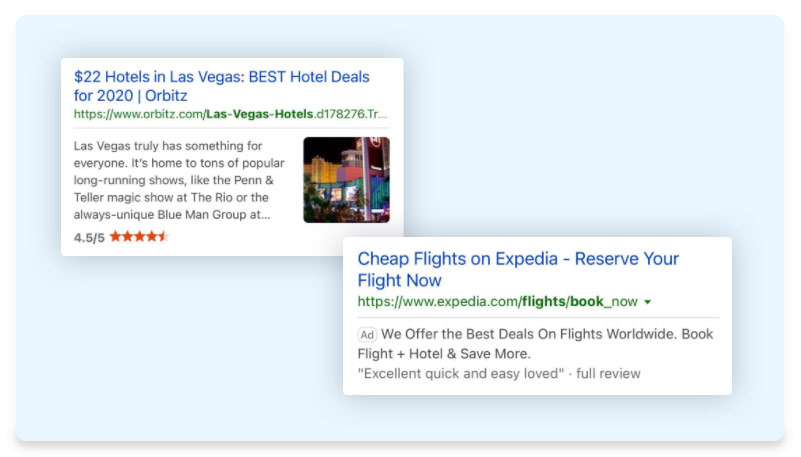
Encourage shopping by building trust and strengthening your client’s brand by displaying customer experiences.
Microsoft continues to host review extensions, even after being discontinued by Google in 2018, because of the value they bring to search ads. It’s worth mentioning that these clickable ad extensions do not come at an extra cost to apply to your clients’ campaigns and only make ads more visibly enticing.
Action Extensions
Highlight a clear call-to-action (CTA) to drive audiences immediately to your client’s website through Action Extensions. According to Microsoft, businesses have increased CTRs by 20% based on an analysis from its beta trials.
Microsoft Ads gives you the option to add a CTA button directly next to a search ad on the results page that takes a customer directly to a specific leads page. What makes this ad extension stand out the most is selecting from 70 different predefined CTAs to be precise enough for the audiences you want to attract.
Pro-Tip: Make sure your CTA aligns with the action you wish the prospect to take on the landing page.
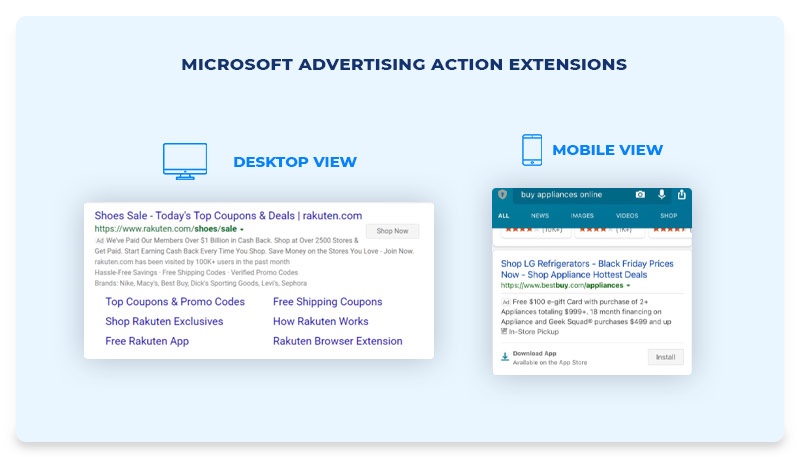
Specifics On Action Extensions
Our take is that you use the URL fields when setting up Action Extensions; however, if you are the deep linking kind and use keyword-level URLs, this will be used over the final URL for the search ad if no specified URL is used at the time of setting up your CTA button.
Another note to keep in mind is that these extensions can be associated with the account, campaign, or ad group level; the most granular level is considered when showcasing with ads.
Did you know that you can have up to 20 associations per level? Optimize away!
Multi-Image Extensions
If you can’t summarize your products in one image, Microsoft’s multi-image extension has you covered. Give customers a better perception of your clients’ business to level out their expectations. Here are a few examples of what they look like:
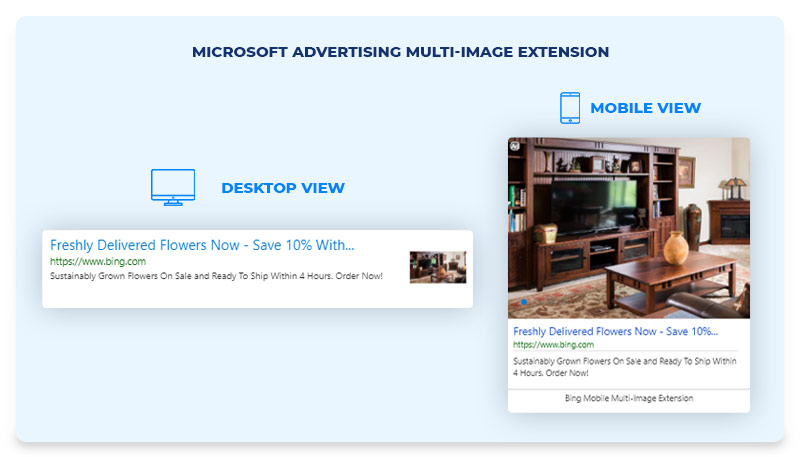
Learn more about Multi-Image Extensions through our recent blog.
Set up Microsoft Ad Extensions With These Simple Steps
For all ad extension setups, you can follow the beginning steps, then, according to which extension you are creating, follow each respective guideline.
- Locate All Campaigns on the left main menu.
- Click Campaigns or Ad groups.
- Select what campaign or ad group to add the extension to.
- Click Ads & Extensions.
- At the top of the page, you will locate Extensions.
Flyers Extension
- Make sure you have a Bing Merchant Center store linked.
- To continue setting up flyer extensions, you will have to whitelist your account with Microsoft.
Let us know if you’re interested in fast-tracking this; we can walk you through the process and even do it for you.
Review Extension
- Click Review Extensions and select Campaign or Ad group.
- Create an ad extension by Adding a New Review Extension.
- Enter the Review Extension details and click Save.
Tip: There is only one Review Extension per ad with a maximum of 67 characters, so choose the best content of a customer review.
Action Extension
- Click Action Extensions and select Campaign or Ad group.
- Create an ad extension by Adding a new Action Extension.
- Choose the language it should appear in.
- Select the Action Text and enter an Action and Mobile URL
- Enter any optional Action Extension details and Save.
Pro-Tip: Take your account management to another level and track how visitors got to your client’s website by providing a tracking template and custom parameters URL options.
Multi-image Extension
Additional Notes You Should Take
- Audiences are directed to the final URL of your text ad.
- Clicks on any extension will result in the same cost-per-click (CPC) as clicks on the ad headline.
- Reporting performance for ad extensions is available.
- All extensions work with other ad extensions and features.
Microsoft Ads continues to provide creative enhancements for digital marketing strategies, allowing advertisers to remain competitive across search network platforms. It’s unique ad extensions allow more extensive and more visible ads to increase appeal to more qualified audiences.
We are white label partners with Microsoft Advertising and are open to advocating any thoughts or suggestions regarding products and features. Reach out to us so we can gain further insights from you and your agency needs.