[display-name-category]
[post_author]
Since September 2020, Google has limited data from the Google Ads Search Terms Report. The change made mining for negative keywords a lot less effective in PPC management. While Google initially claimed a reduction of 28% in search terms data, we have seen visibility drop around 50% of all search terms that matched our keywords. We can see only search terms that Google considers to have “significant” search volume. This is frustrating because the search queries left out of the report are often more likely to contain negative keyword opportunities.
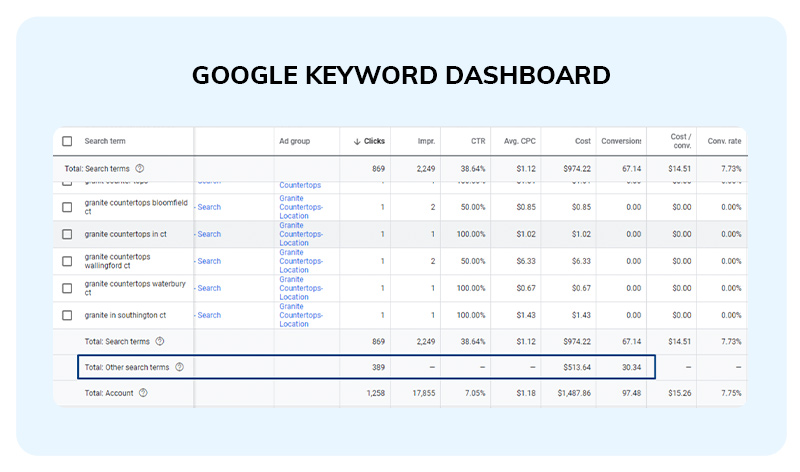
Fewer search terms mean less clarity of the positive and negative keyword ideas that optimize campaign performance. Now more than ever, strong negative keyword lists are crucial to block out irrelevant search terms and prevent wasting ad spend.
This article will review the first set of negative keyword lists to use in your Google Ads, and Microsoft PPC accounts to improve traffic quality and reduce your cost per lead.
Why Use Lists?
First, let’s make a case for negative keyword lists. It’s often that strategists place negative keywords directly on the campaign, outside a list. I run into this cringe-worthy error too often when I audit accounts. Discovering hundreds of negative keywords just sitting there, outside a list, is coming across exposed cables and cords.

Technically, negative keywords left at the campaign level work and do their jobs. However, putting them into lists has its few benefits:
- Organization: Exercising structure, especially with multiple campaigns, makes it easier to apply an existing list to a new campaign. Do this instead of copying hundreds of negative keywords from one campaign to another.
- Efficiency: Having negative keywords in lists permits easy adding them to campaigns, saving time, and improving the performance of all campaigns at once.
- Ease of use: Lists make it easier to find negative keywords when removing, replacing, or adding new variations.
Building negative keyword lists from scratch can be very time-consuming, so I’m going to help give you a head start.
At the bottom of this article, you will find an access link to our own Universal list of 5,000+ negative keywords. Use this to create the first 4 of the lists detailed below.
With that said, let’s get started with number one…
Universal List
Regardless of industry, the first and most important list for every PPC account is a universal negative keyword list. This list includes words such as “videos,” “jobs,” “used,” and other terms that are irrelevant to your business or wasteful for your ad spend 99% of the time.
Download our universal list at the bottom of this article, add it to all your campaigns, or even your entire MCC if you happen to manage one.
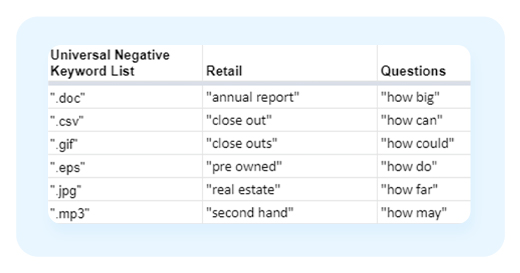
Our list also contains columns for Retail and Questions. If these are relevant to your business, consider adding them to your universal list to help streamline your PPC management to-do list.
Negative Locations
Local Businesses will need to create a list of negative countries, states, and cities and add them to campaigns. This is to avoid displaying ads to users within your target locations performing searches for other locations. For example, a family member located in one city could be searching for a service (such as a doctor or lawyer) for another family member in another city or state. Avoid wasting ad spend on them.
In the example below, we have a Workers Comp Lawyer targeting Toledo, OH. Yet, search queries came up that included Cleveland and Pennsylvania:

To prevent these kinds of search terms from wasting your budget, exclude:
- All states except for the state your business is located in
- State abbreviations (FL, TX, MN, etc.)
- Most populous cities in the country (New York, Houston, Los Angeles, etc.)
- Surrounding cities and towns in the area, especially if your target area is smaller than 10 miles and you don’t serve customers outside that radius.
Common Names and Years
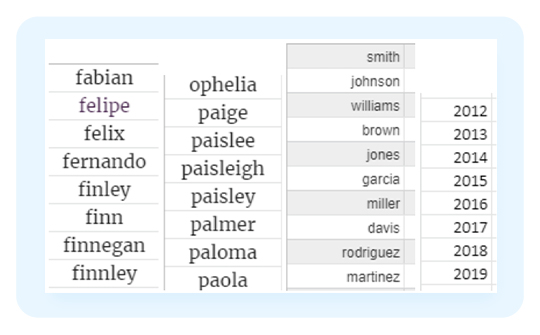
Irrelevant queries can be extremely frustrating. One of the most common to pop up is the names of particular persons showing up alongside the same negative locations. This is very common in industries such as health care, legal, and home services.
Let’s say you are a divorce attorney named Jane Smith and use the keyword “divorce lawyer” in a phrase match with your name.
Your competitor, another divorce attorney, is named Carl Jones. If someone searches for “carl jones divorce lawyer number”, your ad could show for this search term that is irrelevant to your business.
Avoid the misuse of ad spend by adding our list of common first names (male and female) and common last names to your account. Our list, which you can access at the end of this post, contains 3,000+ common names you can add to your campaigns. (Look out for your name or the name of your client from the list, remove them before adding, so you don’t block out searches for your business! Keep an eye on the Google and Microsoft notifications if you accidentally blocked any of your keywords.)
Side note: In some industries, it will be important to exclude particular years to ensure you block out certain searches. Automotive is a good example. Filtering out years will prevent being displayed for models irrelevant to the one you are selling.
Conclusion
As we mentioned earlier in our post, the lists above help address the changes and lack of clarity for keyword optimization.
Stay tuned for the second post in this 2-part series to use in your Google Ads and Microsoft PPC accounts to improve traffic quality and reduce your cost per lead.






