[display-name-category]
[post_author]
Google is looking to support businesses amid increasing competition on Amazon during the COVID-19 crisis. The network recently announced that merchants will now be able to sell their products online for free. Meaning that competition will increase, so advertisers need to work on optimizing their Google merchant account as the competitive landscape changes.
Similarly to the primary Search Results tab, paid shopping ads will appear at the top and bottom of the page. Every merchant’s opportunity to connect with relevant users will depend significantly on its Google Merchant Center optimization. You should leverage both SEO and PPC to get the most out of your online efforts.
Would you like to sell your products on Google Shopping? Let’s review what you should consider while optimizing your Google merchant account.
Include the GTIN of Your Products
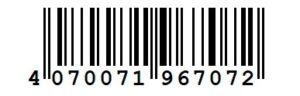
The Global Trade Item Number or GTIN has become a significant part of the optimization process. The GTIN is required if you are a reseller of goods. The manufacturer commonly provides this number. The GTN will allow you to:
- Show your products in relevant search queries and lists.
- Get you a placement with searches like “Best” and “Top.”
Focus on Your Product Titles
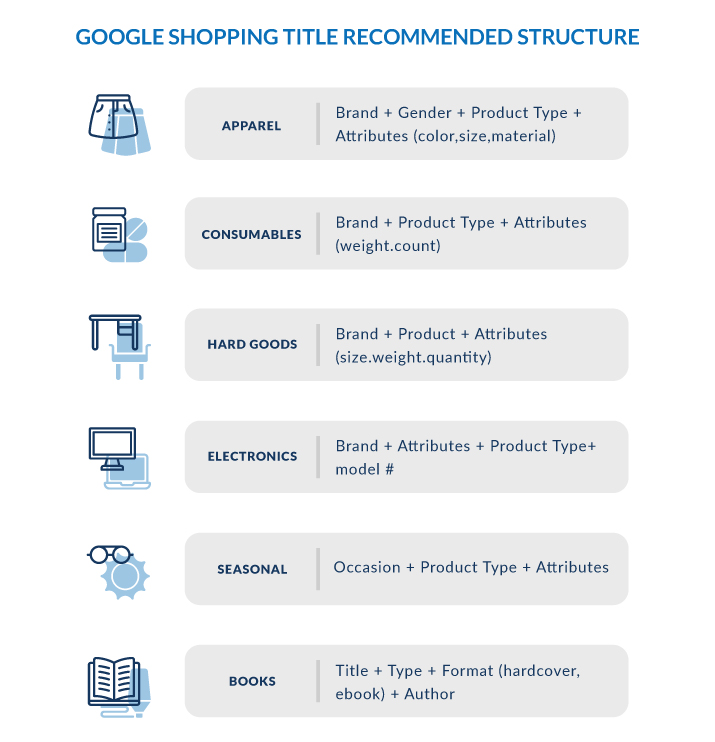
Identify the queries consumers use to look for your products and optimize your Google Merchant account accordingly. If they search by brand name, make sure to include it in your product title.
Google creates keywords based on your product titles. If the brand is unknown, use descriptive keywords instead.
Engagement data will help you understand your customer’s intent and find applicable keywords to boost your product title.
If you are not sure about how customers search for your products, use the search term report to learn which queries convert best and add them in your titles.
PRO TIP: Create keyword testing in your feed to hone what works best for your store. You can use:
- Ahrefs
- Keyword Planner
- SEMrush
- Google Trends
- Google Search Console
- Keyword Surfer
- Ubersuggest
- AnswerThePublic.
It is essential to mirror product information from the website. That way, users who click on your product listings will find the same information on the site.
Advertise Product Variations
If your business offers a product in multiple styles, each color, size, material, and pattern must be submitted to your Google Merchant account as a unique item with its title. For each product, it will be necessary to determine if variations are advertised under a “parent” product or will be featured individually. This feature is a defining point that is easy to overlook.
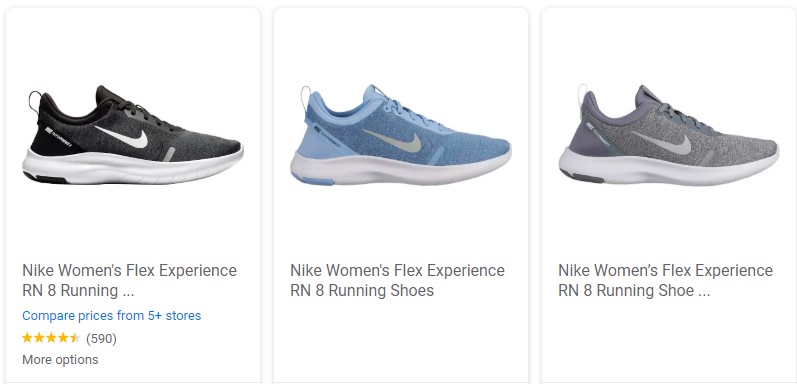
Align product variations to match your landing page values. For instance, if you are selling a product in a “pomegranate” color, state that on your listing. It’s important to note that Google disapproves of mismatching landing page information.
Select the Right Image for Your Product Listings
Product images are the first thing users see on their queries, so make sure these look great enough to capture your customers’ attention. Below are some critical points to optimize image links:
- Use high-quality pictures
- Match details with the featured image (color, size, material, etc.)
- Clean text over the picture (watermarks, sales, manufacture parts, or numbers)
- Test product images vs. lifestyle images
NOTE: If you do not add a product image, Google will show an image from your Google Merchant Center!
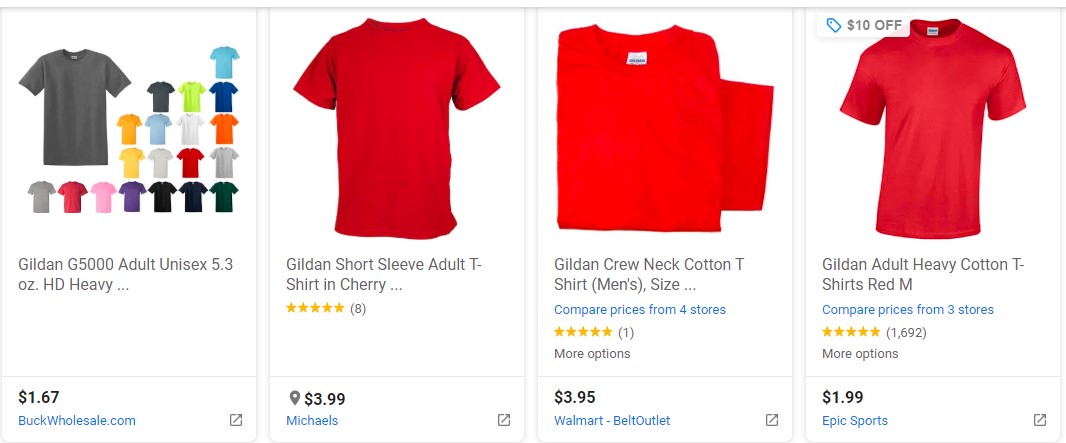
Highlight Sales and Merchant Promotions
You will have access to sales and merchant promotions with free product listings. These features trigger people’s buying habits. If you are running a Google Shopping Campaign, they can lead to high CTRs and lower CPAs.
For example, let’s say there is 25% off one of your products. To activate this promotion, you will have to fill out the Merchant Promotions form and create it under the Promotions tab.
Google will show short messages with instructions on how to create your promotion. It will require filling out specifics:
- start and end date
- specific products vs. all products
- promotional codes
Promotions can run up to 3-4 months without any updates. This feature is helpful when you are offering free shipping or long sales.
FAQs for Beginners
If you are entirely new to using Google Merchant Center and shopping campaigns, consider the following:
- Google Merchant Center can be used to upload your product listings to Google Shopping, Google Product Ads, and Google Commerce Search.
- When creating a file to upload to Google Merchant Center, what format is accepted? Text (spreadsheet) or XML
- If you want to set up a Shopping Campaign, you’ll need to link your Google Merchant Center account with your Google Ads account
- What information do you need to enter in Google Merchant Center to create a Shopping Campaign? You will need a promotion text, local business data feed, business address, and a verified and claimed URL
Conclusion
As your eCommerce works on optimizing its organic presence, it will become easier and cheaper to be present where consumers are. One of the keys to being successful is paying attention to all of Google’s requirements.
However, it is also necessary to analyze keywords data, and consumer response to product pictures and promotions to know how to optimize your Google Merchant account to the fullest.
For tips to improve your organic product listings or how to scale your presence with paid advertising, subscribe to our blog!





