[display-name-category]
[post_author]
In my last post, I talked about Audiences in AdWords’ Shared Library, what they are and how they work.
Now, it’s time to let you in on my secret Audience Recipes that will help you take your remarketing efforts to the next level! The following are some of the most popular in-house remarketing lists. We’ve seen great results derive from them. We are confident they will help you as much as they’ve helped our clients.
Let’s dive right in!
Past Buyers
Can you imagine having the ability to spend a portion of your advertising budget only on users that have bought something from you in the past? Minimizing the risk as you go for the safest bet possible? Well, guess what, you actually can!
You can create a Ruled Based audience – meaning that it will be based on the URL – named Past Buyers, to track users that have viewed your ‘thank-you’ page; therefore indicating they’ve purchased your product/services.
Requirement: You need to know what is the URL pattern that users are taken to when they’ve completed an order. Here are some of the common ones:
-
Bigcommerce: /finishorder.php
-
GoDaddy: /checkoutpayment-submit.sc
-
Drupal: /checkout/.*/complete (Depends on your e-Commerce Module)
-
Magento: /checkout/success
-
Volusion: /OrderFinished.asp
-
WooCommerce: /order-received/
You can also complete a test order yourself and write down the URL of the ‘thank-you’ page.
To get started we need to sign-in to your account, and go to the Shared Library:

Now you need to click on:
And use the following options:
-
Under ‘Remarketing list name’ enter ‘Past Buyers’
-
Under ‘Web or app’ leave it as ‘Websites’
-
Under ‘Who to add to your list’ leave it as ‘Visitors of a Page’ and enter the URL pattern as indicated above; make sure you tap on ‘URL contains’ from the drop-down that will show up:
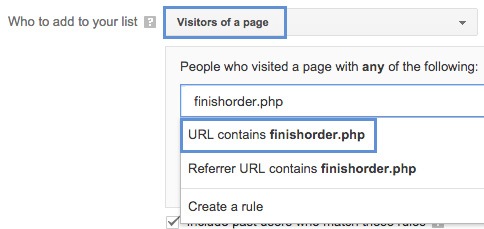
-
Set ‘Membership duration’ based on your business objectives/buying cycle.
-
Click ‘Save’
The list is now set up; however, it will need some time to gain traction depending on the amount of traffic your site gets.
Past Buyers at a Glance:
- Conversion rates are likely to be much higher than any other audience.
- They can easily be combined with other targeting methods and allow for more aggressive bidding when there are higher chances to convert.
- If you get less than 100 sales per month targeting this list only will give you very little traffic.
Shopping Cart Abandoners
According to studies, around 68% of the people that adds an item to the cart will not complete their purchase. Are we going to sit around and do nothing about it? Absolutely not!
We’ll have to create a Custom Combination that will track users that have visited your shopping cart, but that has not been to your ‘thank-you’ page – meaning they haven’t converted.
Start by creating a Rule-Based list to track visitors that have added items to their cart. Assuming your cart is at ‘checkout/cart/’ then we’ll have to:
- Click on ‘+ Remarketing List’
- Under ‘Remarketing list name’ enter ‘Shopping Cart Viewers’
- Under ‘Web or app’ leave it as ‘Websites’
- Under ‘Who to add to your list’ leave it as ‘Visitors of a Page’ and enter a pattern for your site’s shopping cart URL (‘checkout/cart/’ in our case). Make sure you tap on ‘URL contains’ from the drop-down that will show up:
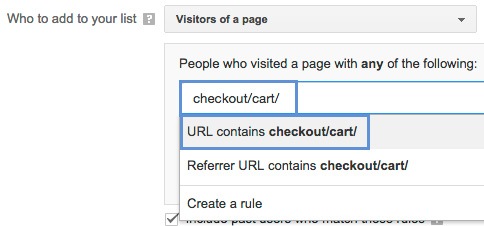
- Set ‘Membership duration’ based on your business objectives/buying cycle.
- Click ‘Save’
Now we need to create a new Custom Combination Audience; and to do that, we have to:
- Click on ‘+ Remarketing List’
- Under ‘Remarketing list name’ enter ‘Shopping Cart Abandoners’
- Under ‘Web or app’ leave it as ‘Websites’
- Under ‘Who to add to your list’ select ‘Custom Combination’:
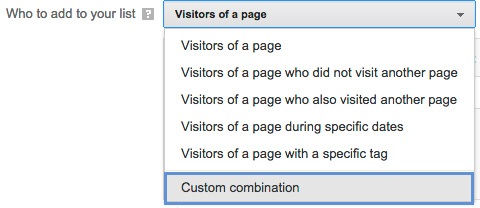
- Right underneath ‘Custom Combination’ leave it as ‘any of these audiences (OR)’, click on ‘Select Audience’ and select ‘Shopping Cart Viewers’.
- Click on ‘Add another’, change it to ‘none of these audiences’, click on ‘Select Audience’, and select ‘Past Buyers’.

- Wondering why there’s no Membership setting? Well, it will be based on the audiences you’re combining; it isn’t necessary to specify it.
- Click ‘Save’
It may sound a bit tedious, but it is worth the trouble. Keep in mind that this audience’s size will be based on the size of all audiences being combined. For example, if you include the 5,000 users in your ‘Shopping Cart Viewers’ list, and exclude the 500 users in your ‘Past Buyers’ list; your ‘Shopping Cart Abandoners’ list will have 4,500 users.
Shopping Cart Abandoners at a Glance:
-
Improved Conversion Rates versus targeting ‘All Visitors’.
-
It’s a good idea to design your creativity in a way that it entices ‘first-time buyers’ with promotions such as ‘10% Off On Your First Order’, etc.
Shopping for Specific Categories
Have you ever struggled to decide what message and images to use in your image ads? Spent hours – if not days – trying to come up with a creative that would appeal to all of your users? Well, you can kiss that pain goodbye as I’ll show you how to quickly create specific audiences for the different product or service categories you have to offer. This will enable you to create more targeted creatives that are magnitudes more appealing.
Let’s say you own a Shoe Store for Women and offer the following products – paired with the base URL path:
- Athletic Shoes – /womens-athletic-shoes/
- Boots – /womens-boots/
- Flat Shoes – /womens-flat-shoes/
- Sandals – /womens-sandals/
We can create one Rule-Based audience per product type by following these steps:
- Click on ‘+ Remarketing List’
- Under ‘Remarketing list name’ enter ‘Viewers of {Category}’, e.g ‘Viewers of Athletic Shoes’
- Under ‘Web or app’ leave it as ‘Websites’
- Under ‘Who to add to your list’ leave it as ‘Visitors of a Page’ and enter the base URL path for the given category – /womens-athletic-shoes/ for instance. Make sure you tap on ‘URL contains’ from the drop-down that will show up
- Set ‘Membership duration’ based on your business objectives/buying cycle.
- Click ‘Save’
- Repeat with other categories.
Too many product categories?
No problem. I recommend that you create all audiences you feel necessary from the get-go; this way you can start building up your user base. In terms of actually designing the image ads, take it slowly; you can start by creating ads only for your top categories.
The audience for Different Categories at a Glance:
- Enhanced control over ad creative per audience.
- Better click-through-rates as ads are more targeted.
- Help keep an organized campaign structure as you can create individual ad groups per Audience.
Qualified Prospects – Advanced
Let’s say that you own a Welding Supplies store, and your welders and plasma cutters range from $600 – $7,500. Because you understand that users are unlikely to purchase a welder on their first visit, you have added a ‘Request a Quote’ form to your site. We will now create a Google Analytics Audience to track users that have requested a quote, but that has not acquired a Welder yet.
Requirements: The following assumes you meet these conditions:
- Analytics with Display Features installed on your site.
- A Goal set to track users that requested a quote.
- Functional e-Commerce Tracking.
- Analytics account linked to AdWords.
We’ll start by signing in to your Google Analytics account and going to the Admin Panel:
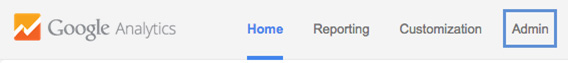
Next up, we need to find the ‘Remarketing’ option at a ‘Property’ level, and click on ‘Audiences’:
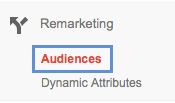
You will now need to click on ‘+ New Audience’ and use the following options:
- View: Leave the default – unless you’ve configured your AdWords linking differently.
- Sharing: Select the AdWords account you will be using this Audience on.
- Click on ‘Next Step’.
- Under ‘Define Audience’ click on ‘Create New’.
- Under ‘Behavior’, specify you want to track users with no transactions.

- Under Conditions, choose to filter by Users (instead of Sessions)
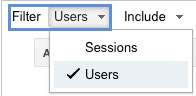
- Click on ‘Ad Content’ and search for the Goal Completions of the ‘Request a Quote’ goal we discussed earlier.
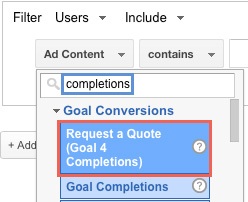
- Set the condition to be one or more completions.
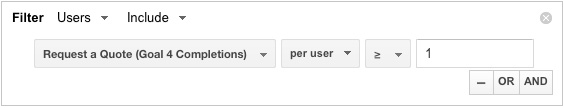
- Click ‘Apply’
- Lookback days: I will recommend 30 days for this list in particular.
- Membership duration: Set based on your business objectives/buying cycle.
- Under ‘Audience Name’ enter ‘Qualified Prospects’.
- Hit ‘Save’.
Qualified Prospects at a Glance:
- Similar to Shopping Cart Abandoners, this list is expected to have a higher conversion rate than ‘All Visitors’.
- Slightly more complicated to set up than your standard rule-based audiences.
It’s All About Reengagement
Users will sometimes be interrupted when browsing your site, that’s a fact. You can’t just sit back and expect all your sales to come from Search or Shopping; you have to go after those users, and constantly have them re-engage with your brand.
We hope these tips will give you a solid understanding of how to tackle remarketing for your business. Let us know how it goes!





