[display-name-category]
[post_author]
Remarketing.
Being one of the first PPC agencies testing and finding success with Google Shopping Campaigns, we found it valuable to share our thoughts and experiences with our readers.
The new Google Shopping campaigns have proven to be much easier to manage and better than the old PLA format. The biggest difference between the old PLA campaigns and the new Google Shopping format is that you no longer have to add and bid on product targets.
The main benefits from the Google Shopping campaigns are:
- Much easier to set up new campaigns
- Bidding for specific products has become simpler
- Designed for SMBs
- Great to tool to ease the workload
I don’t think the old PLA format was ever intended to last forever. It seemed unrealistic for advertisers to keep adding special labels/groupings in the feed to bid on specific pricing. Another disadvantage was not being able to easily change your bid for a specific product.
I still believe that Google Shopping campaigns have a long way to go before they become easier to manage, but it’s a nice first step.
Google Shopping Campaigns Are Here to Stay
Let me start by saying right now that the Google Shopping Campaigns are here to stay. Rumors around the search industry indicate that the PLA campaign format will be retracted around August 2014, but nothing has been confirmed yet.
I don’t think Google wants to make the same mistake they did with Enhanced Campaigns and push the deadline because advertisers are unhappy. Product Listing Ads have slowly started to mean a lot for retail advertisers and they will not be happy with a sudden change.
Google Shopping is still unsuited for bigger advertisers (around +3,000 products). There aren’t yet any good ways to create a Google Shopping campaign in the AdWords Editor, via third party tools or even in Excel.
I honestly can’t remember when I built a campaign in the web interface. And I assure you, next time I build one it will not be with a 3,000 product Google Shopping campaign, that’s for sure.
3 Main Benefits from Shifting to Google Shopping Campaign
There are 3 distinct advantages from using Google Shopping campaigns over the old PLA campaigns. The main benefits are focused around ease-of-use and better reporting capabilities.
1) Retail Centric Campaign Management
Google Shopping was built on the premise that it should resemble how retailers manage their stores. It should be as easy to review the Google Shopping Campaign, as it is to manage your own inventory.
It has indeed become much easier to bid on specific products, sub-categories or even categories. The interface no longer makes you go one-by-one and create product targets to target. This was a highly manual process and many advertisers had a hard time doing this.
You can now browse all your products directly in AdWords. It makes it much easier to optimize and work with.
At the same time, you are able to select specific products or categories that you want to bid on. For instance, if you know that your ‘Running Shoe’ category is your bestseller then you should start out working mostly with this field.
By breaking out the ‘Running Shoe’ category to begin with, you can still maintain an uncluttered campaign and focus on what matters most to you.
Prior to Google Shopping, you would add an ‘All Products’ product target to ensure all your products were shown. This is no longer necessary. All your products are by default active in a new Google Shopping campaign.
Why Can I Only Bid on ID and Not Product Title?
In general, I’m a big fan of the new Shopping Campaigns from Google, but I simply don’t understand this point. Google only allows you to bid based on product IDs.
A client of mine has 5,435 products (which is not even that many). How am I supposed to now that RSDK-9892323 is equal to the iGrill iPhone Cooking Thermometer?
In order to know what product is actually selling, or attracting clicks, you need to hover over the speech bubble.
I honestly don’t know why Google chose to not include product title as a targeting method. They could at least allows us to see the product title instead of the ID.
My own workaround is to use DataFeedWatch.com and insert the product title in one of the custom labels. This allows me to see the information and I can choose to target directly on one of these.
2) Set Campaign Level Priorities
With the new Google Shopping campaigns you can set priorities for your campaigns. This means if you have a product that is eligible to be shown in two different campaigns, you can tell Google which campaign is the “primary” campaign.
This is helpful in the scenarios where you have segmented categories and brands in different campaigns. Your categories-campaign is your failsafe where you ensure all products are shown. On the other hand, your brand campaign is where you bid more aggressively on your top brands.
You can now ensure that if you lower bids for a product in your brand campaign, you will not have to put the same bid in your category campaign.
For smaller advertisers this might not seem like a big deal, but when you start managing bigger retail campaigns this is a very important. Thank you, Google!
3) More Advanced Reporting Capabilities
If you’ve read my posts or met me during a workshop, you know that one of my primary points for managing AdWords campaigns is to get deep into the dimensions tab.
I’m happy to announce that Google have expanded a lot on the reporting side. You can access a special part of the dimensions tab with the new Shopping Campaigns:
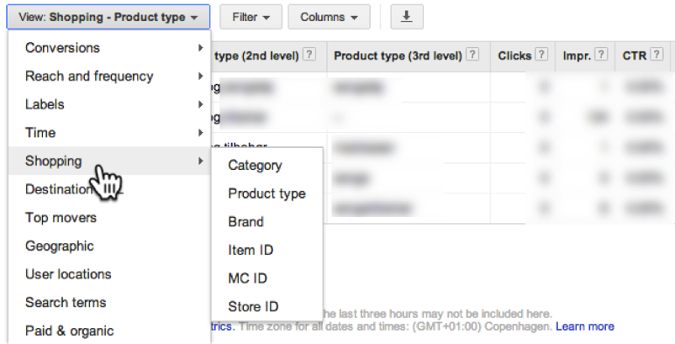
You can dig into the following data in the dimensions tab:
- Category
- Product Type
- Brand
- Item ID
- Merchant ID
- Store ID
This is especially useful if you haven’t built your campaign structure yet. If you haven’t already segmented your campaign into the different brands, categories and IDs, you wouldn’t be able to see segmented data for each of these.
By using the dimensions tab, you can now see all this data and more regardless of how you’ve structured your campaign.
Did I Mention That You Can Export Performance Metrics?
Yes, you can. To all the Excel pros out there (I know we have a lot in the PPC industry), you can export any type of performance metric you want.
Elaborate Data on the Competitive Landscape
This might be one of the biggest advantages of using Google Shopping. A lot of us PPCers tend to not do well with immediate change. The whole “what’s in it for me” attitude is clear across the industry, but this is one of the areas that really got me excited about Google Shopping.
You can now see what your CPC and CTR are compared to your competitors. Instead of thinking whether you will actually get more impressions/clicks/conversions from increasing bids 20%, you can now know with decent certainty.
If you can see that the Benchmark CPC is $1.2 and you’re bidding $0.6, you know that you will get more impressions/clicks/sales by increasing bids. We didn’t use to have this is information.
In regular search campaigns, we have average position data to guide us as well as bid simulators (yes, the bid simulator also works for Google Shopping now).
A Small Note on the Data displayed
The comparison benchmarks are aggregated data from all similar advertisers. This means if your product is a VitaMix blender, then you will not be able to see what the benchmark CPC or CTR is for that specific product. Therefore, you don’t have specific comparison data, but rather guidelines to follow.
Two of the Biggest Google Shopping Benefits from the White Shark Media Team
The White Shark Media team also shared their thoughts on what were the biggest benefits from the new Google Shopping Campaign format. The verdict was clear – The new competitive data is a winner:
Fabiola Sanchez – SEM Account Supervisor:
“Benchmark bidding allows you to define your bidding better and align it with what other advertisers are doing. You stop bidding blindly and can actually know what will happen when you’re done advertising.”
Ana Morales – Senior SEM Strategist:
“Search Impression Share allows you to see exactly how big of a pie you’re getting and allows you to make improvements to set up the campaigns.”
Transition to Google Shopping Resulted in a 301% Increase in Revenue for a White Shark Media Client
One of our best case studies for Google Shopping comes from a client who sells home accessories. We transitioned slowly from PLA to Google Shopping. After 3 months, the transition was finished. We achieved the following results:
- $13 CPA
- 301% increase in revenue
The data feed was well structured, so everything was ready to be shown in as many areas as possible.
Our approach:
We started with the same max CPC as in our client’s old campaign. After seeing performance, we divided the products further in Google Shopping and could then set appropriate max CPCs. A lot of bid management testing went into improving the performance.
We found that the Product Type metric in the dimensions tab was ideal in seeing how we were performing. The simplified interface helped us greatly in optimizing the campaigns and reducing CPA.
With the new results from Google Shopping, we actually decided to invest the entire Search budget into Google Shopping. The CPCs were lower, the traffic converted better and we received a better ROI.
This rather unorthodox move put us in better standing with our client, and it let us have more time to rebuild our general approach to Search.
Q&A from the White Shark Media Team and Clients
While we are in the transition phase, should we have several campaigns running – PLA and Google Shopping – at the same time?
You don’t get anything out of running both PLA and Google Shopping at the same time. If a product is active in both campaigns, the campaign with the highest bid will get the impressions.
Therefore, It will be an indicator of performance if you run both campaigns simultaneously.
What is a best practice when migrating from PLA to Google Shopping?
If you already have a well-structured PLA campaign, you should make your transition in steps. The last thing you want is to have your performance go down.
If you have a high product inventory, it might be difficult to get the structure completely right in the first try. Negative keywords, bid adjustments etc. need to be taken into account. You have a lot to lose by going all in, so we don’t advise this action.
Instead, focus on going one-by-one with some of your moneymaking product groups. Once you have got the hang of it you, can move bigger chunks at at time.
If an ad for SKU xyz gets clicked, but the user purchases another product, will the SKU that got clicked, but not purchased, get the credit?
No. The SKUs work as ads. The specific product SKU that was clicked will always get accredited with the sale no matter what product was actually sold in the end.
At the same time, you won’t see multiple products get credit if several products were sold after clicking a single SKU ad.






