[display-name-category]
[post_author]
Since the addition of Google Enhanced campaigns, the way you advertise on Mobile devices has changed substantially. You no longer create specific campaigns only for Mobile devices, which caused an outcry in the PPC industry (too many blog posts to mention). Seeing that the change is more than 6 months old today, I believe it’s safe to assume that Google will not roll back their changes. At the same time, I’ve received a lot of requests to how you get the most out of Mobile traffic when run an ecommerce store. Mobile traffic will surpass the traffic levels that we see from desktops in 2014 and 2015, so figuring out how you can monetize this huge amount of traffic is essential for your business to continue growing and thriving. But first things first:
Discover Your Actual Mobile Performance
One of the first things you need to do in order to get more out of Mobile traffic is to figure out what your performance is at the moment. To find out what your performance on Mobile devices is I suggest checking at the following levels:
- Account Level
- Campaign Level
- Ad Group Level
You do this by first navigating to your AdWords campaigns and see the overview of all your campaigns. You next click on Segment –> Device: 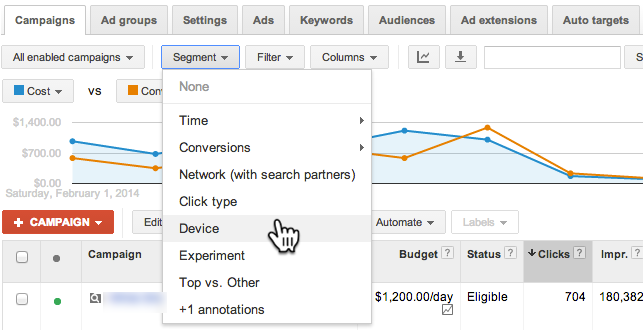 By doing, you will be able to see the performance of each campaign in your account. However, this isn’t our first goal. At first we just want to see how the campaign as a whole is performing. Therefore, scroll to the bottom of the page and click on Total – Search:
By doing, you will be able to see the performance of each campaign in your account. However, this isn’t our first goal. At first we just want to see how the campaign as a whole is performing. Therefore, scroll to the bottom of the page and click on Total – Search: 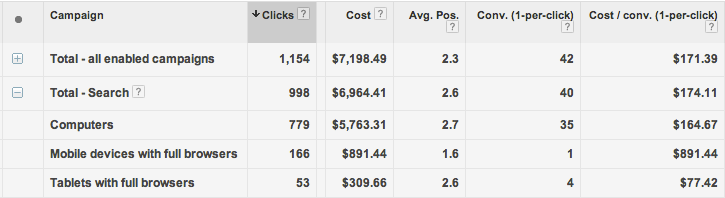 As you can see in the screenshot above, this specific account is doing horribly when advertising on Mobile devices.
As you can see in the screenshot above, this specific account is doing horribly when advertising on Mobile devices.
Campaign Level Mobile Performance
The next level you should look at is the individual performance of each campaign. Some products/keywords typically perform better than others on Mobile, so segmenting by the campaign is important before you start optimizing.
Ad Group Level Mobile Performance
The last level you should review is your ad groups. Find out if any ad groups differ in their performance from the general performance of the campaign they are in. If an ad group is performing radically better, or worse than the rest of the ad groups in a campaign, you need to put a label on it so you can remember this info when you set up your bid adjustments.
Find Out How Your AdWords Traffic is Performing Compared to The Rest of Your Mobile Traffic
To gauge the possible improvement you can expect from working more closely with the Mobile, I suggest you benchmark your AdWords Mobile traffic against the traffic for the rest of your site. You can either do this through segments in Google Analytics, or you can do it quicker by clicking on the link below, which will take you to a dashboard that will show you the breakdown in your account:
Accessing this link will prompt you to add the dashboard to your Google Analytics profile. Then, you will be shown your Mobile traffic broken up by a source. You will be able to see the number of visits and revenue derived from each source (granted you have set up Ecommerce Tracking). If you are not an ecommerce store, let me know in the comments and I’ll help you make changes to the dashboard so it works for you as well. Having a dashboard like this will enable you to compare how your AdWords traffic is performing compared to your other traffic. If your AdWords traffic is converting at 0.2%, but your organic traffic is converting at 1.2%, you can quickly tell that you can achieve a lot by optimizing your AdWords Mobile Advertising. However, if all your Mobile traffic is converting poorly, your priorities should shift from optimizing your AdWords campaigns to building a responsive website.
Two Tactics for Optimizing Mobile AdWords Traffic
Optimizing your Mobile traffic from AdWords comes down to two things:
- Bid Adjustments
- Mobile Preferred Ads
A bid adjustment is a way for you to bid higher or lower for traffic that comes from Mobile devices. Essentially, you want to bid higher for Mobile traffic if it’s converting well, and you want to bid lower when it’s converting poorly. The second way to optimize is to write specific ads that are only shown on Mobile devices.
Best Practices for Setting Mobile Bid Adjustments
When setting up Mobile bid adjustments, you might be inclined to follow the advice of just setting a standard bid adjustment of minus 20% for all your campaigns, which is recommended by many. I want you to think differently about your bid adjustments. You need to set up every campaign individually to see how it’s performing and set a bid adjustment accordingly.
Bid Adjustments When You’re Experiencing Low Performance
The rule for setting bid adjustments is that you need to set an equal adjustment to your bids as the performance is indicating. So, if your campaign is converting at the following levels:
- Desktop: 3.1% / CPA $50
- Mobile: 1.5% / CPA $90
You set a bid adjustment of roughly -30%. The reason why I’m not setting a bid adjustment of -55% (the exact amount the CPA is lower) is that bid management isn’t an exact science. By lowering your bids by 30%, you will be able to see click prices that are low enough for your CPA to become lower.
Bid to Reach Your Goals – Not to Align Metrics
A very important note about bid adjustments is that you shouldn’t aim to align the metrics from Mobile with desktop. In the example above, I assumed that we had a $50 CPA goal. However, that might not be the case. We might be aiming for $90 or $120 goal, but if our Search campaigns are performing incredibly well, I wouldn’t set a negative bid adjustment for Mobile, because we are still within our goals. This is a big mistake I often see advertisers make. 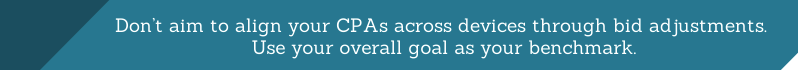 Tweet this http://ctt.ec/71oF4
Tweet this http://ctt.ec/71oF4
Bid Adjustments When You’re Experiencing High Performance
Many ecommerce advertisers only think of lowering their Mobile bid adjustments because that’s the standard recommendation around the web. Today, I’m here to tell you that this is utterly wrong. I’ve seen several ecommerce advertisers who perform very well with Mobile traffic. As a matter of fact, advertisers who have a proper responsive website have their Mobile traffic outperform their desktop traffic again and again. Lower CPCs, less overall competition, and highly motivated users are the key drivers of high Mobile ROI from AdWords. Bidding higher for Mobile traffic should, therefore, be a tool in your arsenal.
How and When To Bid Higher for Mobile Traffic
Before you decide to bid higher on mobile, you need to review the following metrics:
- ROI
- Avg. Position
ROI
First of all, you need to have a positive ROI to allow you to bid higher. I recommend using the Conversion Value / Cost metric in AdWords.
Avg. Position
The average position for Mobile is different than desktop. On Mobile devices, you typically only see two top ads and two bottom ads for a total of 4 ads. This is radically lower than the allowed 11 desktop ads. A position of 3.0 would be great on desktop, but with a position of 3.0 on Mobile devices, you might as well not be shown at all. Therefore, you should implement a positive bid adjustment (10-50%) in the following scenarios:
- You have a positive ROI and a position lower than 2.0
- You have a very positive ROI and an avg. the position that’s not 1.0-1.2.
Don’t Expect All Your Ad Groups to Perform the Same
Different products will perform differently on Mobile devices. High-end interior design products will undoubtedly be tougher to sell via Mobile devices, but smaller purchases like cell phone accessories, clothing, recurring purchases, etc. can easily be sold through a smartphone. Be aware of how your individual products/keywords perform and plan accordingly.
Don’t Bid Lower for Your Brand Name
A misconception I’ve seen lately is that advertisers use bid adjustments for their brand names too. This is typically not necessary, as you don’t have ROI challenges with your own brand name. Increasing the ROI for your brand name keywords is not the same as for your other AdWords campaigns. With brand name keywords you should simply focus on being #1 and run split-test ads to get the highest ROI. Adjusting bids for your brand name keywords should never be a reality unless you’re not in a 1.0 position for your Mobile traffic. Only if you have a generic keyword as your brand name (like shoes.com), it should be relevant for you to bid higher on Mobile devices.
Mobile Preferred Ads – The Hidden Optimization Trick Most Advertisers Forget
At the latest workshop, I held for ecommerce advertisers, I was surprised to hear that many thought implementing bid adjustments was all it took to optimize for Mobile devices. Many were surprised when they heard of the effects of implementing Mobile preferred ads in their ad groups and start split testing. When you add a new ad to your ad group, you can choose to make an ad “Mobile Preferred”. This means that the ad will be shown only on Mobile devices. The point behind Mobile Preferred is that if you only have Mobile preferred ads in an ad group, these will show up on desktop and tablets as well.
Focus On Writing For Mobile
When writing your new Mobile preferred ads, you should add an extra element to your thinking – Mobile. Remember that these people will see your ad on a Mobile device. So, think if there is anything that doesn’t make sense to pitch on a Mobile device. A good example is to avoid asking your prospects to do anything complicated on their phones. Suggesting to someone on a Mobile device to browse your 99,000 cool iPhone skins will not be very useful. A great tip for Mobile ad writing in AdWords is to include the word Mobile or smartphone. Several reports agree that by including the device type people are using, your CTR will increase. Example: Buy Directly On Your Smartphone or Smartphone Optimized.
Consider The Limitation of The Mobile Screen Format
Even though Google’s search page is optimized for Mobile devices, you will still see people squint their eyes or have difficulties reading your ads because of the sun. Consider the consequences when you write your ads. Try using sentences that are broken up and can be more easily scanned. Avoid writing one long sentence in your description lines.
Think About Context
Many Mobile users are on the go, which should be considered in your ad writing. Mobile users are also routinely sitting at conferences, meetings, in a bus, carpooling, parties, and other scenarios where you don’t have their full attention. The attention your ad and website will receive can be interrupted at any time. Highlighting specials discounts for your best selling products on Mobile devices can increase the likelihood that you will retain customer attention long enough to complete a purchase. At the same time, you can consider lowering your ROI expectations for Mobile users. I’ve seen ecommerce advertisers have great success selling to Mobile users the first time with low ROI and then receiving the real ROI from repeat purchases at a later stage.
Monitor Performance On Ad Group Level
A hidden benefit from setting up Mobile preferred ads is that you will have an easier time reviewing the results from your Mobile traffic. I previously mentioned how you can use segments to find out how your Mobile traffic is performing, but let’s be honest – it’s not the quickest way to do it. You need to actively set up the segment, and this is something I see advertisers forget time and time again. By creating Mobile preferred ads, you will see how your Mobile traffic is performing every time you open an ad group to check on ad performance. It’s much simpler and is a great reminder for you.
5-Minute Implementation: Go Set Your Bid Adjustments
As part of a recent change, I will try ending my next blog posts with my main takeaway. Some call it homework – I call it my main tip. I recommend you implement my next tip right now;
- Open your AdWords account.
- Check your biggest campaigns for how Mobile traffic is performing.
- If it’s performing worse than your desktop, set a bid adjustment of -30%.
- If it’s performing a lot worse than your desktop, set a bid adjustment of -80%.
- If it’s performing better than your desktop traffic, set a bid adjustment of 25%.
Now you’ve started with optimizing your Mobile traffic. It will not take more than 5 minutes to implement (I promise), and you will be able to get better results tomorrow. You can then come back at a later stage to review the rest in more detail, but setting your initial bid adjustments will be the first and most important step. Let me know how implementing this guide affected your campaign results. I look forward to seeing your comments.






