[display-name-category]
[post_author]
Did you know that over 100 hours of videos are uploaded to YouTube approximately every minute? Its high engagement places the platform as the second most popular search engine available to users.
Naturally, channel owners strive to generate the most likes or to have the most viewed videos on YouTube. Achieving high engagement on their channel and videos increases online presence creates a community and encourages participation.
However, optimizing your YouTube Channel requires a few more actions than just uploading a video and waiting for views. Which begs the question—how does one grow a following on YouTube? Below is a shortlist of SEO practices that will help your brand stand out on the YouTube platform. For anyone considering starting their channel, we’ll start at the beginning.
BONUS: CLICK HERE TO DOWNLOAD A SIMPLIFIED VERSION OF THIS YOUTUBE CHANNEL CHECKLIST IN PDF
How to Start a YouTube Channel
If you are 100% new to this platform, you will need to create a Google account to later access your YouTube channel list. Follow the steps below to get started:
- Click on “Create a new channel” and add a brand account.
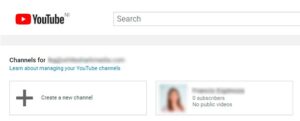
- Create your brand account. Once you’ve completed this request, Google will ask for your phone number, send an SMS verification code or call you directly.
- Customize your channel by adding a profile image, a YouTube header art, channel description, links, and contact details.
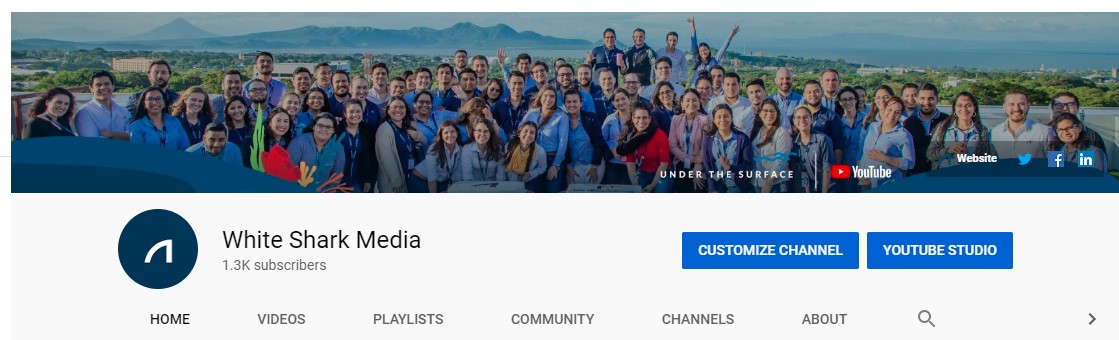
Make sure your channel looks professional, that it entices trust among viewers once they visit your YouTube channel homepage.
How to Upload a Video to YouTube
To upload a video, click on the “Upload Video” option signaled by the camera icon. Your file will start to process automatically. Then, you will need to add a title, description, tags, thumbnail, end-screens, and captions.
You will learn a little more about each of these in the sections below. Once you’ve added all the necessary information, click “Publish” and voilá!
Tips on How To Make YouTube Videos
With so many brands on YouTube, you may be wondering how to grow your YouTube Channel? Follow these simple but essential tips!
Plan Your Content Strategically
When planning your content, consider what is actively being searched for by users. An easy way to do this is by playing with relevant words or phrases in the search bar and reading the suggestions that appear. The top searched phrases will appear; these can guide you on current search trends.
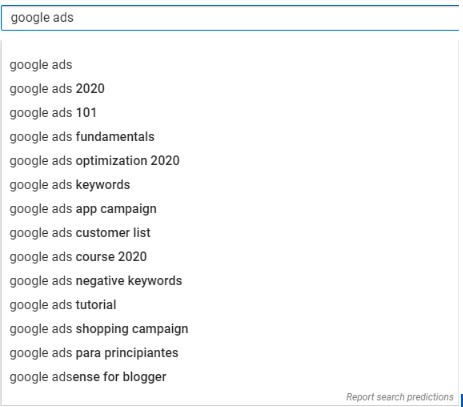
When searching for a topic on YouTube, the top videos in your search results can clue you on which keywords to use for your video. Find these keywords in the title, description, and tags of the displayed videos.
TIP: We recommend using VidIQ to improve your YouTube Channel SEO.
Be Consistent
Establishing a report with your audience by posting a schedule will help them develop familiarity with your content. Consistent exposure will help create a routine with your videos. If you post a program, we recommend that you stick to it. Meeting deadlines and posting regularly will increase your rankings on YouTube since its algorithm rewards consistency.
Create Quality Content
Though optimization and consistency go a long way, high engagement is challenging with poor content. The content that you create needs to keep your audience watching through ongoing conversations. If your content provides value to a user, they will come back to the video or subscribe to your channel to continue watching your content.
Optimize Your YouTube Channel
While working on your YouTube channel, make sure you mark the following off your YouTube SEO checklist (or YouTube optimization checklist!):
Video Quality
When we speak of quality content, this also refers to your video’s fluidity, resolution, and presentation; how you display your content matters to viewers. If your budget allows you to invest in a professional video toolkit, consider purchasing the following essentials for video production:
- Camera
- Microphone
- Tripod or Stabilizer
- Lightning
- Video Editing Software
The Initial 15 Seconds
The first 15 seconds are the most important. You will need to capture your viewer to convince them to stay with you as you share useful content with them. Some tips you can follow are:
- Creatively introduce yourself or your topic. The sweet spot lies somewhere between simple ideas and “out of the box” presentation.
- Don’t be mysterious. Explain how your video will help the audience by solving an existing problem.
- If your video is a vlog, share the top, funny or exciting scenes at the start.
Video Titles and Tags
YouTube can detect what you say in your videos, so it’s essential to include your keywords within your video content. Mention your keywords in your title, description, and tags. The platform relies heavily on video titles and tags to index content for users. Video titles work similarly to meta titles on regular web pages. Consider some of the following points when preparing your titles and tags:
- Use tags that are relevant to the content in your video
- Start with the primary keyword as a tag and then add variations
- Leverage your competitor’s top tags
Tip: Use VidIQ Chrome Extension to spy on your competitors’ tags! (If it works for them, it can work for you!)
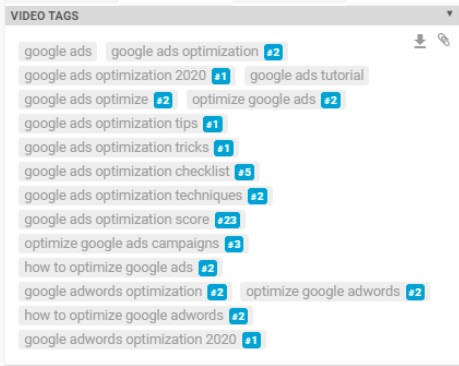
Pro tip: Avoid using irrelevant tags. It will lead your videos to get irrelevant views, which will increase the bounce rate.
High-Quality Descriptions
Never underestimate the text associated with your YouTube video. Below are some of the best practices to ensure that they can work for your video:
- Add a description of min. 200 words to your video
- Mention the topic of your video in your description
- Provide other handles or accounts about yourself to the viewer
- Use your keyword 2 to 4 times within your video description
- Include your main keyword in the first 25 words
Cards and End Screens
Cards and end screens are an excellent feature to grow your subscriber base and generate views to other YouTube videos. When uploading your YouTube video, add cards throughout your video, and use end screens to suggest similar videos.
Tip: Include some of the following phrases in your video script:
- “In our last video..”
- “We recently shared a video about…”
Phrases like these will help your recommendations seem organic; the cards that follow will seem purposeful to the user.
Pro Tip: While recording or editing your video, leave a window during the last 15 seconds for your video. (You don’t want your end screens to cover up the speakers’ face or video animations!)
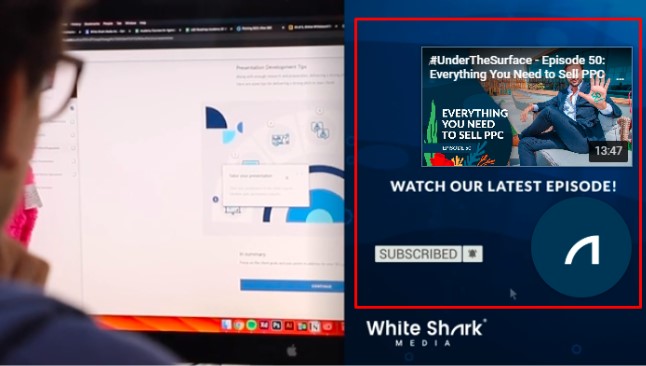
Thumbnail
Your thumbnail should be eye-catching and represent the topic of your video. Though YouTube will give you the option of selecting a video screen from your video, we recommend uploading your thumbnail reiterating your video title.
Developing a graphic line per playlist or an overarching aesthetic for your Youtube Channel is a great way to stand out from other channels. Your video thumbnails are like your book covers. Title designs may lure someone in before they realize that the title is of interest.
Your graphic line should shout, “Watch me!” Here are the YouTube dimensions you should consider while working on your thumbnail:
- The perfect YouTube thumbnail size is 1280 x 720 pixels.
- These YouTube thumbnail dimensions use an aspect ratio of 16:9.
- Make sure your thumbnail size is a minimum of 640 pixels wide.
- Thumbnail images should be under 2MB.
- Include part of your video title within your thumbnail
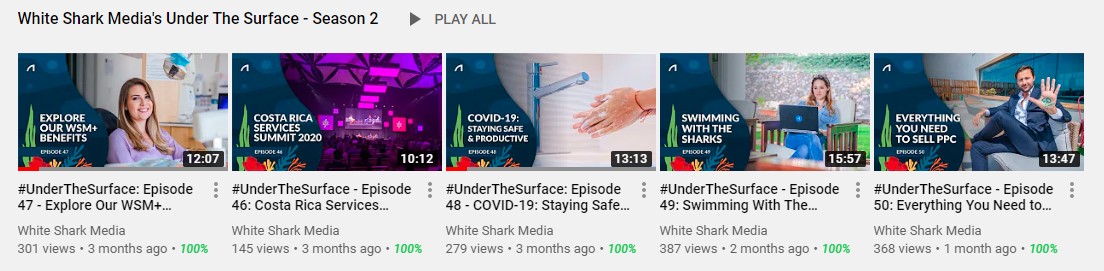
Call To Action
Never publish content without adding a CTA. These buttons or text links direct viewers to take action after watching your video! CTAs can request the audience to:
- Like the video
- Comment on the video
- Share content with their network
- Visit your website
- Download content
- Purchase a product
Video Playlists
Playlists work well for viewers, and they provide a cohesive order to the content that you have created. This feature works exceptionally well if you have a web series on various topics. It’s organized and similar to the CTA benefit, it directs your viewer on what to do next.
If you don’t set these up, YouTube will not necessarily suggest any of your other videos to the viewer. So, if you have a playlist set up, a follow-up video will play automatically, increasing the chances that your YouTube engagement will increase.
Note: If you’re wondering how to create a playlist on YouTube, just follow these simple steps:
- Click on the tab “Playlists” in your channel and then click on “Customize Channel.”
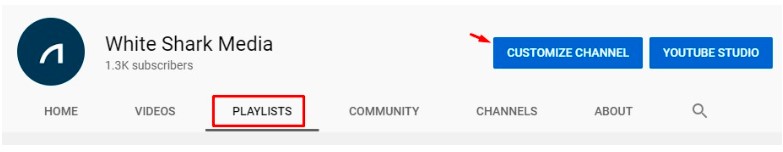
- You will be taken to the editable version of your YouTube channel. Once there, just click on “New Playlist.”
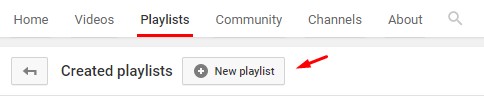
Monitor Results Through YouTube Analytics
Monitor the performance of each of the videos that you upload on your channel.
- Is your video getting a lot of views?
- What is your audience retention?
- How is CTR of your most recent post compared to previous videos?
- Has your overall CTR improved?
- Where is your channel traffic coming from?
- What keywords are people using to find your content?
Gather insights by reviewing channel data and watching performance indicators fluctuate. Over time, you replicate what is working and improve what is not.
Conclusion
There is no doubt that an optimization checklist can help organize and optimize your YouTube channel. The practices above will help you create content that is recognized by the platform and is pleasing to users. To learn more about how to improve your video marketing efforts, click here to download our video checklist or sign up for our blog!





