[display-name-category]
[post_author]
Negative keywords are essential to any Google AdWords campaign. In the last couple of years, the knowledge of AdWords has increased significantly with many advertisers and the way that negative keywords are being used has increased substantially.
However, the fact is that creating a thorough negative keyword list still takes a lot of time, which in many cases is the main reason why negative keyword lists aren’t as effective as they could be.
negative keyword lists aren’t as effective as they could be.
Knowing how negative keywords work and affect your performance is key to taking full advantage of negative keywords and reduce the time spent on the task. In this post, I’ve listed all need to know information about negative keywords and more.
The Functionality of Negative Keywords in AdWords
A negative keyword is a word or phrase that allows you to filter out who your ads will be served to in the search results page. After you have decided that a term is irrelevant to your campaign, you can add that term as a negative keyword. Whenever someone searches on Google with that term included (depending on match types), Google will refrain from showing your ad.
For instance. If you add the negative keyword job, then your ads will not show up for the following searches
-
- Best plumber job in Pasadena
-
- Corporate lawyer jobs
In other words, negative keywords work as a strainer, preventing your ads from being shown when irrelevant search queries are conducted and in the end benefit your entire campaign performance by three factors:
1) Negative Keywords Lower your Overall Conversion Costs
Negative keywords help your ads show for searchers who are actively looking for your product. In effect, by only focusing on clicks/keywords that are most likely to convert, you will lower your overall cost-per-conversion.
2) Negative Keywords Increase your Clickthrough-Rates (CTR)
By managing a more focused campaign by utilizing negative keywords, you will not be accruing irrelevant impressions, which would never have resulted in a click in the first place.
3) Negative Keywords Can Be A Factor In Increasing your Quality Score
As a consequence of a higher CTR, you will also enjoy the benefits of achieving higher Quality Scores, which in turn will lower the overall costs of your campaign through lower CPCs.
How to Build a Thorough Negative Keyword List
Now that you know what negative keywords are and how they work, the first thing you need to do is compile a good set of negative keywords.
Remember that a negative keyword allows you to filter who will see your ad and who won’t. If you have trouble researching negative keywords, my colleague Derek Hooker wrote an excellent article about the three main strategies that he uses to find negative keywords. Please give it a read!
After creating a list of negative terms, always take into consideration that your negative keywords will help you maintain relevance between what the searcher is looking for and your product. Before you decide on adding these excluded terms to your AdWords campaign, you need to find out exactly how irrelevant the search term is for your campaign.
This will help you in finding out what match type you should put your negative keyword in and ultimately be the deciding factor in how much work you have to do when creating your negative keyword list.
To determine what match type you will be using, you need to understand if you want to exclude a specific search term, or if you need to exclude any search term that contains your negative keyword.
How Negative Keywords Are Affected By Match Types
Negative Broad Match will filter out any search term that contains the word or words of your keyword anywhere within the search query. It doesn’t matter in what order they were entered.
Negative Phrase Match will filter out any search term where your keyword is contained within the term in the exact order you entered it.
Negative Exact Match will only filter search queries that match your negative keywords exactly. They have to be in the same order that you entered them and the search cannot contain any additional words.
Note: No match types exclude misspellings, singulars or plurals. The words for your negative keyword must be explicitly stated within the search query. The negative keyword “job” does not exclude a search for “jobs”.
Negative Broad Match vs. Negative Phrase Match
You are advertising a company that sells tires, but you don’t sell rims.
A common negative keyword would, therefore, be the word rims in broad match. Any time someone performs a search that contains the word rims your ad won’t appear.
So, if someone enters the following search query:
-
- tires for 20-inch rims
In this case, your ad wouldn’t be triggered even though it could be a great keyword for you. To better use match types, in this instance, I’d suggest that you added the following negative keywords
-
- “Buy rims”
-
- “Cheap rims”
-
- “Online rims”
-
- “Aluminium rims”
-
- “Black rims”
-
- “White rims”
Plus many more cases. This would take away a lot of the irrelevant searches, but keep the searches that you’d like to show up for.
As you can see, it not only depends on finding what terms could trigger your ads that you would like to exclude but also taking into consideration how these terms could restrict relevant searches to your business.
Which brings us to our next question…
Should I Be Adding Negative Keywords At The Account, Campaign, or Ad Group Level?
This is another decision that you are faced with once you create your list of negative keywords and decide what match types to use for them. There are three ways we can add negative keywords:
1. Account Level:
You can add negative keywords to your shared library that can be used for multiple campaigns of your choice.
2. Campaign Level:
Is mainly used for negative keywords that apply only to keywords within a single campaign. Negative keywords at the campaign level would interfere a lot with the keywords in other campaigns and cause your campaign performance to decrease.
3. Ad Group Level:
These are usually used for negative keywords that go with specific keywords or products. For instance, if you’re promoting handbags for men, then you’d add the negative keyword women and women at the ad group level.
Account Level Negative Keywords
Adding negative keywords at an account level will block out any search queries that are irrelevant to any of the campaigns.
Let’s say we sell clothes for women only (even when we have several ad groups and campaigns, all for different types of clothes and colors). We know for a fact that whenever someone is looking for men’s clothes, we don’t want our ads to be triggered.
So in this case, we would like to add men’s clothes (and variations of this term) as negative keywords at an account level. We then create a centralized list with the negative terms in question and add all those campaigns that aren’t relevant to those terms.
To create a centralized list, you do so within the shared library, which you access via the campaign tab after you have logged into your AdWords account.
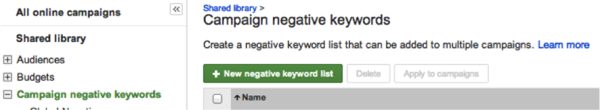
Campaign Level Negative Keywords
Adding negative keywords at a campaign level will block out any search queries that do not apply to any of the ad groups within the entire campaign.
Let’s say you have a shoe store. If you only specialize in black shoes and all your ad groups apply only to black shoe types, then our negative keywords for red, yellow, brown and blue, should all be set at a campaign level.
Adding these at this level will work as a default negative keyword for future ad groups, so it’s important to choose carefully.
Ad Group Level Negative Keywords
At ad group level, it’s very different. Let’s retake our shoe store example and now imagine it to be a shoe store selling varying colors. We have ad groups for blue shoes, red shoes, and yellow shoes.
Considering that our ad groups are specific to a certain color, it’s important that the search queries in our red shoe ad group don’t trigger searches for yellow shoes.
In order to avoid this, we would add yellow in broad, or yellow shoes in exact or phrase at ad group level within our “red shoes” ad group.
This allows increased relevance at between the ads and keywords, which directly makes them specific to search queries.
Improve Campaign Performance Through Thoughtful Negative Keyword Implementation
Having a good set of both regular and negative keywords will help you keep your costs down and maintain relevant traffic coming to your website.
Keep in mind that you just can’t ignore any keyword; if you don’t select the right negative keywords or tell AdWords how you will be utilizing them, you might not get the results you are expecting or you could lose relevant traffic to your website.






