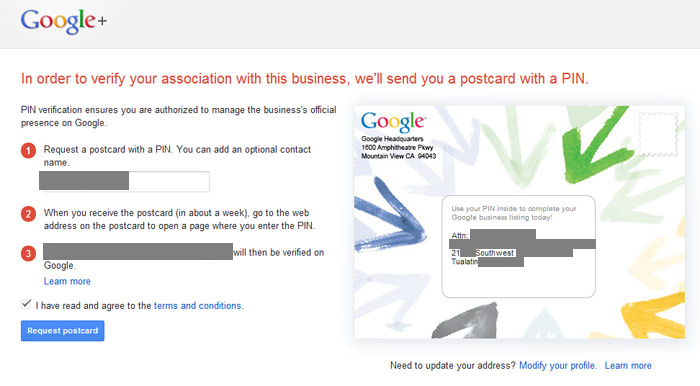[display-name-category]
[post_author]
Social extensions are an excellent way to enhance your credibility by showcasing the number of followers that you have on your Google + page. By combining your Social Media presence with your ads, you can boost your PPC campaigns making your ads more appealing than your competitors’.
Social Extensions are done automatically by Google. In the past, it was necessary to link the Google + account manually to AdWords but now, it is done automatically if you set up everything the right way.
What is required?
A Google My Business Page
It is required to have a Google + My Business Page if you want to have Social Extensions showing with your ads. To be able to create it, you will need to have your own Google + page that you can easily create with any Gmail or email associated with any other Google product. To create a Google + page, you will just need to go to Google +.
Once you have your email created then you could easily create a My Business Page by selecting the “Pages” option on your main menu.

Then you will be prompted to any pages you have already created or to create a new one. When creating a new page you need to specify if you:
– Have a storefront (brick and mortar store)
– If you service an area (delivery)
– If you are creating a page for a brand name (online presence only)
Any of these options will prompt you to fill out the information about your business, and they will have the option for you to add a website address. By adding your website address you then will be able to verify ownership of it through webmaster tools, and this will be what Google will use as a reference to show followers in your Social Extensions.
Google will cross-reference the website registered on Google + and the domain being advertised in your Destination URLs. When these two match, you will be able to show your Social Extensions.
Location Extensions
Location Extensions are another ad extension that used to be added manually through the AdWords interface, but that now requires a My Business Page on Google +for it to work. Similar to Social Extensions it will cross-reference the domain registered on the page with that of the Destination URL depicted in your ads.
In order for Location Extensions to work, you need to verify your business address. You do so by registering it on your Google + account and then having Google send you a postcard with a PIN number. The postcard serves as a verification method since you will need to be present in this address to then register the PIN number in your Google + account.
A minimum amount of followers
Creating a Google + page is not the only requirement. You will also need to get enough followers for this to be considered something relevant to show. The minimum amount that you need to have is 100 and by experience, I recommend that you get more to ensure that the extension shows in your ads.
Now, the question here will be how to get more people to follow you. Let me give you some tips that I know tend to work in order for a business to gather more followers:
- Implement a post-sale process in which you send a mini-survey to clients that have already purchased your service or product and in this survey include a link to your Google + page and instructions on how to follow you.
- Make sure you follow other businesses and pages that are similar to yours or that may be of interest to people in your industry. Most of them will notice that you started following them and will then follow your page back.
- Make sure to request that all your collaborators (partners, distributors, employees, affiliates, etc.) follow your page and share it with their circles.
- Promote your Google + page in other Social Media venues. Make sure you have a link to it on any Youtube videos, Facebook pages, Pinterest pins, Twitter profiles, etc. that you may also be used to promote your business.
Start Taking Advantage Of Social Extensions Today
So there you have it. Enabling social extensions in AdWords is something an easy way to boost your conversions. Through them, you can show potential buyers that you already have the support from customers that have already experienced what you have to offer and recommend it to others.