[display-name-category]
[post_author]
Review Extensions are usually confused with Seller Ratings and vice-versa. Even though these two extensions promote your business
by using external input/feedback and help build credibility, they are very different in nature and functionality. Let me thoroughly explain each of them and how can they help you promote your business better.
Review Extensions
Review extensions are created manually on AdWords. They allow you to showcase reviews that you have received from trusted online sources such as online magazines or popular sites.
You can directly quote a review that you received or paraphrase it. This review will have to come out from an online source as you will need to make reference to the web page where you can find it.
Seller Ratings
Seller Ratings are automatically added to AdWords once they can verify that the domain that you are advertising for has received enough ratings from different sources, thus is legitimate. The system will create an average rating out of 5 stars and display it below your ad.
Asides from getting people to rate your product/service, there is nothing else that you will need to do. AdWords will take care of this extension and display it if you’re eligible and if it deems that it will be relevant.
How can these extensions benefit you?
They give your business more credibility
First and foremost what these extensions will do for your ads is build up your credibility. By showcasing what other users or even experts think of what you have to offer, you are reassuring the user that choosing your business is the right decision. Everyone will prefer picking a company that others have tried already and recommend as to another one that that seems unknown.
Steering attention away from competitors
In terms of your competition, there will be three scenarios that can play out with extensions.
-
They have a review and seller ratings and you don’t. So they prefer the competitor.
-
Both of you have a review and seller ratings but perhaps yours are more favorable or appealing.
-
Your competitor doesn’t have any of these extensions, but you do.
You obviously want to find yourself in one of the last two scenarios as this will guarantee that the user will pay attention to your ad, and not the competitor.
Virtual Real Estate
To put it simply with these extensions you cover more space in the SERPs, and your ad looks bigger. This allows your ad to catch the user’s attention before any other ad does and will lead to higher click-through-rates on every single case.
How to implement Review Extensions
You can add Review extensions by using the Extensions tab in your AdWords account. Select it and then change the view to display Review extensions.
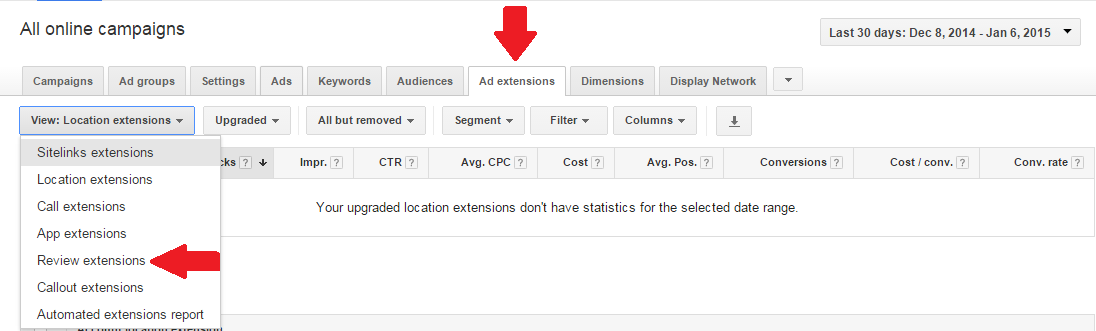
There you will have the option to add a new extension.
Using paraphrasing or exact quotes from trusted sources
You have two options when adding your review as an extension. You can either use an exact quote or paraphrase the review you received. Using exact quote is self-explanatory and you will need to do copy-paste from the review you received. When using the paraphrased option keep in mind that the paraphrased text must be based on information clearly available on the review’s source page.
General guidelines on how to get these approved
-
Not adding anything else: Even when using the paraphrased text option you are not allowed to add anything to your review. You should stick to facts already said in the review, if you add anything that is not present on the review’s source page then your extension will be disapproved.
-
Do not make information up: Similar to not adding anything, you are not allowed to make up facts or reviews that are not existing. Remember that the source page is required in order for the review to be double-checked, making up information that is not present on the source page will get your extension disapproved.
General guidelines for review extensions
AdWords requires certains things from your review, such as using reviews from trusted sources. Here are some general guidelines on how to determine if your review will be approved:
-
The review’s content needs to be present in the text on the source page.
-
The tone and content of the review must match the original source.
-
Reviews must reflect the overall content of the source page.
-
Reviews should not be more than 12 months old.
-
Reviews must come from a trusted source.
In terms of what can be considered a trusted source, please consider that the following type of reviews are not approved:
-
Individual customer reviews and testimonials
-
Aggregate reviews and rankings from user review websites
-
Press releases created by the advertiser, no matter who distributes/republishes it
-
Paid endorsements
-
Web sites not accessible to the public (this includes sites that require login to read the review)
-
Web sites that are not family safe
-
Reviews requiring extra clicks to view (such as in videos, audio, PDFs
How to implement Seller Ratings
Seller Ratings will be automatically added to your ads if you can meet all the necessary requirements. Asides from getting users to rate your business, there is nothing else that you will need to do in order for you to showcase these reviews. There are just some things to take into consideration:
Domain in Display URL is used to match existing ratings
The website’s domain that you have in the Display URL of your ads needs to match the one that is being given the ratings. Different domain extensions (www.example.com vs. www.example.org) or subdomains (www.reviews.example.com vs. www.ratings.example.com) will not count as matching domains.
Minimum amount of ratings
You will need a minimum of unique 30 reviews in the last 12 months for the system to consider showing them alongside your ads.
Using authorized sources to get ratings
These reviews cannot come from any review or rating site there is. The accepted sources are:
Google Trusted Stores
Google Trusted Stores is the system through which your online store can be endorsed by Google and promoted as a trusted website. Through this same system, users will be able to rate your online store after having purchased from you. To find more about this service you can visit the Trusted Stores site.
StellaService
StellaService is an independent company that rates the customer service performance of online businesses. They have the option to provide users with quick and easy to fill surveys where they can rate your service. To find more about them, please visit their website.
Google Consumer Surveys
Google Consumer Surveys is a market research tool that allows you to easily create online surveys in order to help you get direct feedback from your target market, potential clients or existing clients. By answering questions and rating your service you can get more feedback on your business. If you want to learn more about Google Consumer Surveys I recommend visiting this site.
Approved third-party review sites
You can also get rated on other sites that Google considers as trusted third party review sites. There are a good number of them and a great variety in terms of languages and demographics they cover. These sites are the following:
-
www.ausgezeichnet.org/
-
www.avis-verifies.com/
-
www.bazaarvoice.com/
-
www.bizrate.com/
-
www.ekomi.de
-
www.e-komerco.fr
-
www.ecnavi.jp
-
www.feedbackcompany.nl
-
www.feefo.com
-
www.fia-net.com
-
nl.hardware.info
-
www.kiyoh.nl
-
www.klanvertellen.nl
-
www.poulpeo.com
-
www.pricegrabber.com
-
www.resellerratings.com
-
www.reviews.com.uk
-
www.reevo.com
-
www.shopperapproved.com
-
www.shopvote.de
-
www.shopauskunft.de
-
www.trustedshops.eu
-
www.trustpilot.com
-
www.viewpoints.com
-
www.yopi.de
-
www.yopto.com
-
www.osaifu.com
-
www.kuchikomiking.jp
-
www.zoorate.com
Get going with Review Extensions & Seller ratings today
So don’t waste any more time. Consider adding these powerful extensions to your advertising efforts today.You wil most likely experience better results and more user engagement with your ads if you are able to properly implement them.






