[display-name-category]
[post_author]
Show me your advertising campaign, I’ll tell you who you are…
Advertisers don’t often see the value in elaborating a strong and well-structured foundation when creating new Google AdWords / Bing Ads campaigns. We all know you can optimize based on performance, but:
- Can you really predict where you can save money from the get-go?
- Can you make your investment more cost effective in the short term?
- Did you know you can save your optimization time by structuring your campaign the right way?
This article will help you make the best bang for your buck and avoid common mistakes when setting up new advertising campaigns.
First of all, there is no fixed secret sauce for creating PPC Campaigns. Best practices will vary depending on your goals, audience, business industry, business model, budget, etc. However, there are definitely “rules of thumb” you should follow in order to have the right basic structure set in place.
1. Campaign Research:
1)Keyword Research
The foundation of your campaign and what everything will be about. Start by reviewing search volume on core keywords that describe the product/service. Then, start segmenting these terms based on their level of interest and start placing these into the right Ad Groups.

This will be your campaign skeleton. It is important you divide the campaign into Ad Groups that make sense to you or whoever will be looking at the campaign.

Spend time deciding how your campaign will be structured:
- Based on your Website Structure
- Based on your Products/Services
- Based on Locations
Some great tools to use for keyword research are:
- Website
- AdWords Keyword Planner
- Bing Ads Intelligence
- Google Trends (great to analyze market trends throughout time)
Competitor Related Tools
- Spyfu
- SEM Rush
- Ispionage
- Competitors Websites
More on Competitor Research on this White Shark Media Blog.
2) Ad Copy Creation
Gather Call-to-Actions and value propositions from the website and portray these messages in the ad. It is important that your ad says only something your website can back up.
If you offer 25% discount on your Ad Copy, make sure you show that on the landing page the user arrives, if possible.
Make sure you Ads always include:
- Unique selling proposition
- Call to Action
- Concise description of the service/product
- Relevant landing page
- A/B test!
Some very important tips for Ad Copy creative:
- Get in your customers’ head.
- Portray your business as irresistible to your audience.
- You don’t have much time. Users take seconds reading an ad. Be to-the-point and show why you are different. After all, you have more space now with ETAs.
- Show in your landing page what you offer in your ads.
- Do not stay with one Ad. Make sure you always include an additional ad with a small variation within the Ad Group in order to analyze performance based on the engagement the user had with the ad copy.
3) Ad Extensions
These are just as important as your Ad Copy creation
Whether it’s AdWords or Bing ads, Ad Extensions are key to maximize your exposure in search results. However, not all advertisers understand the importance of it and tend to either forget or set them the wrong way.
One critical extension that is key for call-driven business is Call Extensions. If you are avoiding using Call Extensions, you should definitely think about it, due to mobile traffic already outperforming desktops. Users sometimes like the easiest option, and calling is sometimes the easiest for them.
Additional tip: Link your Google My Business account to your AdWords account to make sure your Location Extensions get displayed.
Some Ad Extensions are essential to have on your campaign based on your business needs:
a)Lead-Gen National:
- Structured Snippets
- Call Extension
- Sitelink Extension
- Callout Extensions
b) Local Lead-Gen:
- Structured Snippets
- Call Extension
- Location Extension
- Sitelink Extension
- Callout extensions
c) Ecommerce:
- Structured Snippets
- Call Extension (if applicable)
- Sitelink Extension
- Callouts
4) Negative Keywords
The key to adding negative keywords is understanding trends of searches and judging if your list is good or bad not based on quantity, but quality. You can filter out a lot of undesirable traffic by adding a common denominator instead of an extensive list of exact match negatives.
Make sure you decrease the length of the negative keyword to the smallest common denominator. Your optimizations will not only become more effective, but you also will be preventing your campaigns from spending a lot of money on unwanted traffic.
2. Campaign Settings
1) Focus on one network per campaign
The typical “Search Network with Display Select” happens more often than you would think. Search and Display display the message in two different ways and should be treated this way when creating PPC Campaigns.
When optimizing, you guide yourself by data. From high-level to a granular level. Data you analyze will be skewed and decisions will be compromised if you combine the two networks.
2) Standard vs. All Features
We recommend All Features so your campaigns are eligible for more advanced targeting and Settings. Two very important ones are:
- Remarketing List for Search Ads (RLSA): This lets you target your returning visitors actively looking for your product more effectively and aggressively.
- Call-Only Ads: Call-only ads are designed to encourage people to call your business (by showing your phone number), and only appear on devices that can perform phone calls. Clicks on these ads send potential customers to call you from their smartphones.
3) Should I Include Search Partners?
Search Partners’ performance is very case-by-case. As a best practice, we recommend you include them in your campaign from the get-go and judge based on performance, unless you have historical data to base yourself off. Based on our experience, we’ve seen great results from Search Partners, even if general metrics don’t say that (CTR, Avg. Position, Click Volume). Spend goes from 1% – 15% on average, and you should consider this depending on your budget and how limited it is.

4) Location Targeting
Sometimes, if traffic demands it and budget allows it, you will create individual campaigns by location. This allows you to create an entire approach dedicated to that location (not just the ads) and will let you adjust the budget accordingly.
I’m a big fan of individual location targeting and the answer is simple: It makes me analyze the data more from the Settings Tab and implement the right Bid Adjustments right there and then. If you are targeting all US, adding the United States as a whole and not the individual states will force you to perform an additional step and cross-reference your Dimensions/Analytics Geo reports and end up doing the same thing.
If you are targeting a 10-30-50 mile radius, you should add the specific counties/cities/zip codes that surround this area so that, again, you can analyze data and apply bid adjustments more effectively.
5) Pay Attention to Your Demographic
This means that if you are a lawyer in Miami and you don’t have Spanish as a targeting language in your campaign, you are missing out on huge opportunities from a traffic standpoint.
Hispanic Audience is HUGE and the buying power is there. They actually present higher Conversion Rates and lower Cost-per-Clicks:

Here’s a list of the top 10 states with Hispanic Audience actively searching on Google:
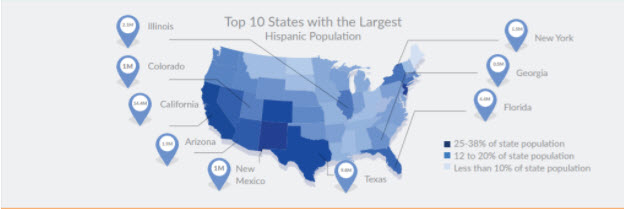
6) NEVER Use Automatic Bidding from the Get-Go
You should use Manual Bidding when you are starting off your campaign. Make sure you use benchmark CPCs (costs per click) provided by the keyword research tools you used to come up with your keyword approach. Then, you should adjust bids based on Ad Group/Keyword level performance in order to get the best out of your investment.
Automatic CPC will make you lose control over your campaign CPCs and, therefore, exposure. Some limitations you get from Automatic CPC are:
- Lost Impression Share:
- You will not be able to selectively adjust your bid at keyword level based on impression share and this will jeopardize your overall exposure. You could be bidding aggressively, but if you are showing 10% of the time or less, you won’t have that option.
- Crazy High CPAs:
- It is super common to see that CPA will go significantly high after implementing automatic bidding. The reason is simple; you will need to optimize based on click volume at first (due to no conversion data) and we all know that what drives the most clicks does not always bring the most conversions in the initial stage of the campaign launch.
- Exorbitant Bids:
- We’ve all seen the famous “below first-page bid”, yet the keyword still shows in 1st position and drives conversions and results. Sometimes, your budget will not allow you to take that bid to “first-page bid”. With Automatic Bidding, you can rest assured that you will always meet that number, which is not always the best for your budget)
7) Set the Right Budget
You wouldn’t go to Paris and expect an unforgettable vacation with the love of your life with $250 when dinner costs $100 (best case scenario).
You wouldn’t like to spend $10,000 for a 5 night stay either.
Same with AdWords…
You should be able to answer yourself four key questions when determining your AdWords/Bing Budget:
- How does AdWords fit into my current marketing strategy?
- What (and where) are my competitors spending?
- How much is the CPC for the keywords I’m bidding on?
- Which KPI (key performance indicator) matters most to me?
8) Don’t use Standard Delivery unless you have a Pretty Good Reason to do it
To ensure the exposure throughout the scheduled times, Standard Delivery will sometimes show your ad every 2nd, 3rd, or 4th time to protect your budget from running out.
As a best practice, we recommend having control over your ad exposure (Accelerated Delivery), unless your campaign is limited by budget and there is some cleaning or optimization you need to do. If still limited by budget, then you can manipulate hours of exposure (in between) where we could stop showing.
9) Setting All Days and All Times as Ad Scheduling is a Mistake
Timing is everything…
We get accounts where the budget is incredibly limited and still, ads are showing all days of the week/all times of the day. Make sure you choose your ad scheduling wisely in order to maximize exposure during times that make the most sense:
- Limit exposure during low responsive times
- Increase bids during high competitive times
- Personal suggestion: divide your ad scheduling into time slots, so you can later set bid adjustments more effectively (similar than the location targeting suggestion)
10) Ad Rotation: This is Why Ad Copy A/B Testing is Important
As most advertisers know, Google recently rolled out a big change in Ad Rotation settings. For most advertisers (not continuously doing A/B testing) is recommended to go with the “Optimize” option.
I preach about constant A/B testing. Never settle for one ad just because is working fine. There is always room for refinement. This is why I suggest you focus on Rotate Indefinitely, which will allow you to equally serve the ads per Ad Group. This ensures you give enough opportunity to your newly created ad so you have a clearer judgment.

If you choose the Optimize option, every new ad you create will not have the same opportunity as the already-existing creative.
You Thought I Would Forget About Bing?
You should really think about your business industry and model before closing the door on Bing. We’ve all heard the usual “lower CPCs”, “higher conversion rates”, “more-mature demographic”. However, we never really see concrete numbers or go more in depth. Sometimes, if you are limited by budget, Bing is even the best way to go.
I’m sure you’ve either thought about it as a business owner or as a digital marketing expert (or both).
Is Bing really a good fit for this project?
If you think Bing is not for your industry, you could be wrong, as Bing has significant PC click share across many verticals:

Google already has all the search volume!
Bing actually has unique searches (not just searchers), which means you should tailor your campaign towards that audience:

I’m already limited by budget. Bing can wait!
I’ve had clients with a very limited budget. We try Google for a couple of months, but we are not competitive enough. We move to Bing… BOOM… much better results. Why? Your budget becomes more competitive and you get more traffic with the same budget.

I think Bing is more for a mature audience.
Bing is just for older people? Not so true anymore: Actually, nearly ½ of Bing users are under the age of 45 and tend to be more educated.

In a Nutshell
Don’t underestimate the power behind doing the right market research to set your campaigns for success. Using the right tools will help you understand your audience, behavioral trends, channels, and devices they use and with what buying intent.
AdWords is changing, and so should you. Some practices and options don’t even apply anymore. Ten years ago advertisers did not have to push mobile advertising as much, now, in 2018, mobile users surpass desktop users.
It might take longer, but creating the right foundation will help you save time and money in the future and your campaigns will be set for success.





