[display-name-category]
[post_author]
Everyone wants traffic, but ultimately traffic needs to turn into conversions. Websites must be carefully designed and well-executed to 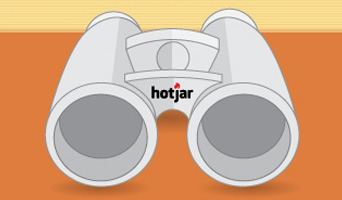 capture buyers.
capture buyers.
So, how do you optimize your website to ensure visitors get from point A to point B(UY)?
Your solution is called Hotjar, the platform that gives you the “how” and “why” for user behavior.
You may be thinking to yourself, “but I already have Google Analytics for that”. While Hotjar doesn’t replace Google Analytics, it supplements it with metrics that you just can’t capture in the free Google Analytics service.
Getting to Know A Helpful Visual Analytics Tool
Hotjar provides an inside look at the user experience of your site, as if you were right there, watching your visitors interact. By combining its analysis and feedback tools, the platform pinpoints where you should focus on user engagement and web optimization efforts.
The blend of these tools makes for the ultimate “customer perspective” regarding your sales pipeline.
Analysis Tools
Hotjar’s analysis tools record how traffic engages with the site, and from which device and browser. User session recordings show what individual visitors are doing on each of your pages.
Heatmaps: See where your users are clicking, tapping, and scrolling on every web page.
Conversion Funnels: Track conversions. Identify where your users are converting more and where they are leaving your site.
Form Analysis: Discover which fields your users are leaving in the blank, which takes too long to fill, and why they’re abandoning your form page.
Visitor Recordings: In my opinion, the coolest feature ever. Track user navigation on each page they visit, see how they move their mouse and what they’re clicking on. See for yourself in the image below.
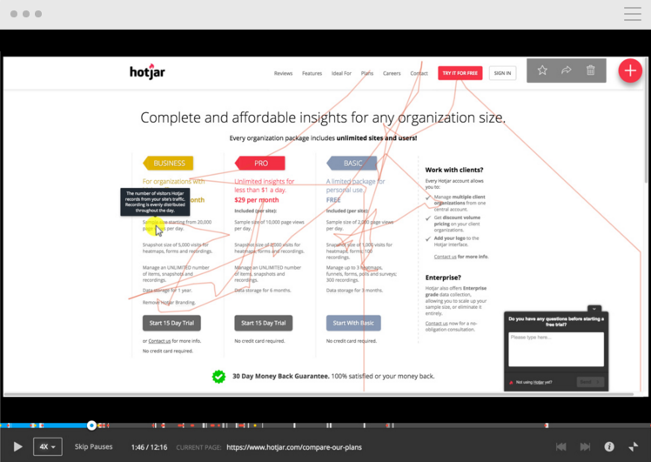
Feedback Tools
The feedback tools enable you to directly ask your visitors about their experience. As a business owner, it is crucial to better understand the people who use your product or service. Hotjar gives you the keys to make simple, yet powerful improvements to make the experience better for your clients and to improve sales for your business.
Polls: Get real-time insight to questions you may have for specific users. Find out what is preventing visitors from achieving what they want.
Surveys: Invite users to fill it out before they abandon the site to uncover comments, questions, or concerns.
Recruiters: Ask your visitors to help you with user testing. Invite them to a live user test via screen-sharing (e.g. via Skype or Join.me). Collect profiling information, contact details, and offer a gift in exchange for their help.
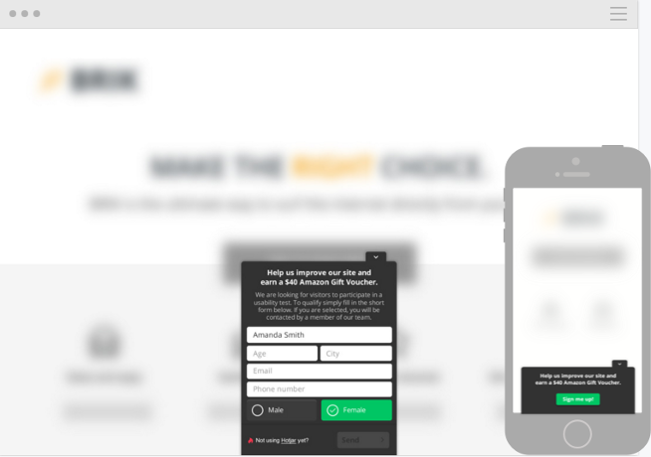
Hotjar and its Competitors
Of course, Hotjar is not the only tool available to help you track user behavior and collect feedback from your visitors. What sets Hotjar apart from its competitors? Let’s find out.
Similarities
| Tool | Features | Price | Free Plan |
| Hotjar | Unlimited Heatmaps, Visitor Recordings, Forms, Funnels, Polls, and Surveys | $29/Month | Yes |
| Mouseflow | 2,500 Heatmaps, Funnels, and Visitor Recordings | $29/Month | Yes |
| Inspectlet | 5000 Visitor Recording and Heatmaps | $39/Month | Yes |
| Crazy Egg | 10 Heatmaps | $9/month | No |
Differences
All in One – Feedback and Analytics
Hotjar is the only tool that will allow you to connect the feedback from your clients and their behavior, giving you a clear “why” for your traffic conversions or lack thereof.
Competitive Price With Unlimited Insights
Hotjar offers a simple, affordable plan for $29/month with unlimited insights. If you chose the free version, you will have access to all Hotjar functionalities but with a minimum data collection.
Wait, What’s The Catch?
Hotjar has the potential to be a huge asset for almost any business, however, its features cross the uncharted territory. Just as there are great pros, there are also drawbacks to consider.
- The company is young, which means they lack the years of experience and customer support systems that their competitors have.
- There’s a lack of attention to mobile.
- The information is not recorded in continuous streams, rather the different packages have limits on the number of visitors recorded on each “snapshot”.
- There’s no integration of CRM with other programs, which is a setback for large companies with massive amounts of data to analyze.
Create a Highly Converting Landing Page
Internet users are very impatient, which is why navigation should be a prominent element of your design. Here at White Shark Media, we received a client with a great website: it was responsive and had relevant information, even videos. However, their traffic was not converting at all. So, we installed Hotjar and started collecting data.
The client had a reservations landing page with a 20-part form for visitors wanting to book a deep-sea fishing trip. This is what it looked like:
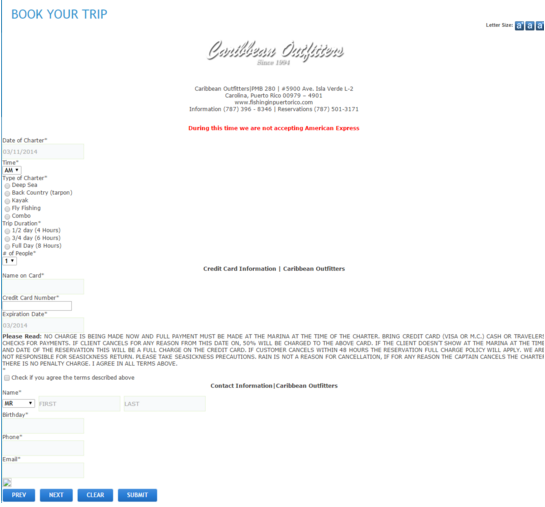
We decided to redesign the reservation page to make it concise and added a preliminary form of just three fields: name, email, and message. The results were almost instantaneous. After three months, the goal completion increased from 82 bookings to 185 bookings, showing an increase of 125.61%.
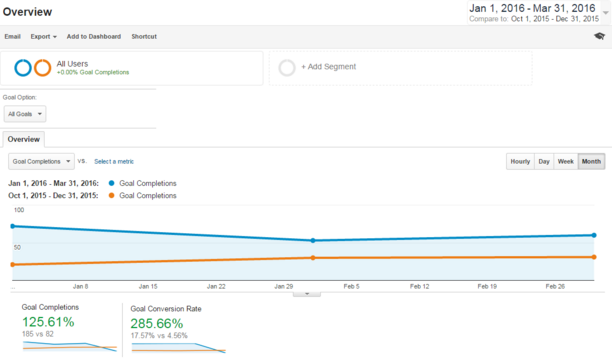
This is what the reservation system looks like now:
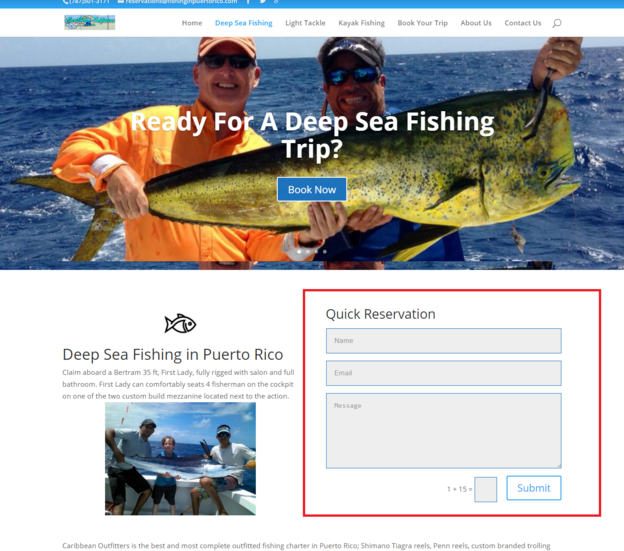
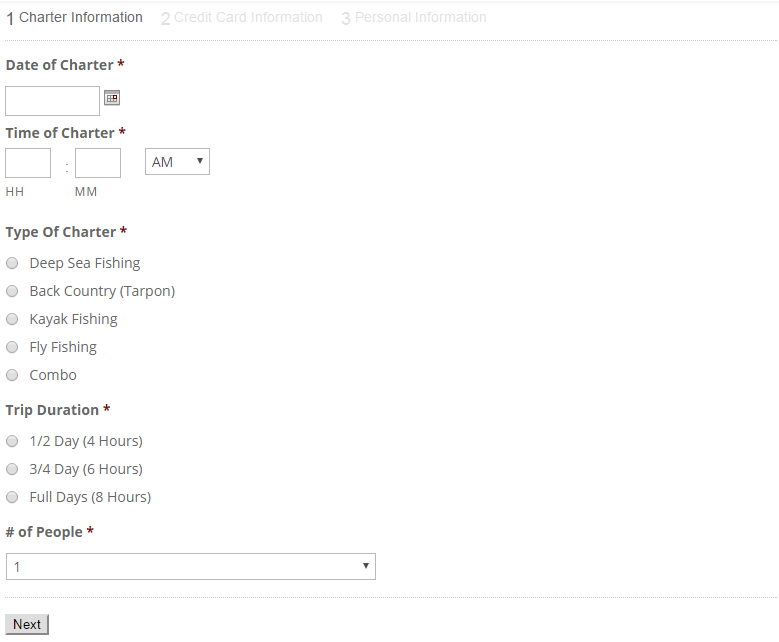
Start Making Effective Web Marketing Decisions
We recommend the use of Hotjar in addition to Google Analytics to cover all your bases for effective growth. Are you ready to make the changes you need to convert your visitors into leads? Have you used Hotjar or another visual analytics tool? Leave us a comment and let us know your experience.






