[display-name-category]
[post_author]
Managing bids across all the possible segments of your Google Ads campaign can get a tad overwhelming. You need to make sure that your bidding strategy is aligned with your bottom line.
Whether you own a local bakery and want to prioritize customers within a 15-mile radius, or you sell high- end light fixtures and want to target people with a high income within California, knowing how to manage your bids is key.
Therefore, I have gathered the most useful tips on how to manage your bids to produce better results.
1) Allow Time for Your Bid Adjustments to Kick in
For recently launched campaigns, you don’t have to be paranoid and check your bids on an hourly basis. However, if you recently launched a campaign you want to make sure that your initial bidding strategy is working for you.
If you wait a whole week from launch to review your bids, you might find that you generated no traffic at all, or that you were overbidding the entire time with little to no results. Assessing your bid strategy on time will allow you to know if are bidding too low for your ads or simply bidding too aggressively to the point that your cost per click will not be sustainable over time.
An added tip detached from early bid reviews is to have a clear and defined goal. You can’t simply give top positions and low cost per acquisition the same value, I recommend to find a balance between exposure and profitability.

With optimizations on a weekly basis, you can monitor your bidding strategies. If you don’t have that luxury, then set scheduled optimizations using the same time frame (at least bi-weekly) to compare the results.
The main takeaway is always to have an optimization scheduled in a way that you can compare similar time frames and see the impact that the previous bid changes had on your campaign.
You should always allow a couple of weeks between changes and utilize the compare feature to evaluate how your KPIs have changed and by how much. This way you can gauge whether the previous optimization had the expected outcome or not. Once you evaluate if the changes served the goal of the previous optimization then, by all means, look at different time frames.
2) Analyze Different Time Frames Before Changing Bids
The dimensions tab is nothing new to most account managers. From time to time, you can be tempted to drop your bids from a particular location just because it did not register a decent amount of conversions over the last seven days. However, you would realize that it was doing far better than you originally thought when you broadened the time frame to the last thirty days instead.

When working with keywords that seem to have no traffic or data to influence any bidding decision then the option is to choose a larger time frame until we can get enough performance data.
We will eventually have to take a step back and compare key performance indicators at an ad group or campaign level month over month for an entire quarter. This approach is particularly helpful for seasonal verticals such as Summer Camps, in which analyzing a keyword in weekly per period might be a short-sighted approach.
We certainly can’t control each auction as it happens, but we can set different bid adjustments to influence positively their outcome when certain elements that have procured profitable results are present.
Consider specific locations, hours of day, and days of the week too. This useful feature will help you come up with a great custom ad schedule and even determine which days of the week and specific locations to bid for based on historical performance.
3) Monitor Any Automated Bid Strategy Closely
Google’s algorithm will not replace common sense, so keep tabs on your automated strategy.
Yes, Google’s awesomeness has its limits. I´m sorry to say that it can´t read your mind, consider your business seasonality or your favorite sports team (yet).
Business verticals are constantly evolving and with them their marketing goals. Unfortunately, your automated bidding strategies are not yet prepared to respond to these changes intuitively. Google cannot determine the cost to produce your top-selling product has doubled, and, therefore, you need an increase of conversions at a lower cost to make up for it.
Take a Summer Camp located in New York as an example. During the peak season we bid aggressively to capture all traffic from parents looking to get a spot on the best summer camps out there, the number of conversions are coming in at a great rate and we are spending an average of $600 per day, great metrics all over. But when the season ends it wouldn’t make sense to keep bidding as high for the same keywords or keep spending that much money. That’s just me oversimplifying.
I guess, what I am trying to say is to monitor the results that you are getting and determine if the automated bidding strategy or flexible bidding strategy is delivering. If not, then switch back to manual, make sure always to compare your conversion rates and cost per conversion before and after setting conversion optimizer or enhanced CPC.
4) Segment Your Ad Schedule to Target Time Slots That Are More Profitable
Don’t settle for business hours, find out which hours mean business, and bid aggressively for them. I mentioned that segmenting your data per hour of the day is key to creating a custom schedule, slice and dice the hours in which you are showing and set different bid adjustments accordingly, for example:
Conversion rates plummet, and costs rise from 4:00 to 5:00 but your positions are bad, try increasing your bids to see if a better position will do the trick.
You are getting conversions from 12:00 to 3:00 but the CPA is way off target and positions are an average of 1.1 then, by all means, lower your bids there to meet your CPA goal. Custom Ad scheduling is only one of the things that you should not ignore when setting up a campaign.

5) Relying on Standard Delivery Is Not Such a Great Idea
If you set your campaigns to standard you are not allowing your ads to show every time they are eligible if you ask me, I prefer being eligible to show my ads every time someone is searching for my keywords during the hours I handpicked, based on my historical performance.
If your campaign is getting positive ROI, and you choose Standard as a method to get the most out of your budget, then you are setting your campaign up for failure, as the intelligent way to go about it here is to increase your budget.
6) Find Which Positions Are More Profitable Over Time
It’s not a race to the top and if your goal is to be on top positions it might conflict with the rest of your advertising goals.
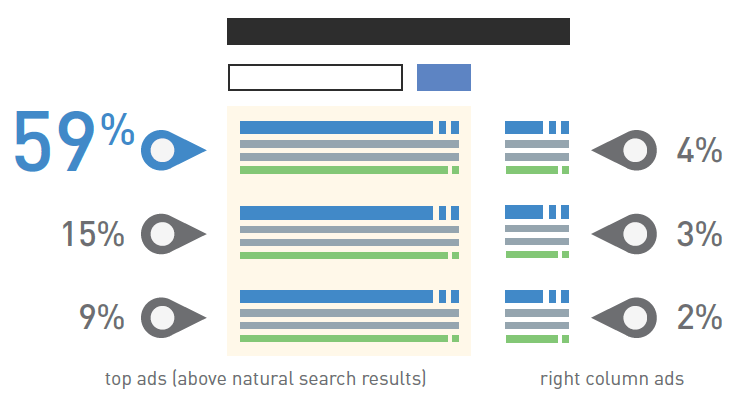
Aiming for the #1 spot might bring a positive ROI down.
Did I mention that your business goals cannot cancel each other out? If you have found the sweet spot for conversion rate, average position, and most important cost per acquisition, then why would you implement a bid strategy that forces you to pay more to reach position 1.1?
As simple as it sounds, changing your bid strategy to prioritize top positions can bring you from a point of positive ROI to losing money on AdWords.
Bumping your positions from 2.5 to 1.1 because your brand has a big ego can result in an unsustainable increment on your cost per acquisition, let’s work towards higher quality scores for the time being and not ruin a good thing.
Using Google Bid Strategies (Carefully)
Facts About Enhanced CPC That You Must Know
This feature uses historical conversion data to raise your bids to 30% when you are likely to convert on any given auction, one of the advantages is that it provides control by capping out at 30% and it also takes into account your existing bid adjustments, on top of that, Enhanced CPC measures it’s a success by allowing itself to experiment on only a portion of the bids, leaving room for your existing bids.
You have to consider that there is no limit on how much ECPC will decrease your bids, so you might lose impression share on keywords that drive assisted conversions and are important to your strategy.
I like to use the flexible version of ECPC, which pretty much allows me to test it out at ad group level and it gives me more control over my keyword-level bids and keeps my cost per acquisition at bay.
This flexible bid strategy as mentioned in AdWords help page, “automatically adjusts your manual bid up or down based on each click’s likelihood to result in a conversion”. The feature is designed for the advertiser that wants to focus on conversions while maintaining fair control over keyword bids as I previously stated.
You must create the Flexible Bid Strategy from the Shared Library ( Campaign Tab> Shared Library> View> + Bid Strategy) before you can apply it at the ad group level. I like to test it out at the ad group level before going all out and modifying my current bid strategy across the entire campaign.
Conversion Optimizer (CPA Bidding) Basics
If you have a campaign with a steady conversion trend (positive that is), and you want to focus on the conversion cost rather than micromanage your bids at a keyword level, then conversion optimizer has two options for you:
Target CPA: This is the average amount you’d like to pay for a conversion.
Max. CPA: This is the most you’re willing to pay for each conversion.
Regardless of which option you choose, you need to document your conversion rate and cost per conversion, that way you can measure the success of this strategy.
This strategy will disregard existing bid adjustments (except if you excluded mobile devices by reducing the bids by -100%), a piece of advice is to avoid using this strategy if your performance tends to be volatile due to seasonality.
You just have two simple but important requirement to meet as this is also based on historical conversion data:
-
Have conversion tracking enabled
-
Have 15 conversions in the last 30 days. You have received conversions at a steady rate for that time frame.
You should also take into consideration whether your campaign gets a steady amount of conversions or if you experience spikes during certain periods.
As any other automatic bidding strategy, if your conversions rates and cost per conversions have taken a turn for the worst then by all means switch back to manual.
Understand How Much a Client is Worth over Time
If you don’t consider how much a client is worth to you, you might risk pausing or underbidding for keywords that otherwise would mean continued business over time.
Knowing the monetary value that a client represents for you based on continued transactions over time and increased transactions brought in by word of mouth, will simply allow you to make better bidding decisions.
A conclusion is in order, but this is an endless topic. I strongly believe you need to segment your data as much as possible and identify positive trends to be able to put all available bidding strategies and bid adjustments to work to your advantage.
Knowing the value of a conversion and having a clear marketing goal from the get-go will allow you to focus on the right metrics so you can choose the right bid strategy for your business.
AdWords flexibility is an advantage since your business goals aren’t static, the capacity of changing the strategy on a need to basis is vital but you won’t make an accurate decision unless you take into account all the metrics I discussed earlier.
Have a productive optimization day.
Have a Happy and Productive Holiday!
I will shamelessly steal this advice from Google’s ZMOT, (recommended read), if you do not have someone that is in charge of your Holiday Marketing Strategy, namely Google Shopping Campaigns, then you have to step up your game or bring someone to help you get through the Holidays.






