[display-name-category]
[post_author]
As we’ve mentioned in previous posts, Microsoft Advertising has advantages to offer advertisers over Google Ads services. Often overlooked, Microsoft provides campaigns with less competition, lower CPCs, users with higher purchasing power, unique targeting options, and more.
If you’ve leveraged the benefits of Google Ads Smart Shopping, you’ve probably been eager to add these to your Microsoft campaigns as well.
If that’s the case, we’ve got good news–Microsoft Advertising has released the beta version of Smart Campaigns. Our team has worked alongside their team to share insights that will guide your success when this feature is released.
Setting Up Your Microsoft Advertising Smart Shopping Campaign
Even before you set up your Smart Shopping campaign, you will need to:
1. Install your UET tag to launch dynamic remarketing
2. Set up conversion goals
3. Enable your Microsoft Merchant Center and product feed
Once you’ve checked these three pre-steps off your list, and you’ll be ready to launch your Microsoft advertising campaign.
Follow these next steps to create your Microsoft Advertising Smart Shopping campaign:
1.On the left, start at the main menu, select “All Campaigns” and “Campaigns.”
2.Click on “Create Campaign.”
3.Select “Sell products from your catalog” and then “Smart Shopping.”
4.Name your campaign and assign a budget. Here is where you can enable a Target ROAS goal.
5.Choose a store link for your new campaigns and set the country where your products are sold. Here is the option to add smart shopping campaigns to local inventory ads. Note that you cannot convert existing local inventory ad campaigns to Smart Shopping campaigns.
6.Move on to select where ads are displayed and set up the ad schedule (optional).
7.The final details require selecting ad resources (images, short and long headlines, description, and final URL).
8.Once you’ve completed all the steps above, review all the settings and save your entries.
Best Practices to Boost Microsoft Advertising Smart Shopping Campaigns
Our strategists recommend the following to ensure your smart shopping campaigns run smoothly and generate better results:
- Before launching your Microsoft smart shopping campaigns, accrue enough data with your manual shopping campaign. The information from these campaigns helps you generate purchases and an acceptable revenue.
- Add negative keywords to your regular shopping campaigns. This practice prevents irrelevant traffic. If you fail to do this, the machine will learn to drive unwanted traffic to your smart shopping campaign. Note: Microsoft Advertising Smart Shopping will not allow you to add negative keywords.
- If you manage a limited budget, set your smart shopping campaigns to “maximize conversion value.”
- If your budget allows you to find your sweet spot between conversions and ROAS, utilize “Target ROAS” as a smart bidding strategy.
NOTE: Though it is helpful, be cautious of the ROAS target you set. The data for the last 30 days needs to back up the ROAS target, if not your bids will not be as efficient as they could be.
- Segment products by categories to better determine how each one improves with AI and Machine Learning.
- Check the set up of all UET tags. Failing to do so may lead to poor data and performance.
Manual Shopping vs Smart Shopping: AI & Machine Learning Are Way Ahead
Though smart campaigns have been around for a while, many digital marketers prefer manual bidding. This preference is usually based on the misguided belief that automation reduces their control over their pay-per-click campaigns.
However, they couldn’t be more wrong! Our PPC strategists have found that automation and machine learning help marketers choose the right strategies and best practices.
Essentially, automation relies on machine learning to connect users to their interests. In other words, Microsoft Advertising machine learning will determine how likely a person is, given some specific behaviors, to click on an ad and make a purchase. As machine learning runs, the smarter it gets. Based on this feature, automated bidding has the potential to run much smoother.
When White Shark Media first took on Microsoft Advertising’s Smart Shopping Beta program, we ran several tests to compare manual and automatic bidding. The first month of our trial yielded a whole new world of opportunities for our e-commerce clients.
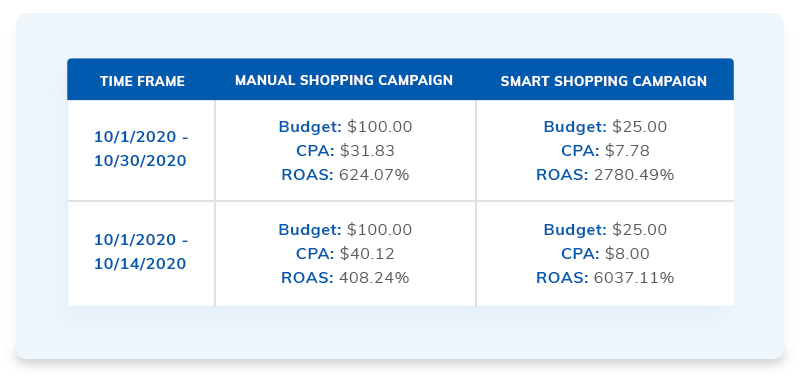
Smart Shopping With Google Ads Management or Microsoft Advertising?
Microsoft Advertising Smart Shopping quickly proved to be a great tool to help digital marketing agencies achieve clients’ goals.
Each advertising platform offers unique features and advantages. With the right strategy in place, brands can leverage both Microsoft Advertising and Google AdWords Management via their Smart Shopping campaigns. If possible, mixing the two has the potential to deliver outstanding overall results.
Conclusion
Implementing new strategies is what keeps businesses afloat. The most effective digital marketers invest time understanding how the world is changing and how to adapt their marketing strategies.
Modern consumers demand personalized experiences, which is what automation and AI delivers. Smart shopping campaigns are a win-win situation as they allow marketers to spend time strategizing and communicating instead of optimizing. Additionally, these settings spend marketing dollars more efficiently while consumers receive recommendations based on their actual interests.
If your PPC agency is tight on time, Microsoft Advertising Smart Shopping can provide a little more freedom. Similarly, some other tools and services can help streamline your efforts as well. White Shark Media offers our partners white label PPC management and PPC tools to enhance your fulfillment and sales processes.
If your team has been facing challenges regarding PPC products, we can help. Our Product Managers test trending features released by Google Ads and Microsoft Advertising to serve our clients better and answer industry questions. Subscribe to our blog or contact us to discuss any tools you’ve taken on that have overwhelmed your team.






