[display-name-category]
[post_author]
Are you wondering why are your Google Ads not showing? This is a common issue that can be solved quickly with the right guide.
Let’s assume that you have structured your campaign’s ad groups correctly and carefully chosen your campaign’s keywords to create the best ads possible. Of course, you now expect to see these “wonderful ads” on Google.
You type in your keywords on Google.com and nothing. Even worse, you see statistics on your ads, but you’ve never been able to see them for yourself.
So, are you being ripped off by Google or by your PPC agency?
Maybe you have seen your ads before, but for some reason, you can’t locate them. They don’t show anymore–not on the top, the side, or even at the bottom of the page!
If you have ever had doubts about your ad campaigns, then this guide is for you. Below is a brief checklist you should cover if you are experiencing any of the scenarios mentioned above.
Why Are My Google Ads Not Showing?
Double Check Your Account Is Active
As a rule, when you create a Google Ads campaign, check your account’s status and billing method. You will want to verify that both are approved.
If your account is inactive, it may be that something is missing. For AdWords users, a common occurrence is expired billing information. A quick update will send you on your way.
Check Your Ad Status
If your ad status says, “Under Review,” you will need to wait 1-3 business days until it has changed to “Approved” or “Eligible.”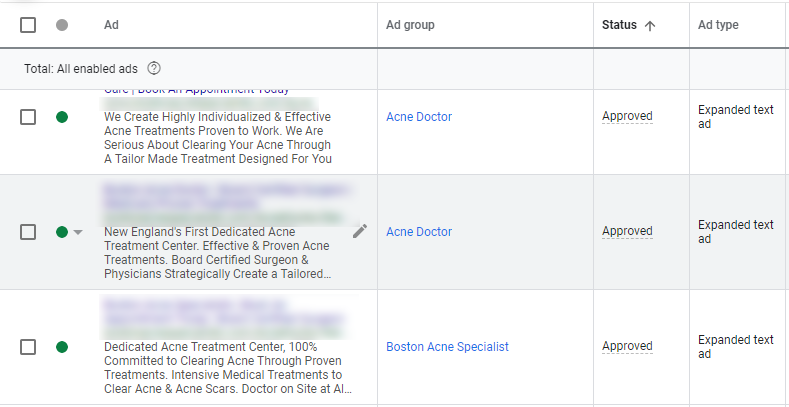
A quick note on the difference: Eligible ads will only run on Google.com. They will not run on the Search Partner network until the ad has obtained “Approved” status.
Verify The Date Range Of Your Account Statistics
If you’re wondering why your ads have clicks but aren’t getting shown, recheck your set date range in Google Ads. You might be looking at outdated data.
Use the Ad Preview & Diagnosis Tool (in the Tools & Analysis tab)
In this tab, search the keywords assigned to your campaign. This tool will display some of the reasons that may be preventing you from seeing your ads and tips on how to fix it.
Your Ads Could Be Disapproved Or Flagged For Editorial Review
Check the “Ad Status” column. If you have an extensive list of ads, use filters within the column options to find “Disapproved Ads.”
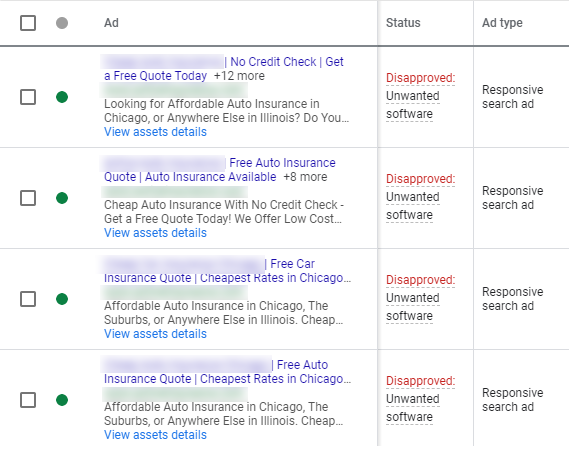
Check If You Have Reached Your Daily Budget
If your ads have reached your daily budget, they stop running for that day. You may increase your daily budget to get ads to show for the entire day.
If you are unable to increase your budget, you can enable your Ad Rotation option to optimize according to your best performing ads. This setting will help you spend your budget effectively.
View Your Keyword’s Quality Score
A poor-performing keyword with less than optimal bidding may become “Ineligible” to trigger ads. Usually, this happens with very broad-based keywords. Try using different match types or long-tail keywords, in these instances.
Check out our latest video where we give some tips to increase your ad quality score!
Check Your Language And Geo-targeting
If you target a geographical area outside of your current location, you will not be able to see your ads. The same applies to the language preference option you choose for your computer. Similarly, if your language selection in Google differs from that of your campaign(s), you won’t be able to see the ads.
Confirm The Ad Scheduling Settings
Your ads may not be shown on Google.com because your settings may specify certain days or times. Cross-check campaign settings with the time-zones for your Adwords target locations.
Use Different Match Types For Your Keyword
At times, a specific match typewill not display your ad. This can happen for various reasons:
- Exceeding your daily budget
- Performing poorly in the past
- Bidding limits
- Competing brands are bidding aggressively
However, the same keyword may trigger your ads within a different match type. This shift happens because keywords get broader or more specific across match types.
Always Use the Google Ad Preview Tool
After seeing your ad displayed with a top average ad rank, it may occur that it suddenly doesn’t show anymore! When a user searches terms repeatedly and does not click results, Google deems the ads “irrelevant” based on behavior.
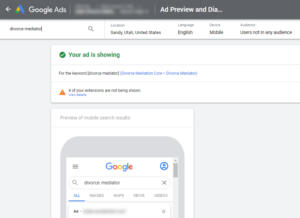
In short, it’s counterintuitive, but testing your ads may do more harm than good.
Conclusion
This post above is based on many of the FAQs we receive from our partners and readers alike. Google Ads not showing seems to be an issue for many and we’re here to help you tackle it.
Our strategists highly recommend printing this blog and reviewing your setting to familiarize yourself with the small things that can trip you up.
Test out the changes for a month, see if the data improves. In the meantime, stay tuned for more tips and tricks from your digital friends at White Shark Media.Click here to subscribe to our blog!






